Opera 71.0.3763.0 developer update
-
Opera Comments Bot last edited by
Hello everyone, This Monday take a look into the new Opera developer update. You will find some crash fixes and improvements. For the whole list of changes, see the full changelog. Installation links: Opera developer for Windows (Using the Opera developer for Windows installer means you have accepted the Opera for Computers EULA) Opera developer…
Read full blog post: Opera 71.0.3763.0 developer update
-
andrew84 last edited by andrew84
*Make 'recently closed' and 'open' tabs sections collapsable. For those users who don't need the both sections always visible (like it worked in TabMenu).
*Increase recently closed tabs until 5 items at least before 'show more' button appears (if 'open tabs' section is collapsed, then no limit should be applied)
*Make 'show more' button in a different visual style, currently the button looks the same way as tab's domain text look.
*change 'Search for open tabs' > 'Search for tabs'
*Implement dark theme, finally.
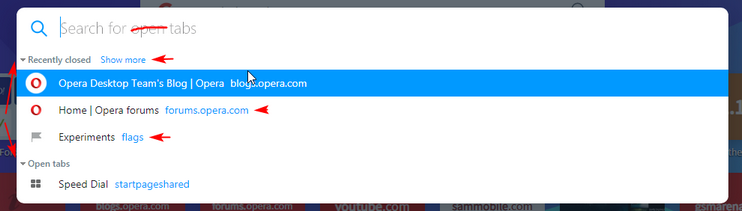
-
balcis last edited by
for a couple of versions I can not copy my quick access bookmarks to another computers'. Not more than 8. FYI. I moved onto stable and I don't have this problem now.
-
andrew84 last edited by
Destination marker when reordering(dragging) bookmarks in bookmarks bar folders is still not visible in dark mode. https://forums.opera.com/post/218122
Also, tooltips are still light for the bookmarks bar dropdowns in dark theme . -
A Former User last edited by
@leocg: I use Cloudflare as main DNS server and on the others browser works perfectly.
-
kubalav last edited by
Can't view video.
Media error: Format(s) not supported or source(s) not foundAffected site: Winaero.com
Test URL: https://winaero.com/blog/windows-10-build-20175-dev-channel/ -
A Former User last edited by
@andrew84: After some hours testing here, I found that this problem only happens when we have speed dial folders. If you delete any speed dial folder and restart the browser, modern babe works fine.
-
andrew84 last edited by andrew84
Some suggestions regarding the enhanced address bar.
1 Add quick action buttons.
2 Instead of dedicated Go to' links use 'arrow in square' icon which appears when hovering the sections (like it works in the sidebar setup panel)
3 Instead of 'Settings' link simply use a 'gear' icon.
*For more compact and clear view4 I don't know how useful/handy these sections are ('recently closed', 'last added bookmarks' and other), I'd like to suggest to add few more, 'recent documents' and 'recent search queries' for example.
5 The pane must be fully configurable in Settings. Sections (Top sites, quick buttons, recent bookmarks/closed and other) should be selectable (checkboxes) in the pane's settings, like it worked for Quick Access in the past (separate section in the browser Settings, the 'gear' icon must lead directly to the pane's settings section)
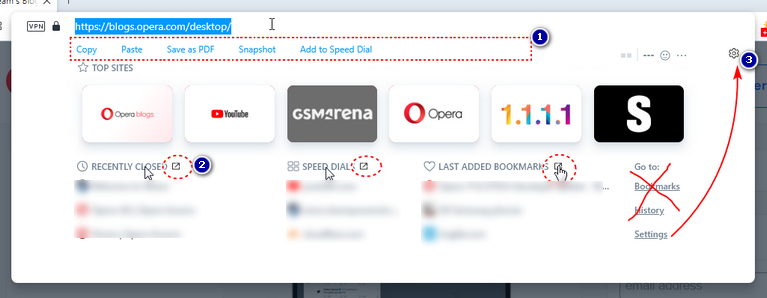
Edit: or settings can be in already existing 3 dots menu
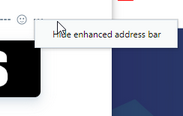
-
andrew84 last edited by andrew84
Now it's time for the enhanced bar bugs (additionally to the main bug where the pane is empty if there are folders on speed dial page)
- if the page size is set greater than 100% in browser settings, the pane is not scaled well.
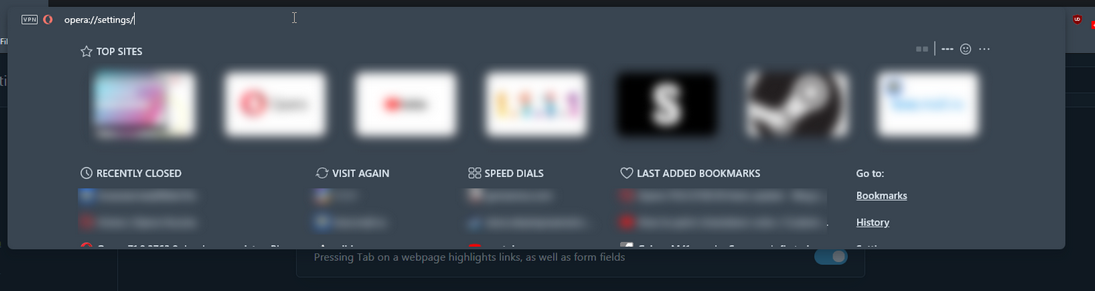
- 3 dots menu doesn't work again

- tiles do react on the bottom's cursor too early (especially if smaller tiles view is selected)
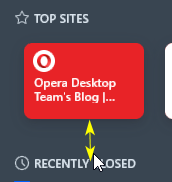
- if the page size is set greater than 100% in browser settings, the pane is not scaled well.
