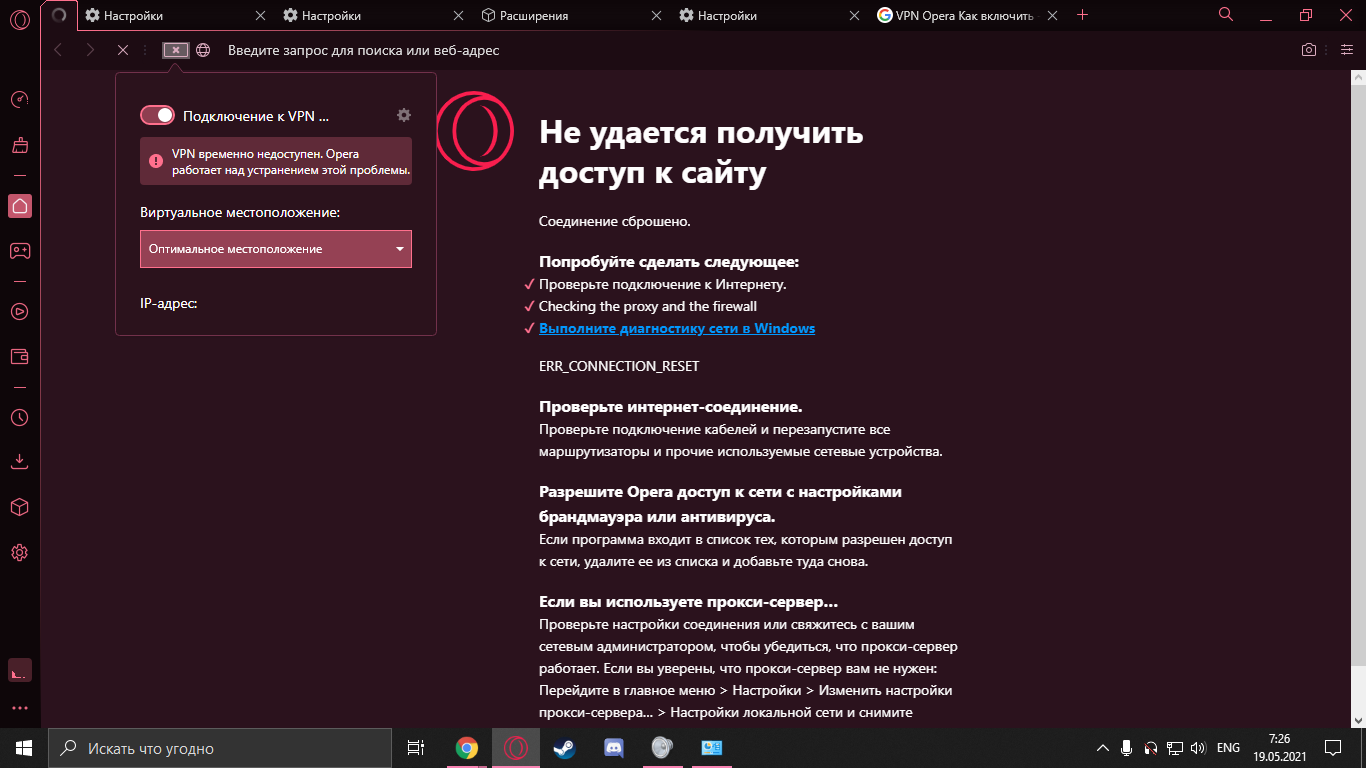VPN Is Not Working Topic
-
A Former User last edited by
@leocg even with other add-ons, it wont work. Do I have to do any PC settings to use VPN?
-
A Former User last edited by
Despite claiming to be a VPN, what Opera actually offers is a free proxy; its standalone VPN service was discontinued in early 2018. Proxy servers are poor alternatives to dedicated VPNs ) since they often have slower speeds, less secure encryption, and lackluster unblocking capabilities. I guess you should try a free VPN rather sticking to opera VPN.
-
A Former User last edited by
vpn temporarily unavailable - it says that they are trying to resolve the issue but is everyone getting this message or is it just me?? if its everyone, does anyone know when it will be fixed?
-
antonkrus last edited by
Hi, I'm using Opera since version 11. I loved Opera Mail and I miss it a little. I'm from Cuba and I user VPN to access to some services to be able to work. But since several months ago the VPN option stop to work. Does the Opera's VPN servers change in time or are the same? Maybe they can be blocked here? Thanks
-
leocg Moderator Volunteer last edited by
@antonkrus There are high chances that the VPN may be being blocked, I guess.
-
teresahuff Banned last edited by
Can someone tell me a good VPN? I urgently need to install a high-quality VPN for work.
-
teresahuff Banned last edited by
@teresahuff said in VPN Is Not Working Topic:
Can someone tell me a good VPN? I urgently need to install a high-quality VPN for work.
I don't understand people who use proxy servers at all. First, you need to configure a proxy when you don't need to configure a VPN. Before installing Proton VPN, I read an article about this program bestvpnprovider.co, and I understood everything immediately. It is just my opinion, considering that I work for an IT company and know what I'm saying because sometimes we get an order to create a new VPN. But primarily, such projects are sporadic because they are very long and challenging to do. And it would help if you always had the most experienced employees in the project. Well, I hope I have helped you, good luck.
-
gyhby last edited by
I think you should try this:
https://forums.opera.com/topic/24599/your-vpn-in-our-kazakhstan/
for your solutions.
Thanks -
antonkrus last edited by
Hi,
I used to use a lot the Opera's VPN but since months ago there is not working here. Opera updates automatically and the problem persists in each update. Does the vpn address change or are the same always? Maybe is blocked here?
I'm using Windows 10 and the last version of Opera.
-
operauserx last edited by
that also happened many times with me. i just restarted it, try turning of all proxy/ vpn extensions. try changing location to asia. it was not working on my opera (on linux) and then it worked! i dont know about opera GX though...
if still no effect, do the recovery by clicking the opera logo.
(dont know if its available for opera GX as i never used it)good luck.
-
operauserx last edited by
vpn's font work in most offices, but still you can use opera's inbuilt vpn.
if you are having problems with it (which all of us always have) you can try windscribe, get it from the chrome web store, it gives you a nice 10 GB per month for the free plan.
-
omi-kun last edited by
but its still dem slow . i hate that much slow speed . and as I know its not a totally VPN . its public proxy ..
coz it work like them . but it has low speed .
even proxy know for speed.
dem all confutions -
cratedog last edited by
Opera VPN's built-in (native) hasn't been working for 5 days. Opera says that "VPN is temporarily unavailable. Opera is working on it." Is this a problem with the VPN or something on my end? During this time no changes have been made to Opera. The settings have also not been changed.
The 64-bit version of Windows 10
includes Opera version 72.0.3815.320