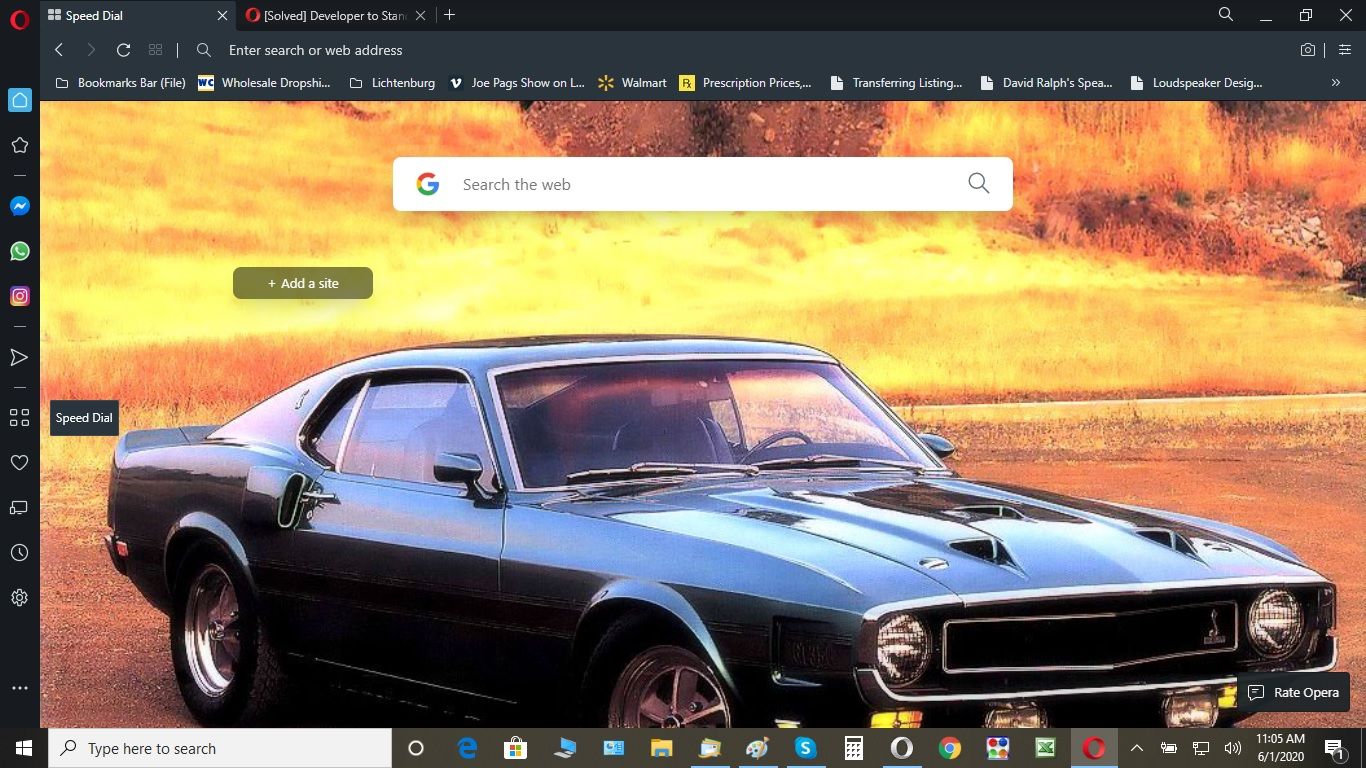[Solved] Developer to Standard Opera Speed Dial
-
BobbyG last edited by
I do not see anything related to Speed Dials, only bookmarks. Can direct me to the menu location?
"Never put your finger anyplace you wouldn't put your face" -Momma
-
BobbyG last edited by
Well I closed Opera and opened it back up and Original My Speed is listed in Speed Dials however the empty Speed Dial is default. I tried deleting it but it still comes back as the default.
"Never put your finger anyplace you wouldn't put your face" -Momma
-
BobbyG last edited by
Here is my Developer Sdeed Dial
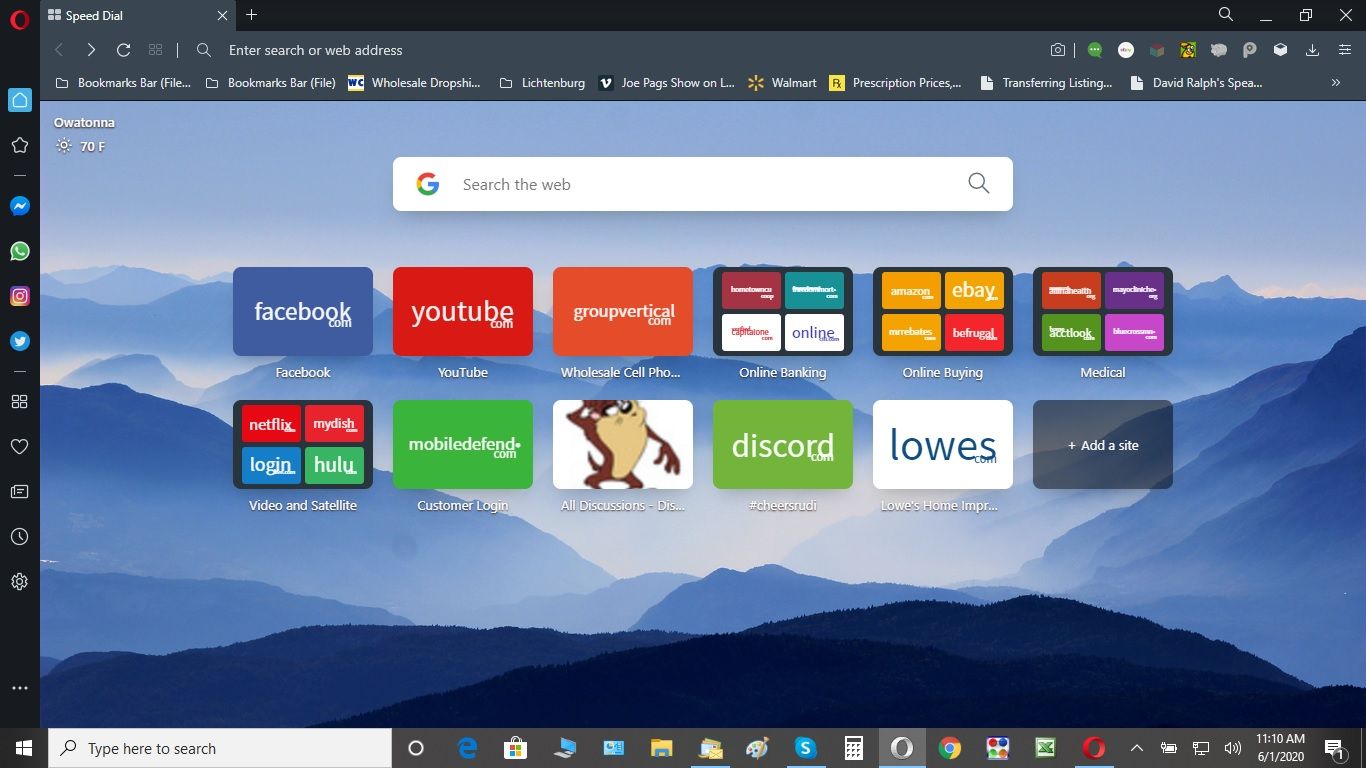
"Never put your finger anyplace you wouldn't put your face" -Momma
-
BobbyG last edited by
Importing the HTML file isn't bringing in the Speed Dial Folder as shown in the 1st photo where I hovered my mouse over the Speed Dial Icon. Nothing there except the default Speed Dial.
"Never put your finger anyplace you wouldn't put your face" -Momma
-
andrew84 last edited by andrew84
@BobbyG You must go to the Bookmarks page, find your imported speed dial folder(which can in be in 'other speed dials' or in 'imported' ) and then drag(or copy>paste) its content onto your default speed dial page.
https://forums.opera.com/post/212140 -
snoopy2020 last edited by
This is something I hope Opera modify in there future updates so this can be done with Bookmark Import/Export. I requested this because it appears some users have to keep asking how this is done to retain their original Speed Dial settings and folders etc. when they want to move speed dials to another PC or restore.
-
BobbyG last edited by
@snoopy2020 that would be great. Thanks for the info
"Never put your finger anyplace you wouldn't put your face" -Momma