[Solved]Bring back the "Recently closed" button on the top bar on the right
-
A Former User last edited by leocg
@Rogerb Don't believe him. He's just trying to drum up some converts to Vivaldi. How in the [no bad wording] can he know what's in the version 70?
-
A Former User last edited by
@rafaelluik Yeah, right. With you future prediction abilities why don't you play on the stock market?
-
A Former User last edited by leocg
@leocg
Yeah, right, let's start splitting hairs what are settings and what are flags.
In version 70, the #search-in-open-tabs is removed. Opened.
However, this one:- DNA-86625 Enable #search-in-closed-tabs on developer stream. Closed
will be enabled.
Savvy?
- DNA-86625 Enable #search-in-closed-tabs on developer stream. Closed
-
ericartman92 last edited by leocg
People, it makes absolutely no difference whether or not flags are settings.
The point is that the situation is as follows: for some reasons that are beyond me opera has decided to remove the feature from it. As I understand, some features are retained after their removal through a flag. That is Temporary. Next version removes the flag completely, as the code for the feature most probably.
Now, if anyone would like it, they could try and stop opera from updating and keep this feature at the obvious cost of not receiving updates to other features and the core app. It's up to you. Personally, I have done so and I'll see what alternative might come up in the future.I do appreciate, however, that so many of you responded to this thread. This means that this feature will be missed dearly by so many.
-
A Former User last edited by
@ericartman92 I personally think that the #search-in-closed-tabs flag will keep the button. But I might be wrong. The button is one of the unique to Opera things that I keep on using it. If they remove the button, there will be still a couple of features left that are unique to Opera, so, most likely, I will not be looking for another browser, but I, probably, Will check out Vivaldi and I Will be most disappointed.
The question is, how can we let the Opera development team know not to fix things that are not broke, nay, how not to break perfectly working things?
-
ericartman92 last edited by
@superduper well, if the flag is removed, I don't think that that feature will be there. And since they removed the flag and retire the feature, I don't think they'll keep the code for that drop-down under the bonnet. As a developer, I'd remove the code for a feature that doesn't exist because it's maintenance. The decision itself is questionable though.
On the second part, I'm not sure opera is that open to feedback. They do listen when there are reports of bugs, but it looks like feature requests or, and especially in this case, requests to undo something are left unnoticed. I don't think there's really much we can do. In fact, we did all we could - we posted here, and many people did. Everything else is out of our control.
-
andrew84 last edited by andrew84
@ericartman92 If they polish the new 'search in tabs' popup correctly, then it will be an acceptable alternative to the removed TabMenu (worse but acceptable). Currently there are only 3 last closed tabs visible and no dark theme support. On their blog's screenshot I saw the 'show more' dropdown which probably will allow to view more closed tabs in future. Personally I think there should at least 10 closed visible (like in OMenu>History) + 'show more' dropdown. I think that 'open tabs' must be collapsable too (like in the old TabMenu) and if 'open tabs' are collapsed, then the whole height of the popup can be used for the 'closed' tabs.
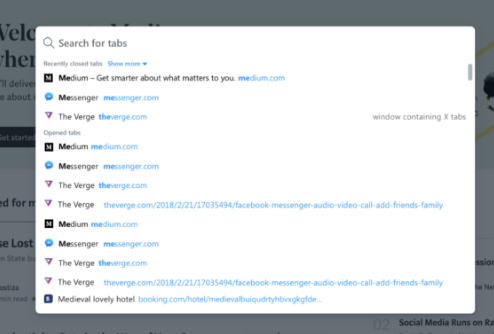
-
ericartman92 last edited by
@andrew84 well, we'll see how it goes. Until then, I don't think it's a worthy substitute.
-
ericartman92 last edited by
@andrew84 remember that it should also "remember" your choices as to what should stay collapsed and what not in order for it to resemble the current feature.
-
andrew84 last edited by
@ericartman92 said in Bring back the "Recently closed" button on the top bar on the right:
should also "remember" your choices
Sure, like it works in TabMenu.
-
leocg Moderator Volunteer last edited by
@superduper said in Bring back the "Recently closed" button on the top bar on the right:
I personally think that the #search-in-closed-tabs flag will keep the button
If you mean the tabs menu one, it will not. However you will be able to search your closed tabs.
-
A Former User last edited by
@ericartman92 I don't think stopping updates is a viable long term solution. I did stop updates once myself when I wanted the "copy to Notes" feature kept. It was in version 12 something. I held on to it for about 3-4 months, but eventually had to start updating, because things did not work right.
-
A Former User last edited by
Removed the only option that made you prefer Opera. Madmen. A moderator with the rhetoric "No one needs" is also quite indicative.