Where is the "Recently closed tabs/Tab menu" button on the top right?
-
maheshdm last edited by
@ericartman92 said in Where is the "Recently closed tabs/Tab menu" button on the top right?:
ericartman92
Thank you @ericartman92 , appreciate your help. Opera should think before such useful and distinctive features.
-
A Former User last edited by leocg
Now it is as a function for testing. And it has a flag, ok
But you have already forgotten that it was a standard option in Opera before update 68.0.3618.46 !!!
And all the moderators insisted on repeating over and over again, "has been moved to history"!
And how many times do people repeat their statements?!?
Because of this, the "cards open on another device" have also disappeared!
And the button "history" is now placed very impractically, because far away, in the sidebar.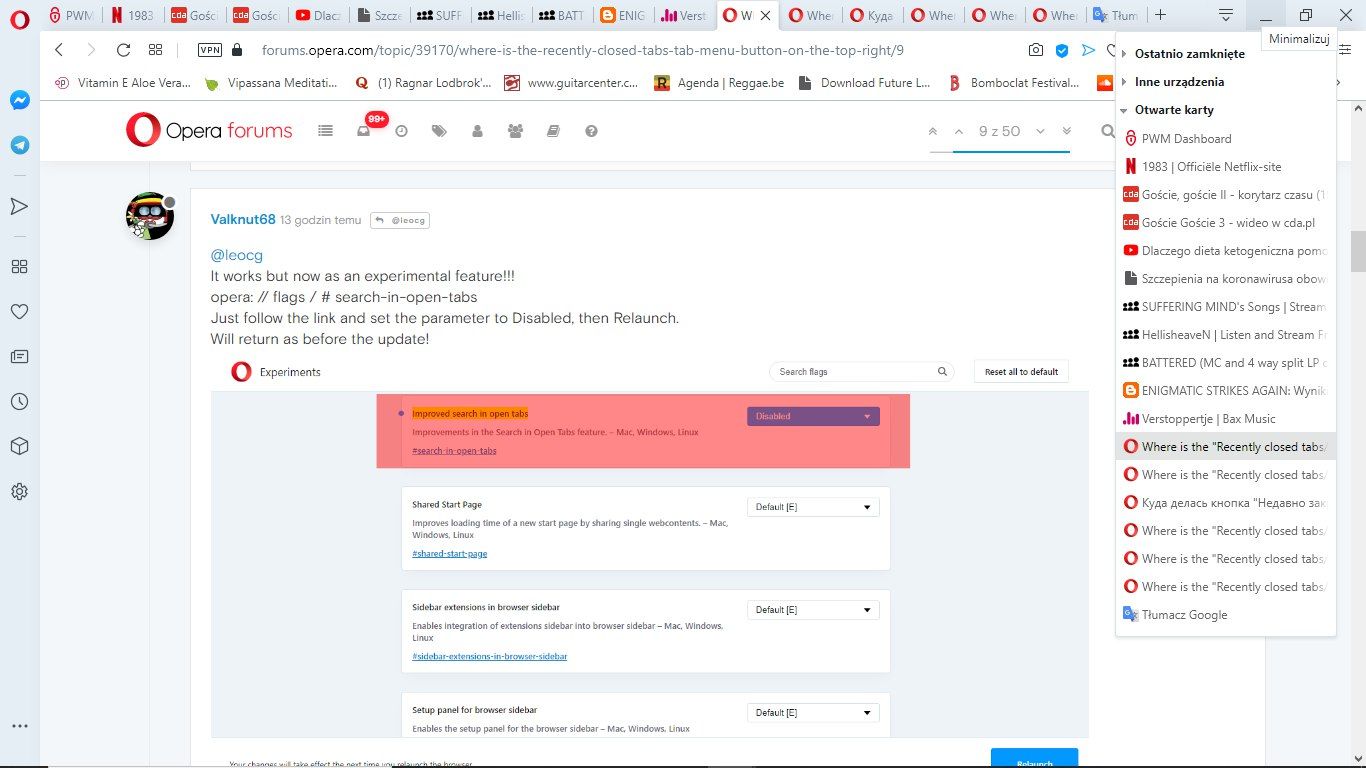
@Valknut68 said in Where is the "Recently closed tabs/Tab menu" button on the top right?:@leocg
It works but now as an experimental feature!!!
opera: // flags / # search-in-open-tabs
Just follow the link and set the parameter to Disabled, then Relaunch.
Will return as before the update!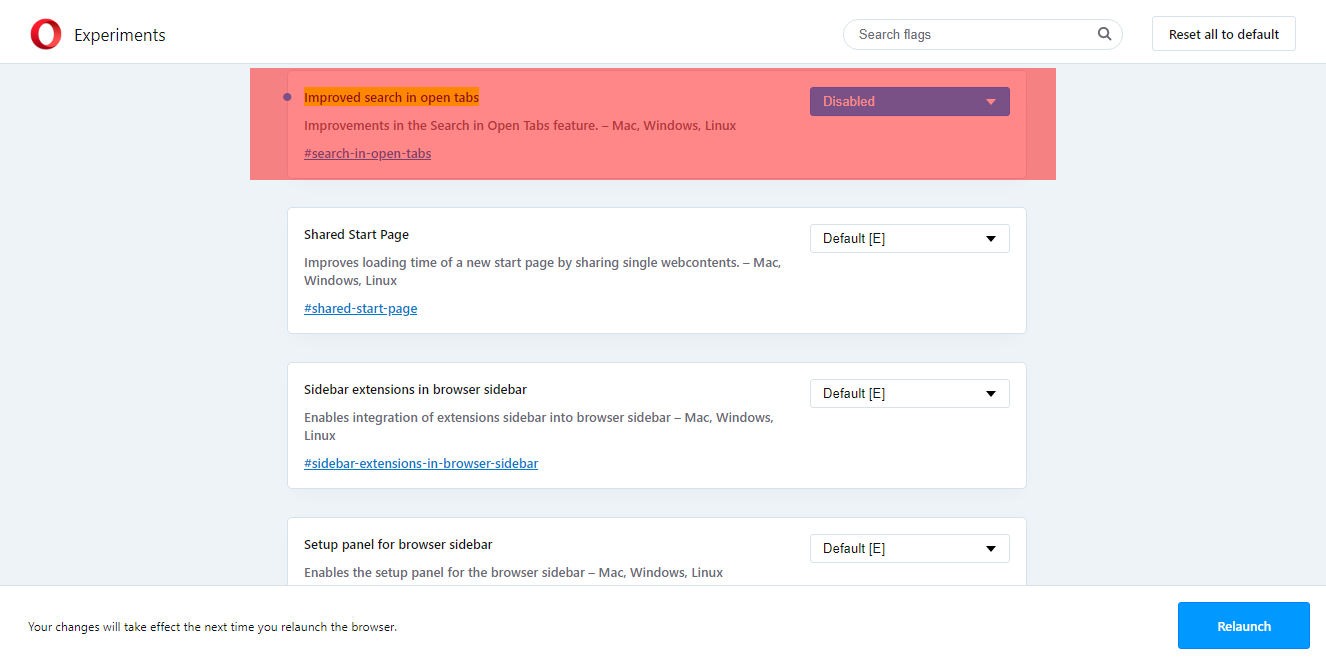
-
A Former User last edited by
@leocg
As I wrote several times, the button works after entering the flags.
But no one understands the reason for its removal.
Regards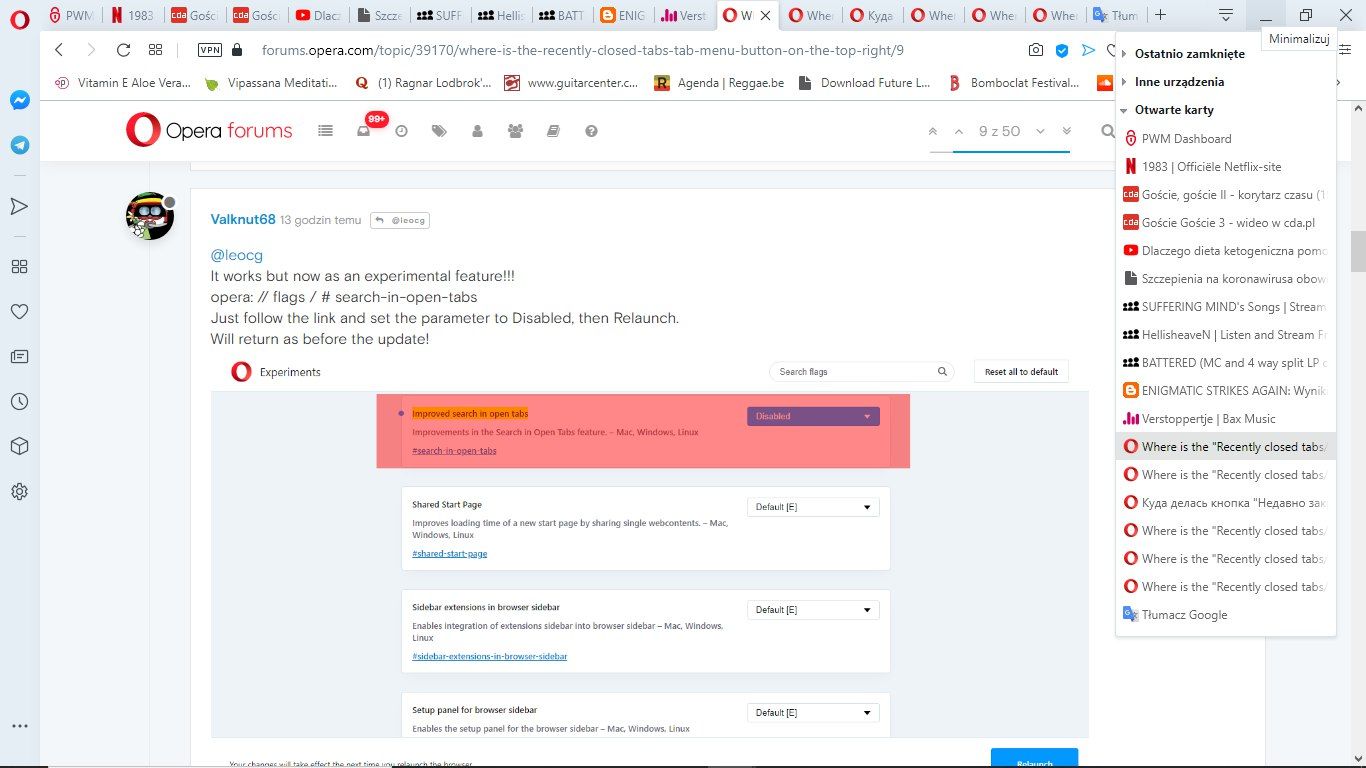
-
zhdrob last edited by
After update to 68 version the button where i could open the latest tabs disappeared from main tab
-
skoy21 last edited by
@burnout426 said in Where is the "Recently closed tabs/Tab menu" button on the top right?:
Goto the URL
opera://flags/#search-in-open-tabs, disable the flag, and restart Opera.Thanks for that, it's not obvious at all that disabling the "search in open tabs" brings back the "open closed tabs" Button...
As if they do it on purpose to piss of their few loyal remaining users..
-
skoy21 last edited by
@Nakanaki07 As they mentioned above, go to the URL opera://flags/#search-in-open-tabs, disable the flag, and restart Opera.
The old Closed Tabs icon will reapear. -
amauro last edited by
It has been replaced by "Search in tabs", which is totally useless, as it is accessible from the Sidebar.
Workaround
"Undo closed tabs button" extensionWill the tab menu be restored some day?
-
supermanu35 last edited by
Hi,
In your last update, i don't see where it is for open a tab from an other device ? On computer, it was on the right top corner, but you replaced the button by àmagnifying glass button.
Thanks
-
leocg Moderator Volunteer last edited by
@supermanu35 Type opera://activity in address bar or use the side bar
-
jarodsafehouse71 last edited by
Hi!
Did Opera remove recently closed/open tabs arrow? I used it frequently, and now it's not there.

-
burnout426 Volunteer last edited by
@supermanu35 You can create a speed dial on the start page to example.com for example. Then, you can edit it to change its URL to
opera://activityand its name to "Opera Activity" if you want. -
A Former User last edited by
This is just silly, to add a mouse shortcut to a keyboard only feature. You really have to use keyboard to use this search feature.
Doubly silly when you remove a usefull, mouse only feature to do it.
-
A Former User last edited by
Moderators, please stop repeating that the feature has been moved to menu.
The one in the menu is a different feature. Just 1/3 of the removed one.
Tabs menu had 3 sections:- Recently closed
- Other devices
- Open tabs
The menu has only one: Recently closed.
-
leocg Moderator Volunteer last edited by
@smokku Like you said, in Menu > History you can find recently closed tabs, so, like you it or not, when someone asks for where to find recently closed tabs, I will point to menu > history.
And when people ask for tabs opened in other devices, I will point to sidebar or tell the person to use opera://activity.
-
x-factor last edited by
@leocg and what about recently closed windows?
I hope someone in there realises that especially when you have a relatively small (compared to others) user base, that consists of people using the software for a feature you provide.
What will happen if they go and remove that one feature?I believe that as official forum moderators, you can forward our remarks to the right people and hopefully someone will listen.
Thank you for all your work.