Where is the "Recently closed tabs/Tab menu" button on the top right?
-
assybish last edited by leocg
I just updated to Opera 68 ... and the tab menu stack and arrow top right next to the minimise has disappeared! There is just a search icon. How can I get the tab menu back please ?
-
A Former User last edited by
Opera 68.0.3618.56
Why was the button " recently closed tabs " in the tab bar removed?


-
donq last edited by donq
Disable opera://flags/#search-in-open-tabs - does work for now. If they remove that flag altogether, then I will seriously consider changing browser.
-
donq last edited by
@Valknut68
See here: https://forums.opera.com/topic/40036/help-please-just-updated-to-latest-and-the-tab-menu-has-gone
-
baptiste-r1807 last edited by
Thank you for the flag ! And yes this thing suck at 1000 percent, Opera really need to add this as an option because fullscreen search is useless for me.
-
leocg Moderator Volunteer last edited by
@baptiste-r1807 Flags exist for developers to enable/disable a feature during its development/testing process. After the feature is enabled in stable builds for a while, its flag is removed.
-
A Former User last edited by
@donq
Thank you for the tips. Unfortunately, it's the Opera programmers' "fault". There is no solution.
"Search in open tabs" is another matter. And I don't need it.
I will not add anything new.
I will repeat the words @tareqtareq."Previously there was a Tab Menu in the top Right Corner from which active tabs, recently closed tabs and tabs those are open in other device , could be seen. But in the new updates (Version:68.0.3618.46 and 68.0.3618.56) that menu isn't there instead a new option included called 'Search in tabs'. I appreciate new integration but why remove old option? I used that Tab Menu option frequently, but now simply its not there. Really sad. Please bring back the old one." -
benclendon last edited by benclendon
I also came here to see if it was really gone as that is one feature I really liked in Opera.
Perhaps they could have it as an option to add it back in, beside the search.
Or, they could have the search open tabs and recently closed tabs within that search icon. (Before it had recently closed and below it, open tabs)I basically never have to search what tabs I've got open but I do often want to reopen a tab I recently closed, sometimes because I closed it by accident and being able to quickly get it back is very much appreciated.
-
ericartman92 last edited by
@leocg Which is idiotic. The feature was sound, it was one of the things that set opera apart from the competition and now it's replaced by something that is of no real value. It's use cases are questionable.
Thanks you, opera developers! Ruined the browser. Continue down this path and you'll lose what's left of your fanbase.
-
A Former User last edited by
I also missed this feature the first time I wanted to reopen a closed tab... shit, where did that button go? Then I came here to find it, and yes, that flag works for now, but this really something they shouldn't have removed... it was one of the most useful features. It was just there, a click away, not hidden away in the menu... there is space for two buttons there Opera, just sayin'...
-
A Former User last edited by
@leocg
It works but now as an experimental feature!!!
opera: // flags / # search-in-open-tabs
Just follow the link and set the parameter to Disabled, then Relaunch.
Will return as before the update!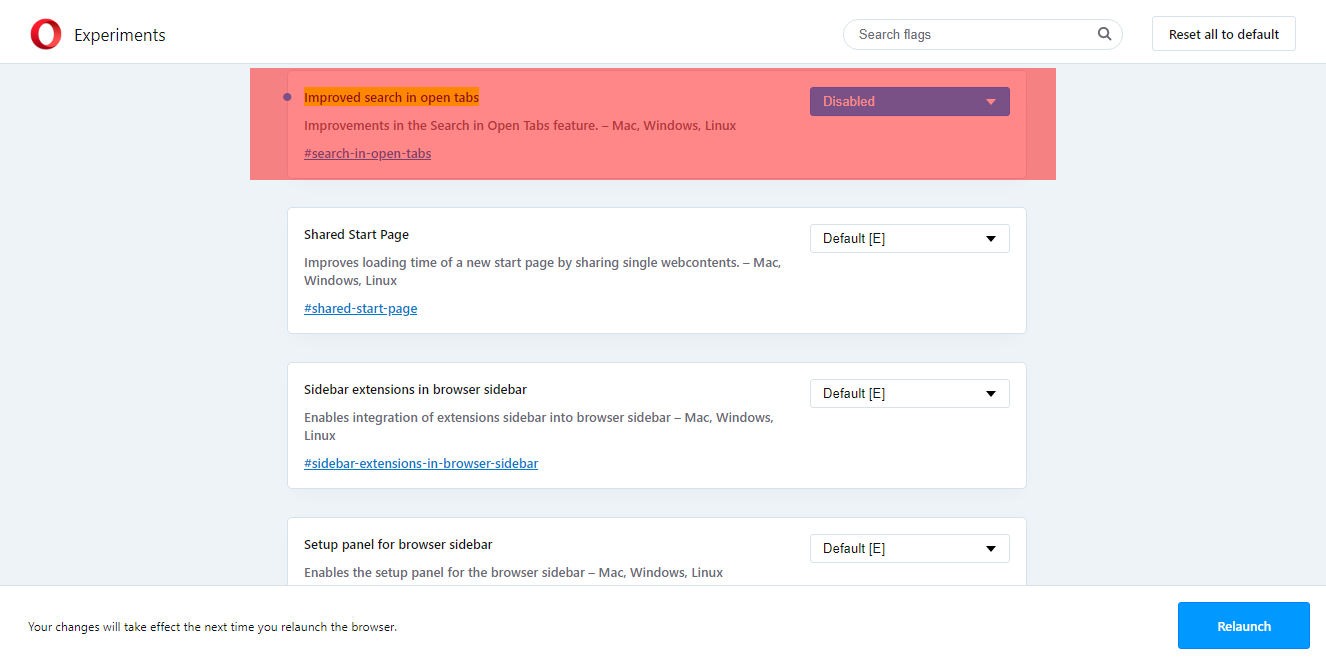
-
drjpt1712 last edited by
@burnout426 said in Where is the "Recently closed tabs/Tab menu" button on the top right?:
opera://flags/#search-in-open-tabs
Thank You Sooooo Much !!!!!!!!!!!!!!!!
Saved my day -
maheshdm last edited by
I recently updated Opera Browser on windows 10 to 68.0.3618.56 and I am not able to find the button of last closed tabs, though I found key to re-one last closed tab. Is this button removed ?
-
ericartman92 last edited by
@drjpt1712 No option that's as easy as it was. Now you're expected to go into History and look for that closed tab. Absolutely inconvenient.

