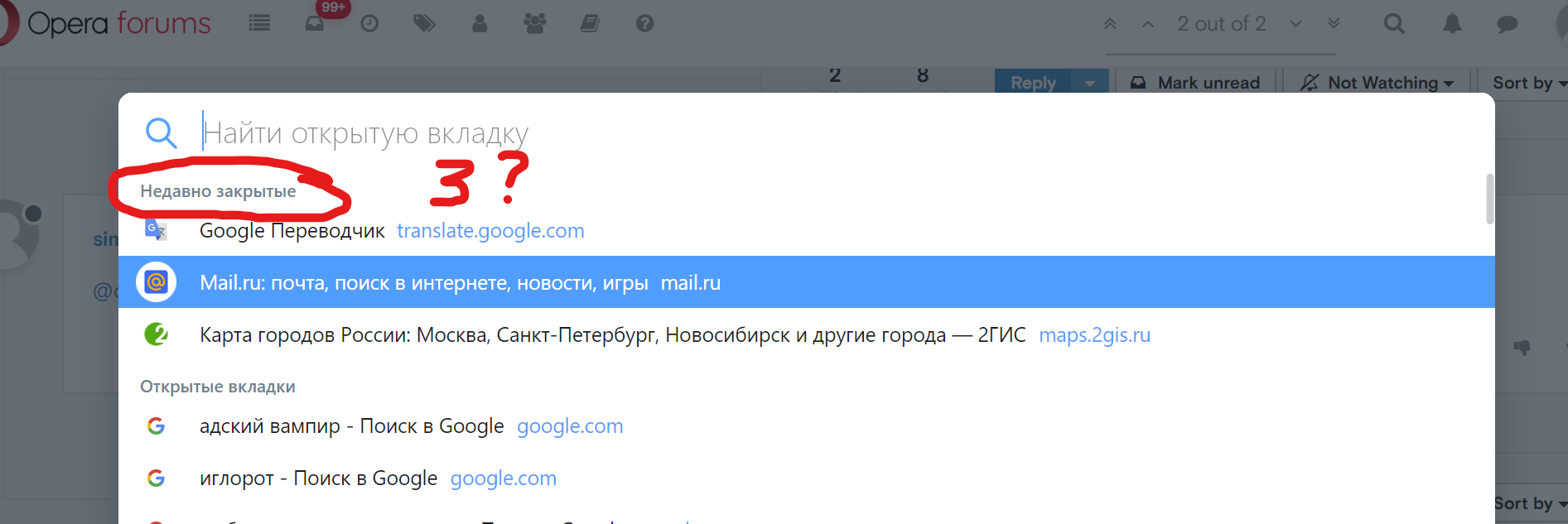Where is the "Recently closed tabs/Tab menu" button on the top right?
-
jolang last edited by
@vikont-0 said in Where is the "Recently closed tabs/Tab menu" button on the top right?:
If you click on the clock symbol on the sidebar (on the left hand side), it will open a history tab, with Recently Closed tabs on top. Clicking on any of them restores a tab. It's the same functionality as before, just a different location...
Thanks for that! But still, that is not that user-friendly.
-
leocg Moderator Volunteer last edited by
@roberto64 It has happened before.
As I said, every feature removed or changed has users asking why it happened and to not remove it.
-
leocg Moderator Volunteer last edited by
@roberto64 This is mainly a forum for users to help each other. Although Opera employees read it and may reply eventually, we should not expect it to happen that often.
-
leocg Moderator Volunteer last edited by
@roberto64 I'm saying that if they are do things based only on complaints, they probably would do nothing.
-
JKS258 last edited by
@donq No it doesn't, but this thread, unless I'm mistaken, is solely about the restoration of the "Recently Closed Tabs" icon, for which a solution was found above. I'm not familiar with the issue of lost shortcuts, but that may be addressed in a different thread. Hope you find it....
-
A Former User last edited by
I'm saying that if they are do things based only on complaints, they probably would do nothing.
That is not true and not relevant. In this case they've simply cut the functionality (#search-in-open-tabs) for the sake of cutting.
-
tyllurius last edited by
- https://get.opera.com/ftp/pub/opera/desktop/
- install 69.0.3686.95, last version with the button working
- deactivate autoupdate
-
raphael-mioche last edited by
@tyllurius said in Where is the "Recently closed tabs/Tab menu" button on the top right?:
- https://get.opera.com/ftp/pub/opera/desktop/
- install 69.0.3686.95, last version with the button working
- deactivate autoupdate
It's not a sustainable solution.
-
roberto64 last edited by
@leocg Do you think these are "only complaints"? His answer seems to me very little empathetic.
In this case we do not make a complaint for pleasure, we are arguing something that is evident: the functionality is clearly affected.
It is not a matter of taste, or "only complaints", or wanting to annoy the developers because we feel like it, there are fundamentals and it is evident that trimming is impractical.
And aldo, you as a moderator seem to support that, instead of seeing that there are many of us who argue why the change seems bad to us.
Nothing personal, neither with you nor with the developers.
If you think we are all wrong, you should explain why you think that cut is better and how Opera improves.
You or someone should, out of respect for us, explain that to us. -
leocg Moderator Volunteer last edited by
@roberto64 I don't have to explain anything to you, but let's go.
The new feature allow you to search for your opened tabs, including its contents. For me it seems very useful if you have lots of tabs opened.
Although it only shows the last 3 closed tabs, what I think would be enough, you can search for your closet tabs, what is better than look to a long list. If they add possibility to search for closed tabs content, it would be even better. -
andrew84 last edited by andrew84
@leocg said in Where is the "Recently closed tabs/Tab menu" button on the top right?:
if you have lots of tabs opened
How many open tabs at the same time do you have daily, in average?
I have no more than 10, usually 3-4 tabs, often 1-2.@leocg said in Where is the "Recently closed tabs/Tab menu" button on the top right?:
The new feature allow you to search for your opened tabs, including its contents
InstantSearch allows doing that, all what was need is to add the 'content search' feature.
Instead of breaking 3 features (InstantSearch, TabMenu, Tabs cycler popup) -
andrew84 last edited by
@leocg said in Where is the "Recently closed tabs/Tab menu" button on the top right?:
This is mainly a forum for users to help each other. Although Opera employees read it and may reply eventually, we should not expect it to happen that often.
If I don't mistake, the new commenting system in the blog was implemented to improve the feedback between forum and blog, between users and Opera team.
-
leocg Moderator Volunteer last edited by
@andrew84 said in Where is the "Recently closed tabs/Tab menu" button on the top right?:
How many open tabs at the same time do you have daily, in average?
I have no more than 10, usually 3-4 tabs, often 1-2.Basically the same here. I usually don't have that many tabs opened at the same time.
-
A Former User last edited by
@leocg said in Where is the "Recently closed tabs/Tab menu" button on the top right?:
@andrew84 said in Where is the "Recently closed tabs/Tab menu" button on the top right?:
How many open tabs at the same time do you have daily, in average?
I have no more than 10, usually 3-4 tabs, often 1-2.Basically the same here. I usually don't have that many tabs opened at the same time.
I guess that's why this feature confuses me. When I first saw it, I immediately thought to myself "do people actually open so many tabs that they don't remember what they have open, requiring a search feature???"