Workspaces improvements
-
slashdot last edited by leocg
Hi! I just discovered the new Workspaces. Killer Feature!!! Awesome, yay, I've been waiting for this since a looong time. I constantly have many tabs in different windows open and it's quite hard to keep them sorted. Also slows down my system quite a bit.
So, here are my five cents of features I'd like to see here (please tell me if a feature is already implemented):
- Add and delete workspaces
- Drag and drop of multiple tabs to a workspace (also complete windows)
- Drag and drop complete workspace or tabs from within to a new or existing window
- Rename workspaces (important)
- Color code workspaces
- Ability to save workspaces, close and later re-open them (important)
- Add sub-workspaces, ability to rearrange them per drag and drop, with all features mentioned above
- Rightclick menu item "Open link / image / whatever in new or existing workspace"
- Quickstart links to saved workspaces
- Add a Workspaces toolbar on the left, where the different workspaces show up with their tree-view tab list, ability to manage them, drag and drop tabs from one ws to another inside this menu, and so on
That's all for now, after my very first impression of just discovering this feature. I think I might add or remove some points later on.
In case you need any help, I'd like to offer some.Best,
Daniel -
burnout426 Volunteer last edited by burnout426
@slashdot said in Workspaces improvements:
Drag and drop of multiple tabs to a workspace
Shift + left-click on tabs to select them. Then, right-click the tab selection and use "move tabs to workspace" of your choice.
Add and delete workspaces
Rename workspaces (important)Click the meatball icon (3 horizontal dots) at the bottom of the sidebar. You can then disable workspaces or add more or rename them or hide them or remove them.
-
burnout426 Volunteer last edited by
@slashdot said in Workspaces improvements:
Rightclick menu item "Open link / image / whatever in new or existing workspace"
You can right-click a link and choose to open it in any other workspace at least.
-
slashdot last edited by
Awesome! Yay! So I was right switching to Opera as my main browser. Just one disappointment: I can only have a maximum of 5 workspaces? That's frustrating. I need more. Oh I just discovered that workspaces aren't shared across windows? Okay, that's cool. But then I'd have to be able to rename the workspaces depending on the window. I mean I constantly have 150-400 tabs open, concerning my different jobs and interests. It would be great to be able to manage them in different windows and different workspaces in these windows. Like, Work window: 1 workspace per job / project. Learning window: 1 workspace per topic. Social Media / news articles window: 1 WS per platform. And so on.
And then I'd really need an overview of which tabs are open in which window/workspace. -
burnout426 Volunteer last edited by
@slashdot said in Workspaces improvements:
I can only have a maximum of 5 workspaces?
For right now. I think that might change. We'll see.
Oh I just discovered that workspaces aren't shared across windows?
There's a thread about that at https://forums.opera.com/topic/38873/workspaces-are-empty-in-separate-window.
-
Cayde last edited by
seconding "save and restore"/ "color code workspaces" ideas.
Also - a little number next to workspace icon indicating how many tabs are open inside. Or just some indication that there are ANY tabs opened would be nice.
Because how it is now, you open some tabs in second workspace, switch to first, do some work.. and forget about tabs in second workspace altogether
otherwise - perfect feature

-
jimmybfmv last edited by
@Cayde said in Workspaces improvements:
Also - a little number next to workspace icon indicating how many tabs are open inside. Or just some indication that there are ANY tabs opened would be nice.
Because how it is now, you open some tabs in second workspace, switch to first, do some work.. and forget about tabs in second workspace altogether
Yeah, definitely need that! I have already requested that here: https://forums.opera.com/topic/38648/workspaces-improved-ux-design
-
A Former User last edited by
Second it. 5 workspaces is too little, I love the feature, but having more workspaces will make it much more useful. Definitely more icons is good as well. And a quick shortcut to add opened tab to some workspace would be revolutionary.
-
A Former User last edited by
I thought of replying to an existing thread on the subject instead of creating a new one.
I was pretty excited to try the new workspaces as well.
feature is looking great.
but it is lacking one very important feature for me.
is session isolation.I have multiple Google accounts. and I would like each of my workspace to have a single google account connected to it.
and also a workspace where I don't have any facebook/google account bound to that session.
that would be truly awesome
thank you
-
slashdot last edited by
@somekool
one very important feature for me. is session isolation
This would also be very useful for development purposes. Like, being able to log in to a WP site with several different accounts simultaneously, to see how a plugin in development is shown for different user levels, for example. -
Kramy last edited by
@slashdot That might be tricky to do if the browser wasn't designed with that in mind. I currently do that by using a mix of Portable browsers.
https://portableapps.com/(Just offering it as a solution, since the odds of your suggestion being implemented any time soon is... low.)
-
burnout426 Volunteer last edited by
@somekool You can create a separate shortcut for each session container you want to use and modify the command of each to use that session container.
"C:\Program Files\Opera\launcher.exe" (Normal shortcut, your default profile) "C:\Program Files\Opera\launcher.exe" "--user-data-dir=%AppData%\Opera Software\Google Account 1" "C:\Program Files\Opera\launcher.exe" "--user-data-dir=%AppData%\Opera Software\Google Account 2" "C:\Program Files\Opera\launcher.exe" "--user-data-dir=%AppData%\Opera Software\Google Account 3" "C:\Program Files\Opera\launcher.exe" "--user-data-dir=%AppData%\Opera Software\No Social Media"(Adjust path to your launcher.exe. See "install" path at the URL
opera://about.You can launch them all at once. Each one will use a different window. You can also have multiple windows for each session container.
-
operajoe last edited by
New Opera user here who's really enjoying Workspaces.
I hope you'll continue to develop-- I think it's a killer "switch from Chrome" feature. Here are some specific asks...-
Persistence. Option for Opera to populate workspaces with saved bookmarks when it launches-- and remember tabs in workspaces across windows.
-
Bookmark-workspace link. I've seen "bookmarks for each workspace" suggested, but think multiple "trees" could be unwieldy. How about an option to tag each bookmark with its default workspace? This could also be a place where one flags "load on launch," "sync across devices," etc.
-
Share workspaces. Want to send a colleague or friend a bunch of links? Create them in a workspace, then right click and share. Of course that person would also have to use Opera and have Opera account, so you create another way to drive users to Opera!

-
Turn a workspace off. I see one can hide a workspace in side panel. But if I have 50 tabs loaded there, do they disappear? Do they keep consuming RAM? If there's a way to somehow power them down, that could be useful for power users.
Thanks again-- really enjoying the app!
-
-
hosseintest1 last edited by leocg
- on the sidebar for work space please add a red dot or any other mark on the work space that has “an open tab” on it, so we will know which work space are full and which one is empty,
- please increase the number of work space
- please allow us to move tab between work space by drag and drop it in the other work space.
- Please give us that option in setting as well to use each work space separately like a new browser, for example I have 2 Gmail and for accessing both of them I have 2 different browsers, by changing the work space I can not log-in in my other Gmail unless log out from the first one. So the work space does not work as a different separate browser, we need to have this option to separate it. Some of the users don’t have multiple Gmail account and they need their work space to be connected together but some of other users would like to separate and disconnect work space from together to use different account
-
hosseintest1 last edited by hosseintest1
thank you for your fast respond, yes of course, I wish it was 20!! i love it so much, i used to use between 10-20 version of opera portable in my desktop and switch between them to manage my projects.
you can see part of my desktop which is full with opera! also i moved some of them to different folder to not be in the desktop!it would be great if you increase it, However number 1 which is a check mark on full tab is very more important.
i was hopping we can use the same icon as well for workspace, as you know i can not use one icon for 2 different work space, if they have the same subject i would like to use the same icon but it does not letting me
also maybe you can let us use number instead of icon, for example instead of icon it write the number of work space, which is from 1 to 20 for example.
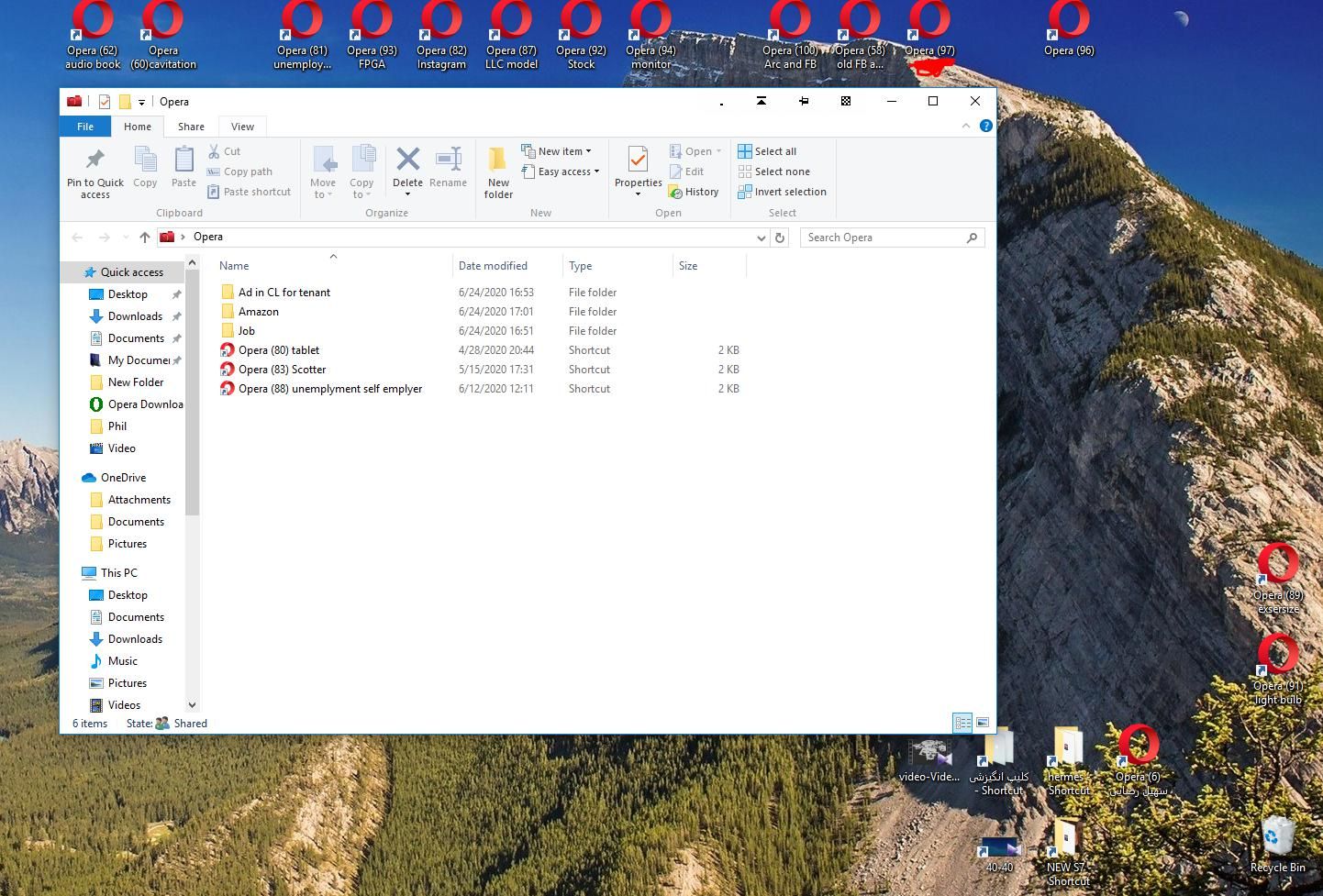
-
A Former User last edited by
The number of 5 workspaces is really low.
For example - I learn the node JS and some related topics, also have some non-related pages open:- irrelevant pages, like news, facebook and so on..
- NodeJS
- Bootstrap
- MongoDB
- DataTables, Chart.JS and other components
and I tried to make some other workspace for researches I doing right now - like security cameras and garden/planting - but I cannot make a new (6th and 7th) workspaces...
-
ducaliner last edited by
@burnout426 I also would like this feature. Sometimes you open a number of tabs in one context realizing you didn't do it in the right workspace, then how do you move them? Now it's very tedious: you have to right click and select a submenu under "Move tab to workspace" -> workspace. After 10 or so tabs this becomes more work than it is worth.
So feature request, I second:
- Shift-Click multiple tabs to select MULTIPLE tabs and then right click move to workspace
- Also set up a keyboard SHORTCUT move to workspace (e.g. Ctrl-Shift-1 etc...) for current tab or selected tabs (see #1).
Thanks!
Liner