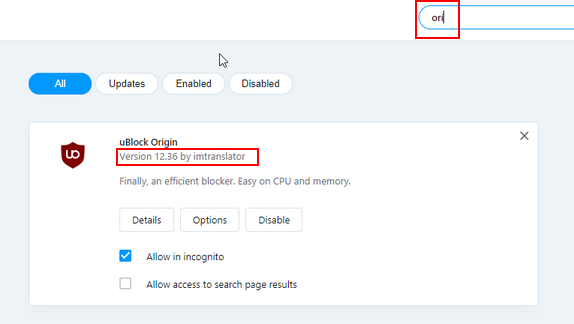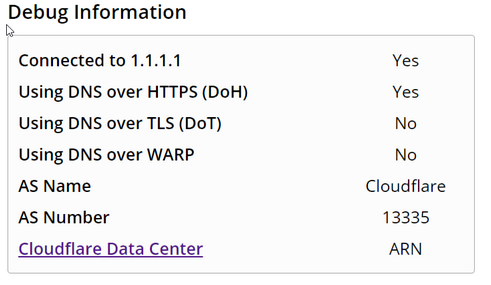Opera 68 developer
-
andrew84 last edited by andrew84
@ralf-brinkmann: Yes, there was a quite long discussion in Beta and in previous Developer threads (the doh UI settings were first enabled in Beta) regarding these 2 flags and the toggle in Settings.
To get the 'doh' working all three settings must be enabled.
https://blogs.opera.com/desktop/2020/01/opera-67-0-3574-0-developer-update/#comment-196198 -
ralf-brinkmann last edited by
@andrew84: That should be written down in the manual and in the description of this item in the settings page itself. A normal user doesn't know that.
-
andrew84 last edited by andrew84
- Search on Extension page still doesn't work as expected (I don't even remember how many releases it stays unfixed, soon will be a year old bug I think).
And remove that ugly animation while clicking on 'Get more extension' and 'Keyboard shortcuts' links.
For example, I disabled few extensions and selected 'Disabled' tab and there's a mess with developer names and versions. The same happens when using 'Enabled' tab and search.
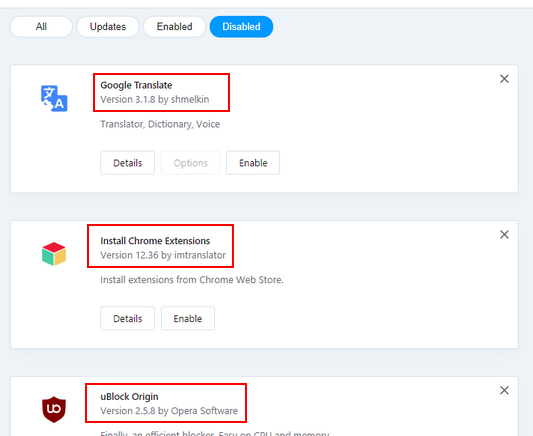
- News on start page still do not work (it seems that it never worked as it doesn't work in O58 also)
- Search on Extension page still doesn't work as expected (I don't even remember how many releases it stays unfixed, soon will be a year old bug I think).
-
xaobotnik last edited by
Not a fan of the new video pop-out function. We lost the volume control and can't stretch the video beyond a certain size. I work on monitors of different resolution and sometimes I want a video on my 32" screen while working in the browser on my 34".
-
ralf-brinkmann last edited by
I have the same problem like one or two versions before:
https://www.nikon.de/ is not available.
It doesn't matter if I use DNS over HTTPS or not and if switch it on in Opera itself or in SimpleDNSCrypt.No problems with Firefox (73.0b10 64-Bit), Google Chrome (Version 81.0.4033.2 dev 64-Bit), Vivaldi (2.11.1800.5 64-Bit) and Microsoft Edge.
-
andrew84 last edited by andrew84
@ralf-brinkmann Works in all browsers, excepting the Opera Dev and Beta (this time it's obviously Opera's fault, not the Chromium's one).
-
andrew84 last edited by andrew84
@nvmjustagirl Great? For me it's working like before. The only difference I noticed is that it's more resizable now. Still no controls, still resets its size after browser restart, still bad full screen dimming effect.
But now it's impossible to use the old popup (one of the flags is removed)! -
A Former User last edited by A Former User
@andrew84 i only tested on utube all controls, re - sze 'n work 4 me here.. i will try a few more places in a bit laters..
-
andrew84 last edited by
@nvmjustagirl I mean that there are still no volume controls, no caption like on the old popup.
-
A Former User last edited by A Former User
@andrew84 said in Opera 68 developer:
@nvmjustagirl I mean that there are still no volume controls, no caption like on the old popup.
i have not tesed other site yet but wihile @ utube you can adjust volume in pip by click 'n on the volume bar @ different spots for now..
i clicked caption on video and the text comes up in the popup..
i know its not like the old one.. but opera team is still work 'n on pip.. *hopeful they will keep get 'n pip better..
-
ralf-brinkmann last edited by
Hm, what is this ...
DNS over HTTPS is switched on, like yesterday. Everything the same, I did not change anything. But there is no connection to Cloudflare.
W10x64, Operax64
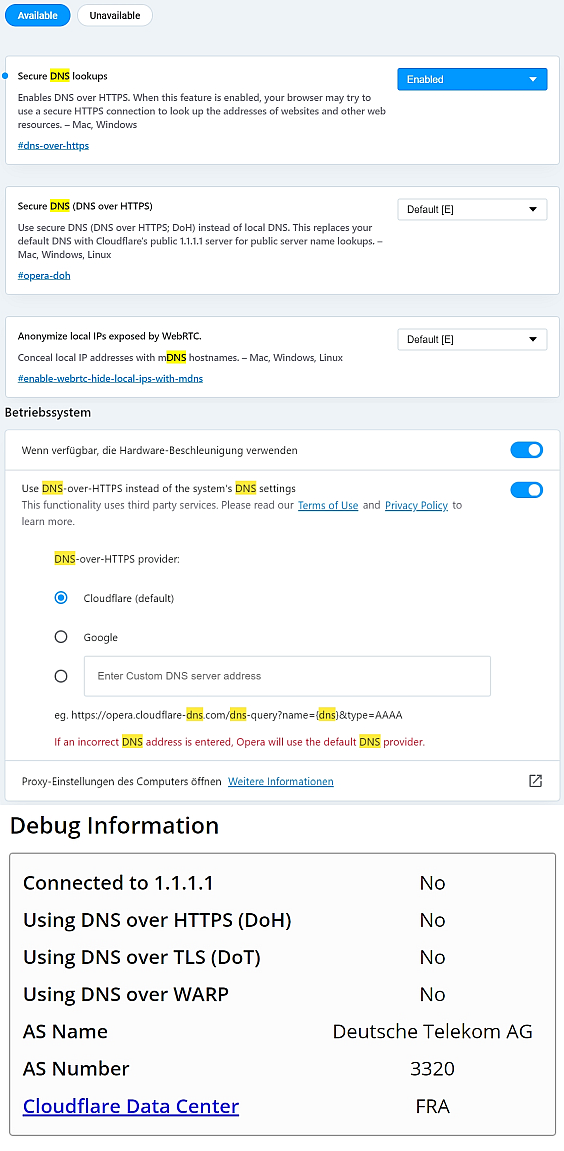
-
A Former User last edited by A Former User
nvmjustagirl Found problem in Opera Dev 68.0.3581.0
pip works while the flag is @ default or enabled
opera://flags/#video-pop-out-surface-layers
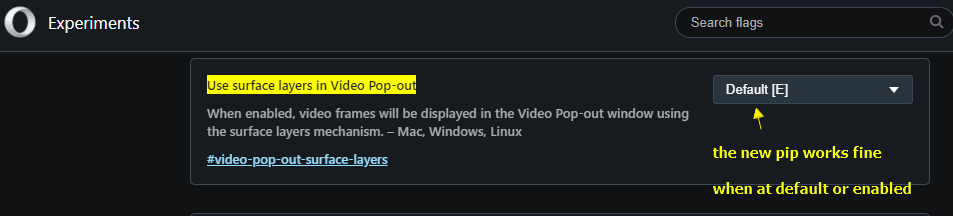
Flag is called - (Use surface layers in Video Pop-out)
But when the flag is disabled to get the old pip back..
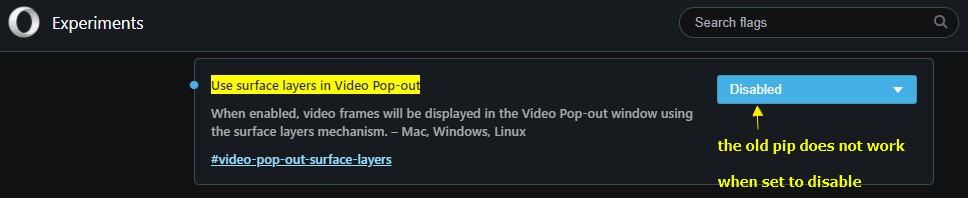
the popout is black screen sound works
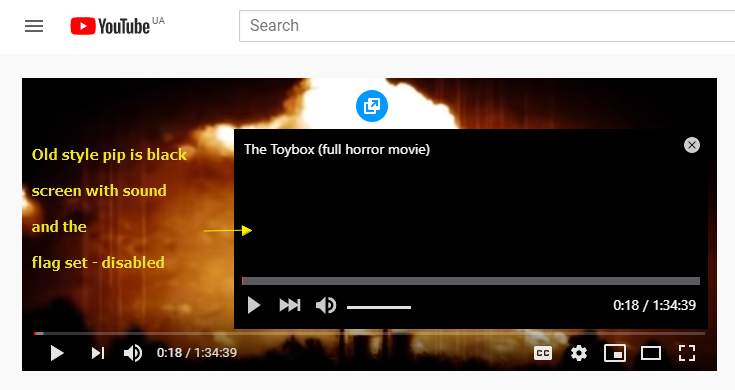
Note - Opera Stable 66.0.3515.44 pip old style works fine with the flag disabled..
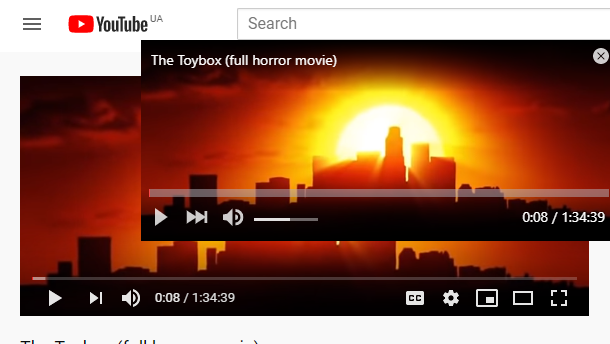
So Opera Dev still has problem
-
andrew84 last edited by
Minor visual issues on:
VPN pop-up- Virtual location dropdown is not as wide as it always was.
- traffic counter is hardly seen in dark mode.
Downloads popup
- Selected item is bright blue in both dark and light themes (folder icon is hardly visible in this case)
- 'Download complete' and 'Show in folder' is unreadable after hovering the folder icon.
I guess the selected item's background/text should change according to selected theme (light blue/gray background in light/dark mode).
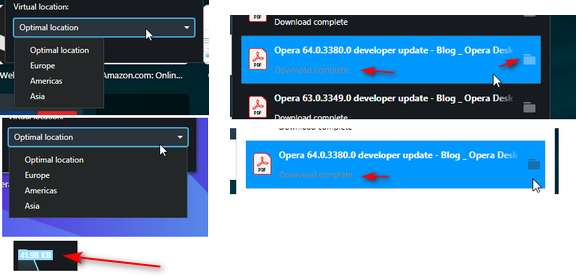
-
burnout426 Volunteer last edited by
For the new PIP feature that comes from Chromium, you can look for issues at https://bugs.chromium.org/p/chromium/issues/list?q=component:Blink>Media>PictureInPicture and address them there by filing new bugs as necessary. For feature requests for it, you can post in https://groups.google.com/a/chromium.org/group/chromium-discuss.
-
A Former User last edited by A Former User
https://forums.opera.com/post/196037
Were those bugs reported to your bug tracker? Please confirm that. Both are visible on the gif.