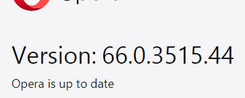Opera 66.0.3515.44 Stable update
-
zekigames last edited by
WhatApp and Telegram of the sidebar go extremely slow, it is almost impossible to use, when you click on something it takes several seconds to perform the action
The window mode in videos has worsened, now the video screen goes black and in the pop-up window there are no volume options or other options that were before.
-
zalex108 last edited by zalex108
@portvine-0 said in Opera 66.0.3515.44 Stable update:
@burnout426:
I mean this https://i.imgur.com/GxE1AMu.gif
This used to be in the 45th or higher version of Opera.But now I have it so https://i.imgur.com/sFkDQjc.gif
Hi,
On Windows it seems you can.
Try on a Clean Profile or Terminal:
open /Applications/Opera.app --args --user-data-dir=$HOME/.opera-throwaway--
"Off Topic Tip"
Follow the Signature's Backup | Reset link.
Take the opportunity to start a Backup plan and even create a Template Profile.
Windows 7 (x64)
Opera Test profile | Back up | Reset"You cannot know the meaning of your life until you are connected to the power that created you". · Shri Mataji Nirmala Devi
-
chas4 last edited by
@ironbone: Go to opera://components/ and under Widevine Content Decryption Module do a check for updates
Why Open the Web?
Despite the connecting purpose of the Web, it is not entirely open to all of its users.
When used correctly, HTML documents can be displayed across platforms and devices.
However, many devices are excluded access to Web content. -
A Former User last edited by
Trying to provide visibility to [BUG] Opera won't check for updates - invalid params and unable to prepare update checker runtime. Doesn't work in this version either.
-
A Former User last edited by
Dont ever remove this Flag from the future Opera versions please !
"Sidebar extensions in browser sidebar" Disabled
Just because of this old behavior switch i can keep using V7 Bookmark Manager which is the most important extension to me....
-
ext last edited by
Hi,
Since several editions of the Opera, a catalogue: opera autoupdate is automatically created in the Downloads folder in my documents. This directory contains the Crash Reports directory and the file opera_autoupdate.txt - why is this happening?
-
burnout426 Volunteer last edited by
@ext Delete all files and folders in "C:\windows\temp" and "C:\Users\yourusername\AppData\local\temp".
Open the Windows Task Scheduler and delete all of Opera's autoupdate tasks. There should only be one per release channel (one for Opera Stable, one for Opera Beta and one for Opera Developer).
Uninstall Opera (you can choose to keep your data) and reinstall.
That should be enough to fix it. If not, try with a new profile to see if that fixes it.
-
paulchirila last edited by
macos mojave is released for over a year and Opera can't switch from light to dark theme automatically?
-
A Former User last edited by
Ever since I got this update, the external video player became kinda useless. Being able to pause the video while clicking anywhere on the player was very useful, and I also had a "next" button for when I was handling youtube playlists. Now I am required to click in the middle of the player to pause the video and the "next" button is gone.
We should also have the option to keep the video playback in the original window as well.
-
burnout426 Volunteer last edited by
For the new PIP feature that comes from Chromium, you can look for issues at https://bugs.chromium.org/p/chromium/issues/list?q=component:Blink>Media>PictureInPicture and address them there by filing new bugs as necessary. For feature requests, you can post in https://groups.google.com/a/chromium.org/group/chromium-discuss.
-
A Former User last edited by
A small update for Windows has been released
https://get.geo.opera.com/pub/opera/desktop/66.0.3515.60/ -
sgrandin last edited by
It's currently 2:30 pm my time on Feb 1, which Windows shows, but Ctl-H (Opera history) shows today to be "Today - Friday January 31, 2020," and the top entry to be 14:28.