[BUG] Opera won't check for updates - invalid params and unable to prepare update checker runtime
-
A Former User last edited by A Former User
@no-name-opera Log Name: System
Source: Microsoft-Windows-DNS-Client
Date: 9/29/2019 2:00:19 PM
Event ID: 1014
Task Category: (1014)
Level: Warning
Keywords: (268435456)
User: NETWORK SERVICE
Computer:
Description:
Name resolution for the name translate.google.com timed out after none of the configured DNS servers responded.
Event Xml:
<Event xmlns="http://schemas.microsoft.com/win/2004/08/events/event">so i switched to a different Dns today..
-
A Former User last edited by
@leocg Thanks for the clarification - no, I don't have any limits set on Windows. Is there some specific setting you suspect? I'll be happy to check it.
-
A Former User last edited by A Former User
@no-name-opera i see your ealier pings didint work..
have ya done a Command prompt random ping (to n e where) to make sure the ping 'n part works..
-
A Former User last edited by
@nvmjustagirl Actually, some of the pings did work, which you can see in the post - I included the pings that didn't in case that lent any clues.
-
A Former User last edited by
@no-name-opera i ssee @ the when looking i saw these one and not the rest..
ComputerName : http://autoupdate.geo.opera.com
RemoteAddress :
InterfaceAlias :
SourceAddress :
PingSucceeded : FalsePS C:> Test-NetConnection https://autoupdate.geo.opera.com -port 443
WARNING: Name resolution of https://autoupdate.geo.opera.com failedme blind sumtimes lol
-
A Former User last edited by A Former User
@no-name-opera i enabled a ram drv i have..
and installed a stand alone usb of
Opera_66.0.3515.36_Setup_x64.exethen went to about and it updated
as you can seeVersion:66.0.3515.36
Restart Opera to update to version 66.0.3515.44
Relaunch now
Update stream:Stable
System:Windows 10 64-bit
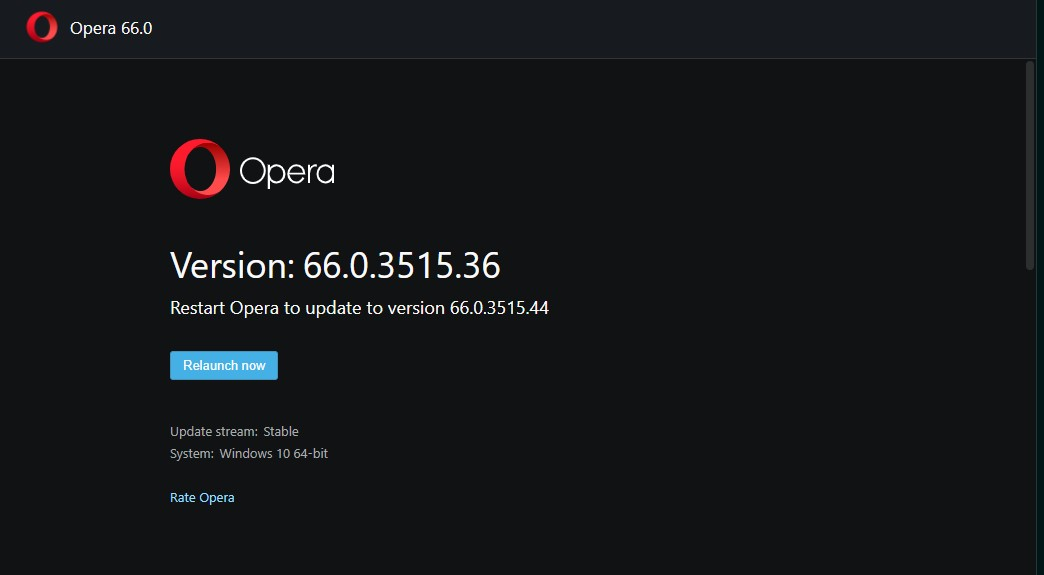
i do not think it is a bug
but you personally have sum kinna trouble tho..

Pic after i re-launhed opera
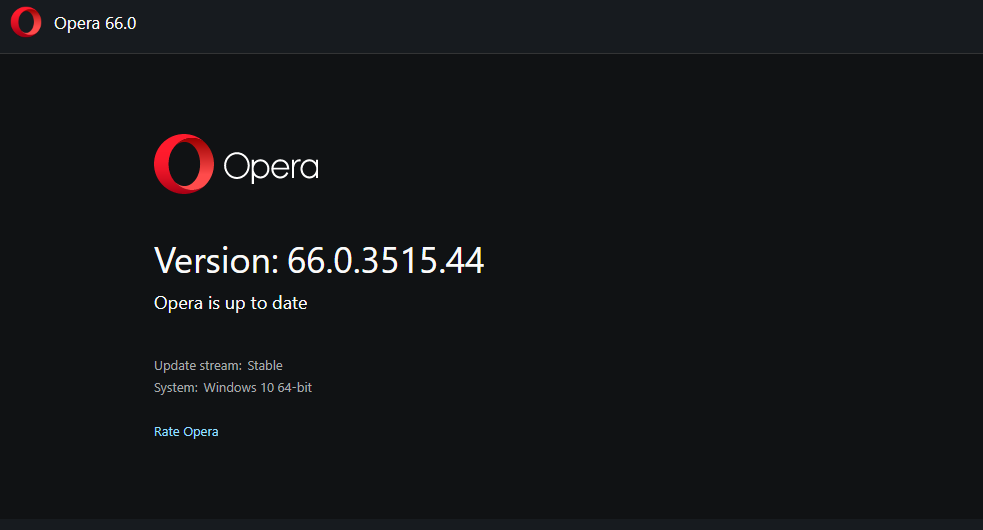
-
A Former User last edited by
@leocg That's what I thought you might be referring to. No, nothing's set that would limit.
-
A Former User last edited by
@nvmjustagirl I've done a complete uninstall (using Windows Program and Features Uninstaller) and reinstall (on the same machine) and have the same problem, which is why I thought it might be related to a bug.
-
A Former User last edited by A Former User
@no-name-opera maybe @burnout426 will see this a lil later.. he knows some of the registry data that can be cleaned up or maybe @leocg does too..
seems like sumthing is blocking sumwhere tho.. i know you said ya turned off all anti-viruses.. what do ya use.. if ya don;t mind me ask 'n..
-
A Former User last edited by
@nvmjustagirl At this point, your theory seems most likely - that during a previous upgrade, Opera's registry data somehow got hosed and any new installs (including standalones) are getting corrupted by it. In and of itself, I still think that points to at least a potential place for Opera's dev team to check for improvements (e.g., why would hosed registry data impact a standalone version - it shouldn't, right?). I use standard Windows anti-virus/firewall.
-
A Former User last edited by A Former User
@no-name-opera the stand alone.. do ya still have it hold on ..
do ya still have this stand alone installed (Opera_66.0.3515.36_Setup_x64.exe) if so use that same setup file and do like a re intall use'n same folders directory you used to begin with..
when ya do it will instead upgrade.. you will a upgrade button that way
-
A Former User last edited by A Former User
@nvmjustagirl I didn't have it setup anymore but just now reinstalled to show the screens - exactly as the fully installed version.
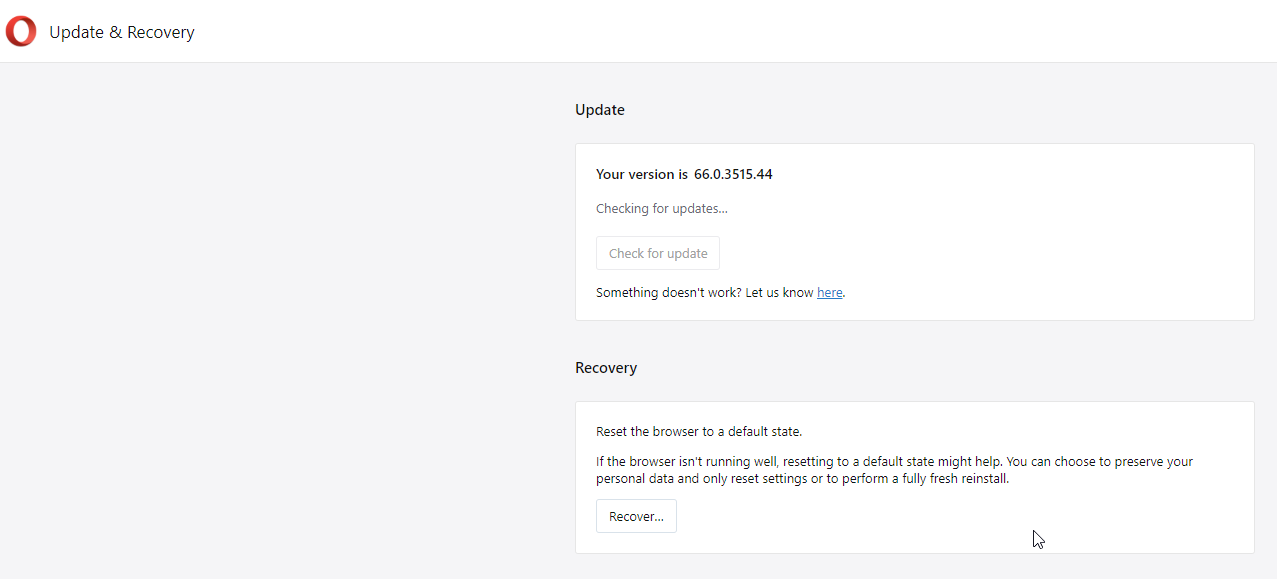
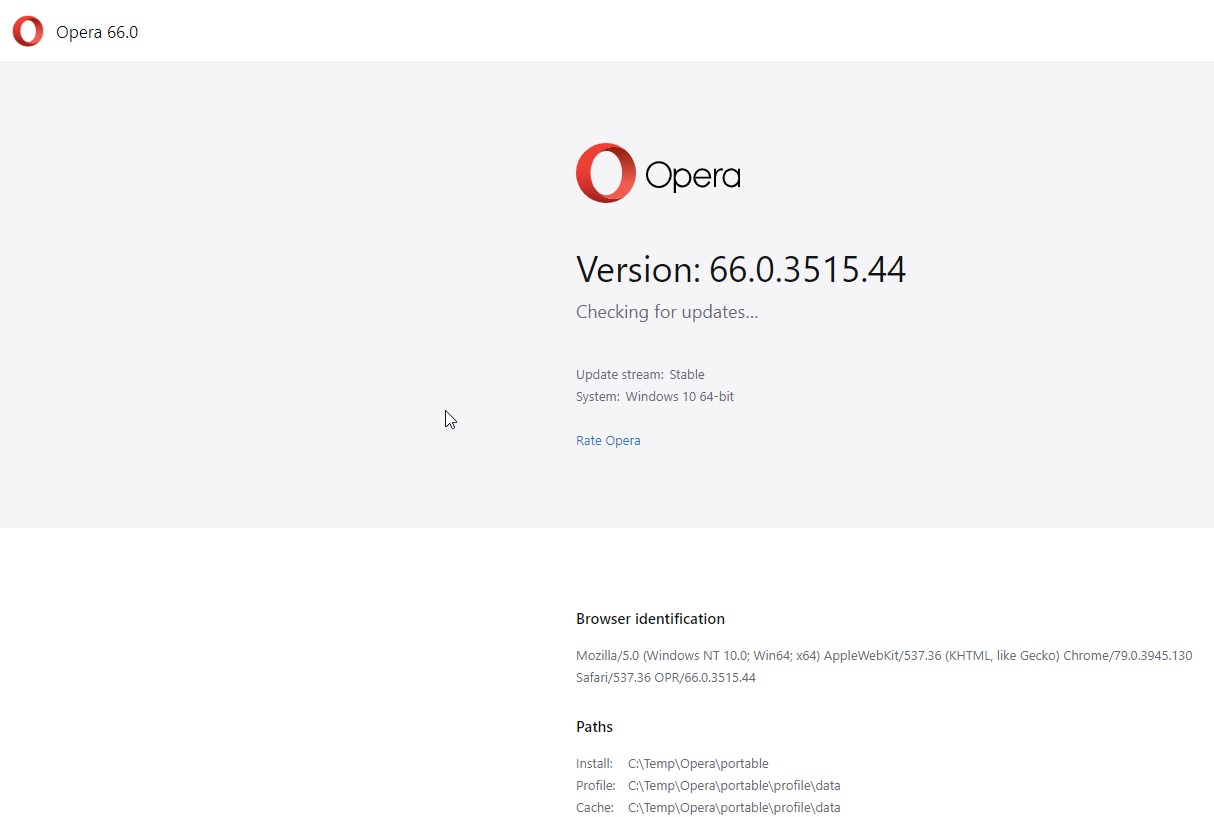
This is why I thought it was a bug. A portable version shouldn't depend on anything in the registry so, even if it was corrupted, the update should work properly (or at least the button shouldn't be greyed out). That the button is greyed out suggests where to look for the root cause (but I can't see the code to know where to look).
Additionally, in the file opera_autoupdate.log, I see this:
[21156:20832:0124/074918.945:78967734:INFO:resource_l10n_handler.cc(101)] Language not in the available languages list: en-US [21156:20832:0124/074918.945:78967734:INFO:resource_l10n_handler.cc(107)] Trying language from system preferred list: en-US [21156:20832:0124/074918.945:78967734:INFO:resource_l10n_handler.cc(150)] Retrying after adjustments: en-US [21156:20832:0124/074918.945:78967734:INFO:resource_l10n_handler.cc(107)] Trying language from system preferred list: en [21156:20832:0124/074922.395:78971171:ERROR:autoupdate_checker.cc(374)] COM init failed [21156:20832:0124/074922.395:78971171:ERROR:autoupdate_checker.cc(333)] Unable to acquire locks! Download: true, metric: true [21156:20832:0124/074922.400:78971187:ERROR:autoupdate_checker.cc(137)] Unable to prepare update checker runtime. -
A Former User last edited by
@nvmjustagirl
@nvmjustagirl said in [BUG] Opera won't check for updates - invalid params and unable to prepare update checker runtime:
@no-name-opera the stand alone.. do ya still have it hold on ..
do ya still have this stand alone installed (Opera_66.0.3515.36_Setup_x64.exe) if so use that same setup file and do like a re intall use'n same folders directory you used to begin with..
when ya do it will instead upgrade.. you will a upgrade button that way
I don't have that file anymore and I'm on a later version at this point but it doesn't matter - I've tried that idea multiple times with past versions. The upgrade button doesn't show.
-
A Former User last edited by A Former User
@no-name-opera
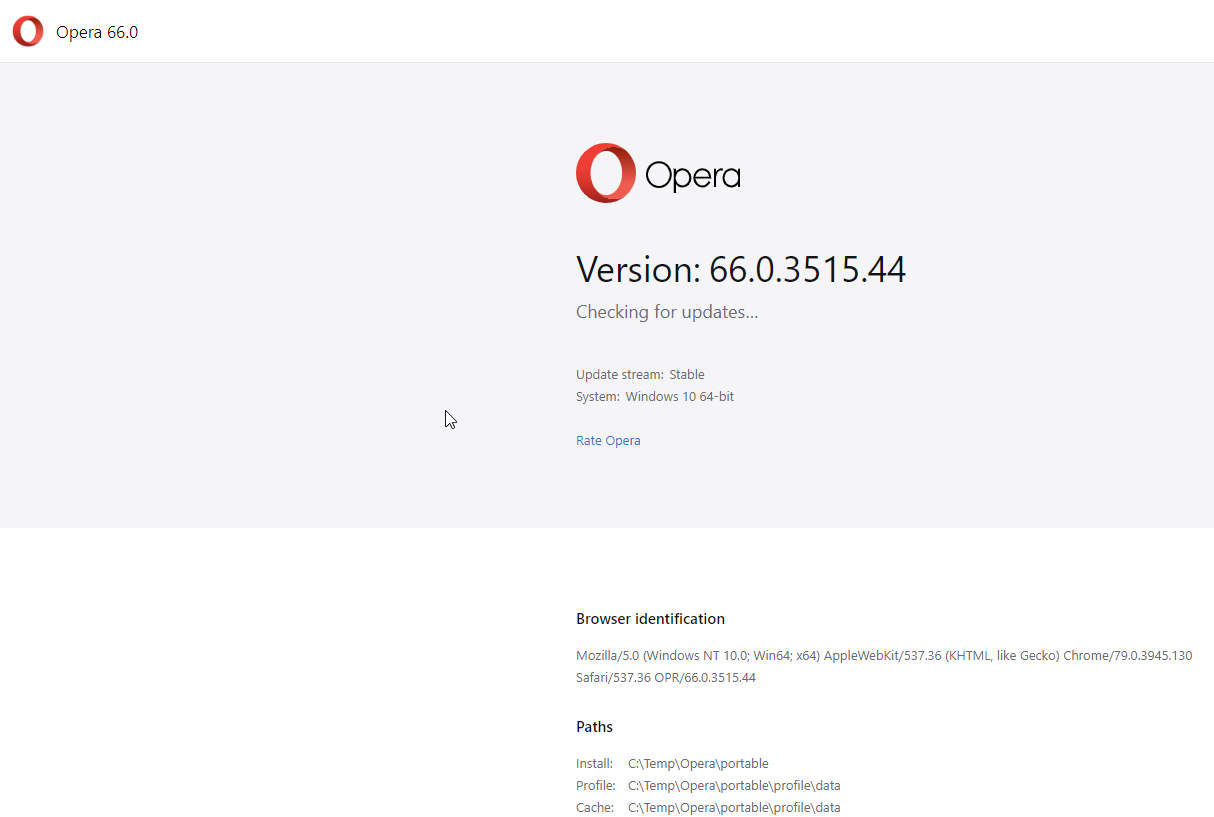
that pic shows it was checking for updates..
does it finish or perhaps show an error or says your up to date or n e thing
i just noticed your other pics earlier where checking too
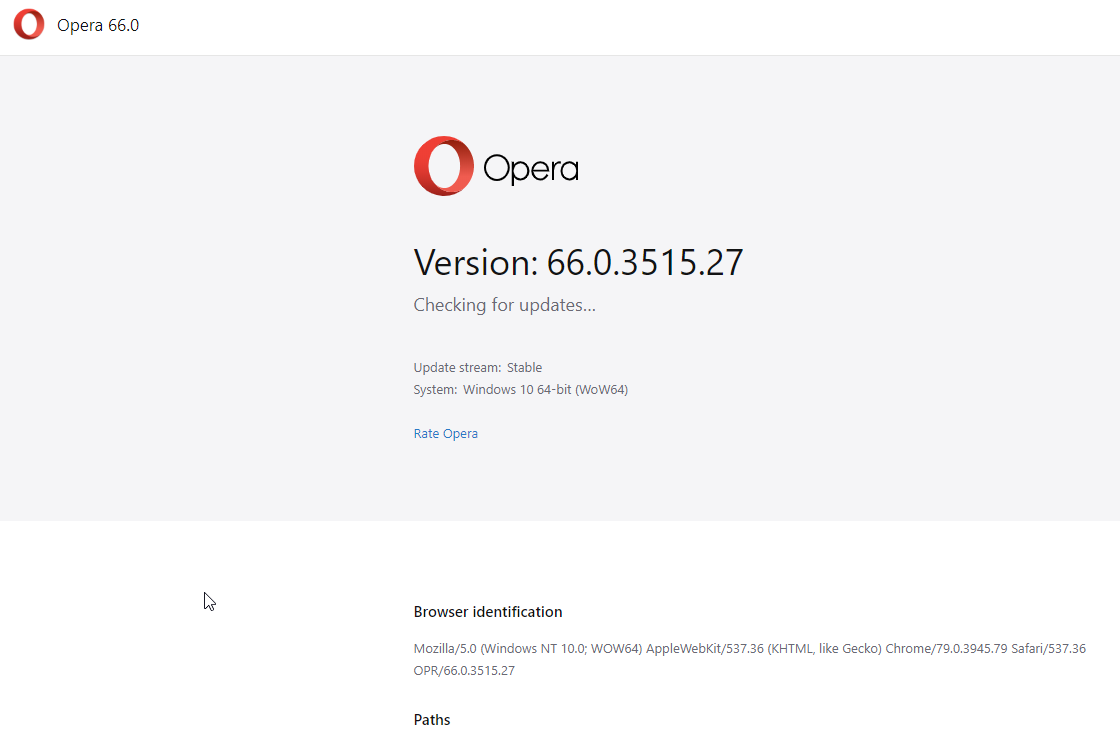
-
A Former User last edited by
@nvmjustagirl It says that but, from what I remember from when it did actually check, it's not working. It never comes back with a message.
-
A Former User last edited by
@no-name-opera As an aside, after I pulled up those screens, Download in the log changed from true to false. Don't know if this helps but thought I'd mention it:
[21836:25364:0124/080941.730:80190515:INFO:resource_l10n_handler.cc(101)] Language not in the available languages list: en-US [21836:25364:0124/080941.730:80190515:INFO:resource_l10n_handler.cc(107)] Trying language from system preferred list: en-US [21836:25364:0124/080941.730:80190515:INFO:resource_l10n_handler.cc(150)] Retrying after adjustments: en-US [21836:25364:0124/080941.730:80190515:INFO:resource_l10n_handler.cc(107)] Trying language from system preferred list: en [21836:25364:0124/080945.122:80193906:ERROR:autoupdate_checker.cc(374)] COM init failed [21836:25364:0124/080945.122:80193906:ERROR:autoupdate_checker.cc(333)] Unable to acquire locks! Download: false, metric: true [21836:25364:0124/080945.126:80193906:ERROR:autoupdate_checker.cc(137)] Unable to prepare update checker runtime. -
A Former User last edited by A Former User
@no-name-opera that is a bit strange.. i had trouble installing portable dev a bit ago.. but think the file was bad.. here is link if ya wanna look it over..
sorry posted wrong link heres the right one;;
https://forums.opera.com/topic/37429/solved-dev-offline-64-bit-setup-problem/15your problems do remind me of what i went thru.. sorta
it kept wanna d/l what i already had lol
i got pics of some of my logs too i think on that page/thread
You are downloading setup files from opera and not sum 3rd party..
you can see on that page sum of the things i was asked to check by others trynna to help with problem..
-
zalex108 last edited by zalex108
Some ideas:
- Check router's DNS, Settings.
- Check with a Local VPN.
- Hotspot Shield
- Proton
- Check on another ISP?
- Check with Mobile's data HotSpot?
Did you download Opera from official site?
Is your custom Hosts file edited / review by you or do you use HostsMan or another?
Did you searched forOperaon the file?"You cannot know the meaning of your life until you are connected to the power that created you". · Shri Mataji Nirmala Devi