Opera 65.0.3467.62 Stable update
-
Opera Comments Bot last edited by
Hi, here is a fresh Opera Stable build, where chromium version is updated to 78.0.3904.108. It contains few bugfixes, such as: [macOS] URL is not correctly aligned when the Geolocation is ON media indicator animation consumes a lot of CPU pages won’t load after closing private mode The full changelog can be found here. Installation…
Read full blog post: Opera 65.0.3467.62 Stable update
-
adam1709 last edited by
Unfortunately, the tab menu still sticks for literally a few minutes when you click it for the first time, then it doesn't happen again (this also applies to ctrl + tab). Another problem is VERY long startup of the Opera, and shutting down is very fast (I prefer the other way around) ... I note that I have VERY many cards in the background, but these problems, as I remember, did not occur before the stable 65 version!
-
A Former User last edited by
video on site vk.com began to slow down and hang after the update. Hovering the mouse over a tab helps.
-
kovrigin last edited by
The latest versions of Opera all waste too much resources compared to other browsers. I've been using Opera since 2003 and I think it's time to leave you.
-
firuz-u7 last edited by
@temkem: Then maybe my hunch is true, simple until I’ve updated yet, but it’s very sad if it is true.
Instead of stable Opera in the Stable channel, we get Opera Developer in the Stable channel. -
firuz-u7 last edited by
Opera developers is how you treat your user and fans, loading their CPU up to 35% just when watching videos or audio, how much I have to endure it already 1 month has passed and I can not use Opera because of your mistake how can I be with my favorite browser. Why do I need your Opera GX if you can’t stabilize regular Opera, Opera GX has a CPU usage restriction feature, did you create Opera GX for this error of yours so that when people turned on video or audio, they immediately put a CPU limit?
DNA-82626 [Win] High CPU usage due to media indicator animation - what is it? All the same, the CPU loads 35% -50% of my intel i5 CPU; do I need i7 or i9 to use a browser?
Answer me Opera developers please. -
A Former User last edited by A Former User
The animated media icon is still consuming a lot of CPU (EDIT: not a lot, but still way too much). Random youtube video with mouse cursor on the tab - 5-6% (same as the latest Edge Dev), move the cursor away (so the icon is animated), 9-14% (about 10% average). This is not OK, Opera team.
-
kmielczarczyk Opera last edited by
@killahbabe: Thanks for your comment. I will reopen this issue and we will investigate further.
-
gmiazga Opera last edited by
@killahbabe: Could you give us more details about your system configuration? Tried this locally and on machine with Amd Phenom II X4 965 3GHz running 32-bit Win10. I got 22% CPU load (on average) vs. 20% when hovering media icon. This is with 3 tabs open and only active tab running youtube video. On faster machines CPU difference isn't really that much visible in our environment.
Have you also tried checking if running Opera with clean profile also has this issue?
Problem we were fixing so far was not limited to media icon but any animated UI icon in Opera, although media indicator being active all the time it makes it the obvious suspect. There were also issues of media indicator interfering with other UI elements. -
andrew84 last edited by andrew84
@gmiazga: I have mixed results in Opera, Chrome(beta) and Edge (Canary)
- In Opera(last Stable) there's a quite significant difference hovered vs not hovered tab (I checked it in Win Task Manager, Performance tab).
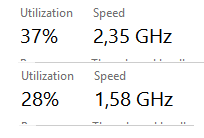 . The utilization is ~15% more in average and speed is also ~1GHz more when tab is hovered.
. The utilization is ~15% more in average and speed is also ~1GHz more when tab is hovered. - In Edge (Canary) I have the result very similar to Opera's one with hovered tab (2nd picture)
- But in Chrome I have the situation like in Opera with active indicator ( 1st screen)
I tested it in Youtube with the same video (1080p, not 60fps) on Win 8.1x64 laptop with i3 3110m cpu (integrated graphics) with only one tab opened. I didn't touch any flags and profile is ~clean in all these browsers because I use O58 as my main browser currently.
So, maybe a hardware config. plays not the last role here.
PS. I checked the same video in 58 version, and it looks like the 58 version (with active indicator) consumes a bit more resources than 65 version with hovered tab, but consumes a bit less resources than 65 version win active indicator. So there's nearly no difference if I hover the tab in 58 version or not.
- In Opera(last Stable) there's a quite significant difference hovered vs not hovered tab (I checked it in Win Task Manager, Performance tab).
-
A Former User last edited by
I just tested again with this video: https://www.youtube.com/watch?v=bTxfcINRwXU
Here's a screenshot, the %s are pretty much average (so not the highest/lowest values):

System is 2500k overclocked to 4.6 ghz, geforce 2060 rtx, 860 evo, 16gb ram. I'm on vacation with my family and this is my "backup" PC, I have an i9 9900k and R7 3700x at home, but won't be able to test them for at least 2 weeks or so.
-
A Former User last edited by
on youtube it load gpu to 100%, and picture "freezes"... so % of gpu go down, and video un_freezes… and again gpu to 100%, and again picture "freezes"… and again, and again ....
so downgeade to 64 … again ... -
minho last edited by
https://blissroms.com/ causes high cpu usage on Arch Linux running Gnome 3.34.1 Wayland session.
-
kovrigin last edited by
https://n.maps.yandex.ru The map editing service loads the processor up to 100% all the time. There for entry need a registration on yandex.ru
-
A Former User last edited by
https://earthobservatory.nasa.gov/ linked from within speed dial sometimes freezes Opera and Windows 10. Can someone confirm this?