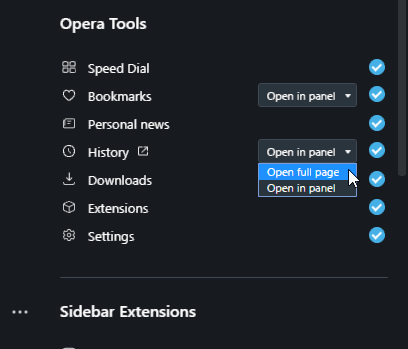Full Bookmark view?
-
TarotRedhand last edited by
@wmtyrance Which is what I was complaining about. Also, if it is an attempt to make me use the bookmark bar, it failed. I've literally got hundreds of bookmarks after being with opera this long and they won't all fit (hint - sarcasm).
-
burnout426 Volunteer last edited by
@TarotRedhand You have to restart Opera after disabling the flag. Works fine for me.
-
lizziedart last edited by
@burnout426 Thank you. Sorry to report it didn't work although I did restart Opera.
Just wish Opera would stop change for change sake!
-
TarotRedhand last edited by
@lizziedart Same here. I don't know if it makes any difference but I am on the win 64 build.
-
burnout426 Volunteer last edited by
@lizziedart said in Full Bookmark view?:
Thank you. Sorry to report it didn't work although I did restart Opera.
Test with a new profile just to see if it's just an issue with your current profile.
Download the Opera installer, launch it, click "options", set "install path" to a folder on your desktop named "Opera Test", set "install for" to "standalone installation", uncheck "Import data from default browser" and install. Test in that Opera with the flag disabled, but do not install any extensions, do not turn on Opera's adblocker nad do not enable Opera Sync.
I'm using Opera 65.0.3467.48 64-bit on Windows 10 btw.
-
lizziedart last edited by
As if by magic the bookmark tiles have re-appeared! Let's hope the change for change sake policy has been revoked.
Maybe the protests worked! -
telori last edited by
Re: Full Bookmark view?
@leocg and burnout426
Thanks to both of you for helping sort that out. I've always used the full page view for both Bookmarks and History and it was frustrating and annoying to have to go through another step to access them.
I've always used the full page view for both Bookmarks and History and it was frustrating and annoying to have to go through another step to access them.Now let's just hope it continues to work or, if the Opera devs need to make a change in the future, they change it so we have the =option= to select one or the other.
-
MVDeaky last edited by
Just an update.
I'm using Opera both on Windows and Linux. It appears that on Linux you can switch between sidebar view and full page view from sidebar options, while on Windows you cant.
That's frustrating. -
insrusl last edited by
@leocg Thank you the tip

Lets hope this works for a while, I really hated that "new" and much worse version. As several others here pointed out it just adds extra clicks.If there are others like me and dont like the new tab-cycler which is totally useless as its keep to the tab the mouse arrow points at (if the mouse arrow are placed in the horizontal mid part of the screen) this gets you the old one back.
opera://flags/#horizontal-tab-cycler -->> disable and relaunch
-
leonge last edited by
This works.... reboot Opera afterwards.
URL opera://flags/#bookmarks-panel and disable it.URL opera://flags/#history-panel and disable it.
-
A Former User last edited by
@andrew84 Thank you so much.
It seems the options were removed from the opera://flags and instead can be configured via sidebar settings. By the way, sidebar setup can be reached via clicking the 3 horizontal dots in the sidebar menu. -
trumpman last edited by
@violetphoenix - Actually, that is not totally correct. When you use ```
Ctrl + Shift + B