Opera 64.0.3417.61 Stable update
-
A Former User last edited by
@andrew84 I don't know why to press that blue cross. I was advised to do so by @yanta.
But his way doesn't work for me either.
Windows 7 x32 -
kmielczarczyk Opera last edited by
@stu-b said:
@kmielczarczyk: 64.0.3417.54 was fine absolutely no problem. Updated and trouble started. Exactly the same profile used in both instances. Linux Mint 19.2 Cinnamon
Thank you very much.
-
A Former User last edited by leocg
64.0.3417.61 = speed-dial bug is true, takes a while befor populating icons on every startup(like blanc for at leats 4 to 5 seconds, older versions did not have this issue.
-
A Former User last edited by
@andrew84 said in Opera 64.0.3417.61 Stable update:
@yanta said in Opera 64.0.3417.61 Stable update:
To select the desired screen section, first click on the light blue cross:
Why should I do that? I can click everywhere to begin selecting the desired screen part.
As on @temkem's PC, the snapshot function seemed to be stopped as soon as I clicked anywhere to start the selection of a screen section. However, if I clicked on the blue cross to start the selection, this did not happen. I cannot reproduce this situation on my computer (Win10 x64) after a restart anymore. I wouldn't rule out a user error, however, on temkem's system the issue seems to be still present.
-
A Former User last edited by
@yanta I think I found a reason why I had a problem grabbing an image at Opera.
It was the fault of the program installed in the computer. -
watermurf last edited by
@burnout426: Yes...restarted/rebooted several times. By the way, previous versions of Opera worked just fine.
-
burnout426 Volunteer last edited by burnout426
@watermurf said in Opera 64.0.3417.61 Stable update:
By the way, previous versions of Opera worked just fine.
Can you confirm that the previous version still works fine?
-
burnout426 Volunteer last edited by
@watermurf said in Opera 64.0.3417.61 Stable update:
@burnout426: Yes I can. Just downloaded and installed. Working on it now.
Okay. What version of Windows btw?
-
watermurf last edited by
@burnout426 Windows 10. All updates installed. Btw...using Opera 64.3417.47. Everything working fine.
-
burnout426 Volunteer last edited by
@watermurf said in Opera 64.0.3417.61 Stable update:
@burnout426 Windows 10. All updates installed. Btw...using Opera 64.3417.47. Everything working fine.
3417.54 works fine too? https://ftp.opera.com/ftp/pub/opera/desktop/64.0.3417.54/win/Opera_64.0.3417.54_Setup_x64.exe
-
watermurf last edited by
From memory, I think so. I believe I had that version installed prior to the 3417.61 issues that I described earlier. Won't be able to try 3417.54 until later. Will let you know ASAP.
-
watermurf last edited by
@burnout426 Had a sec, so thought I'd try 3417.54. It works. Opera then auto updated to 3417.61 and same problem with "error 0000022". Application won't open. Rolled back to 3417.54, and everything works again.
-
burnout426 Volunteer last edited by
@watermurf Thanks for the info. I'll let you know if there's any other info needed.
-
A Former User last edited by A Former User
@mrfreeman said in Opera 64.0.3417.61 Stable update:
ctrl+shift+del doesn't work
At Opera 64.0.3417.61 I have works well Ctrl + Shift + Del
Win. 7 -
A Former User last edited by
Is it a bug or just I don't understand something? - In the settings - in the password section, I disabled the Auto Sign-in feature, but when I visit the site, passwords are automatically inserted into the password input field and when I click on the password or login field, another window pops up!
What can I do to prevent this window from popping up when I click on the login/password input field?
And why when you enter the site, my data is automatically inserted into the login/password fields ?
Windows 7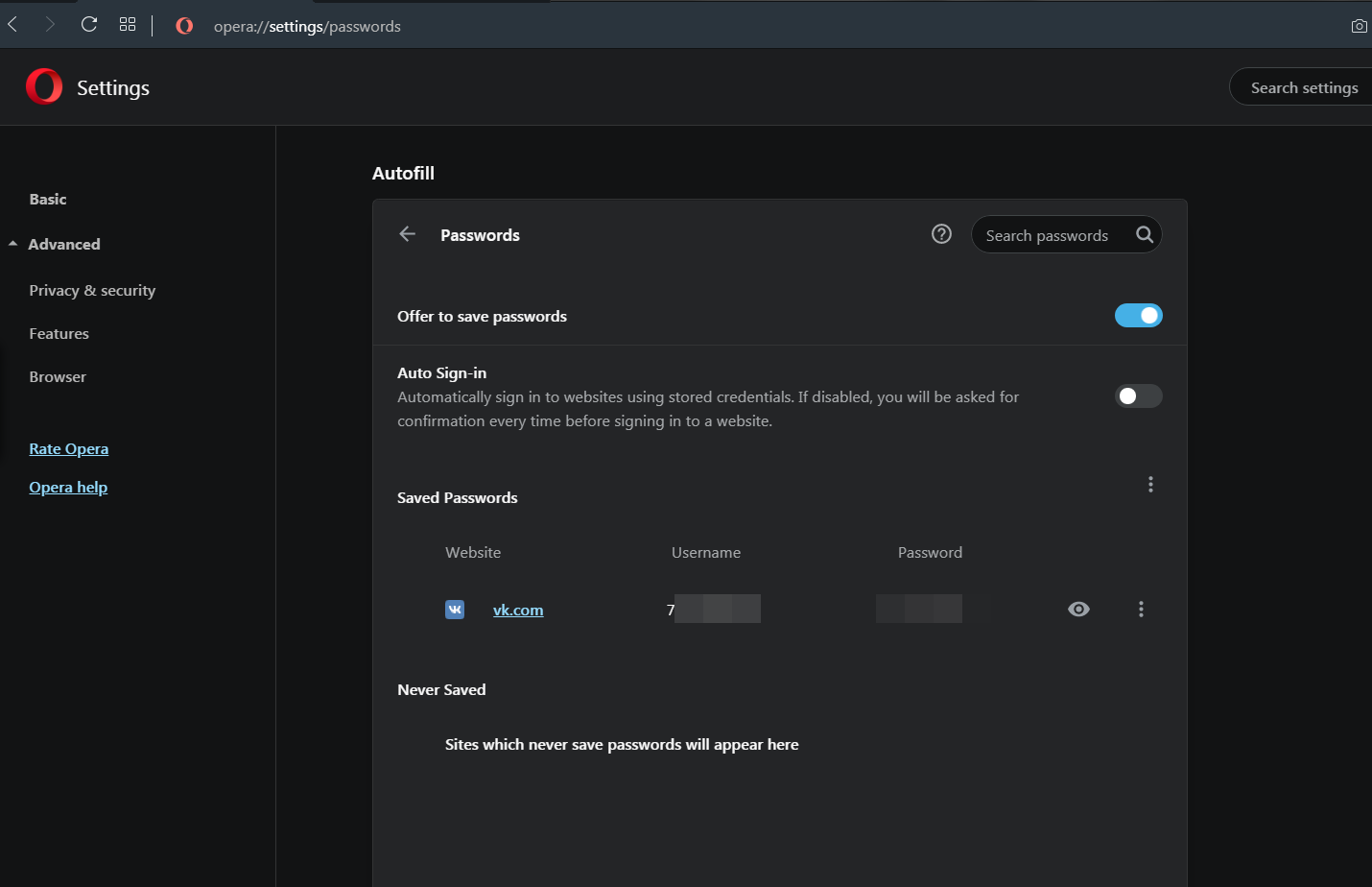
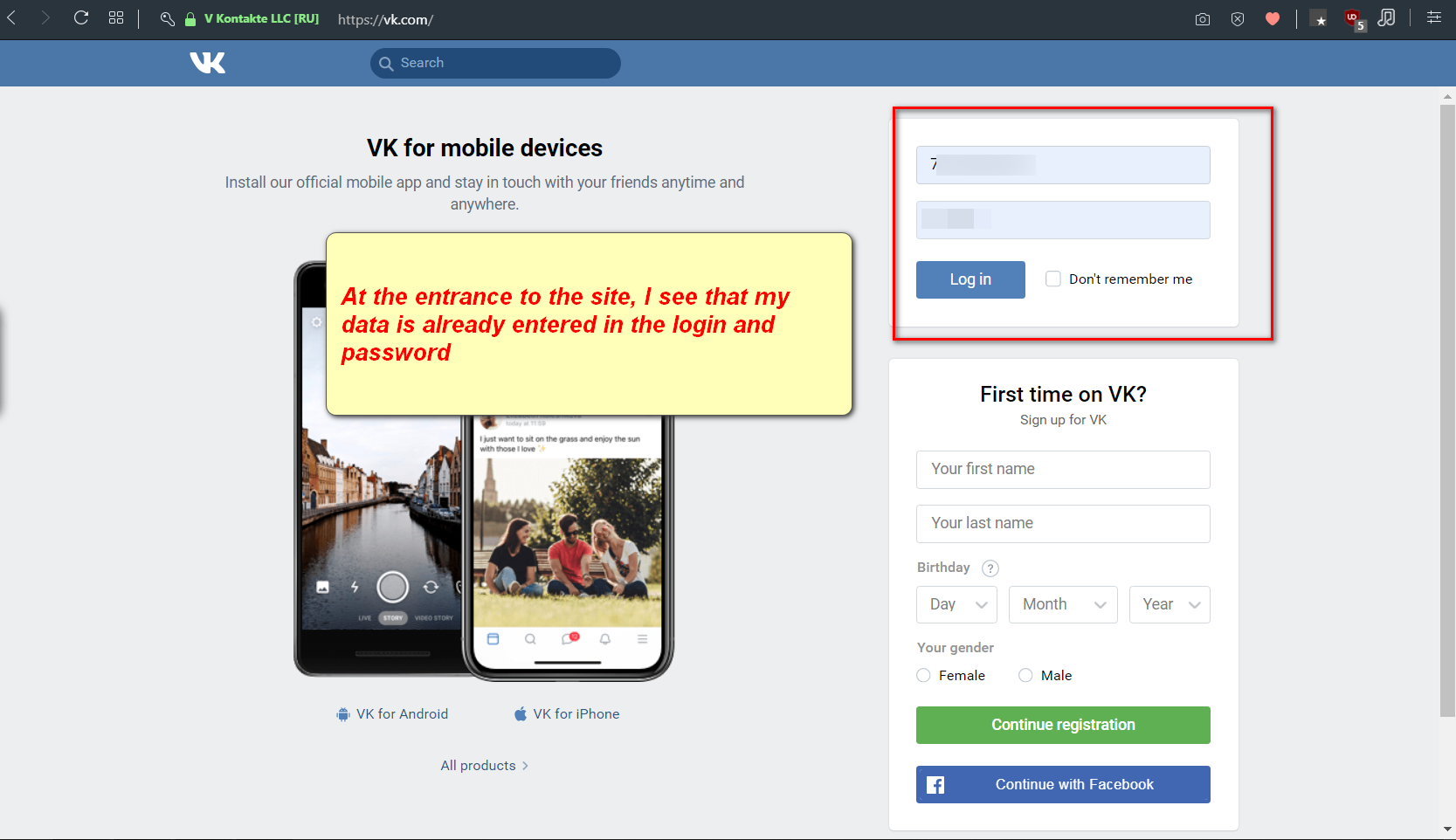
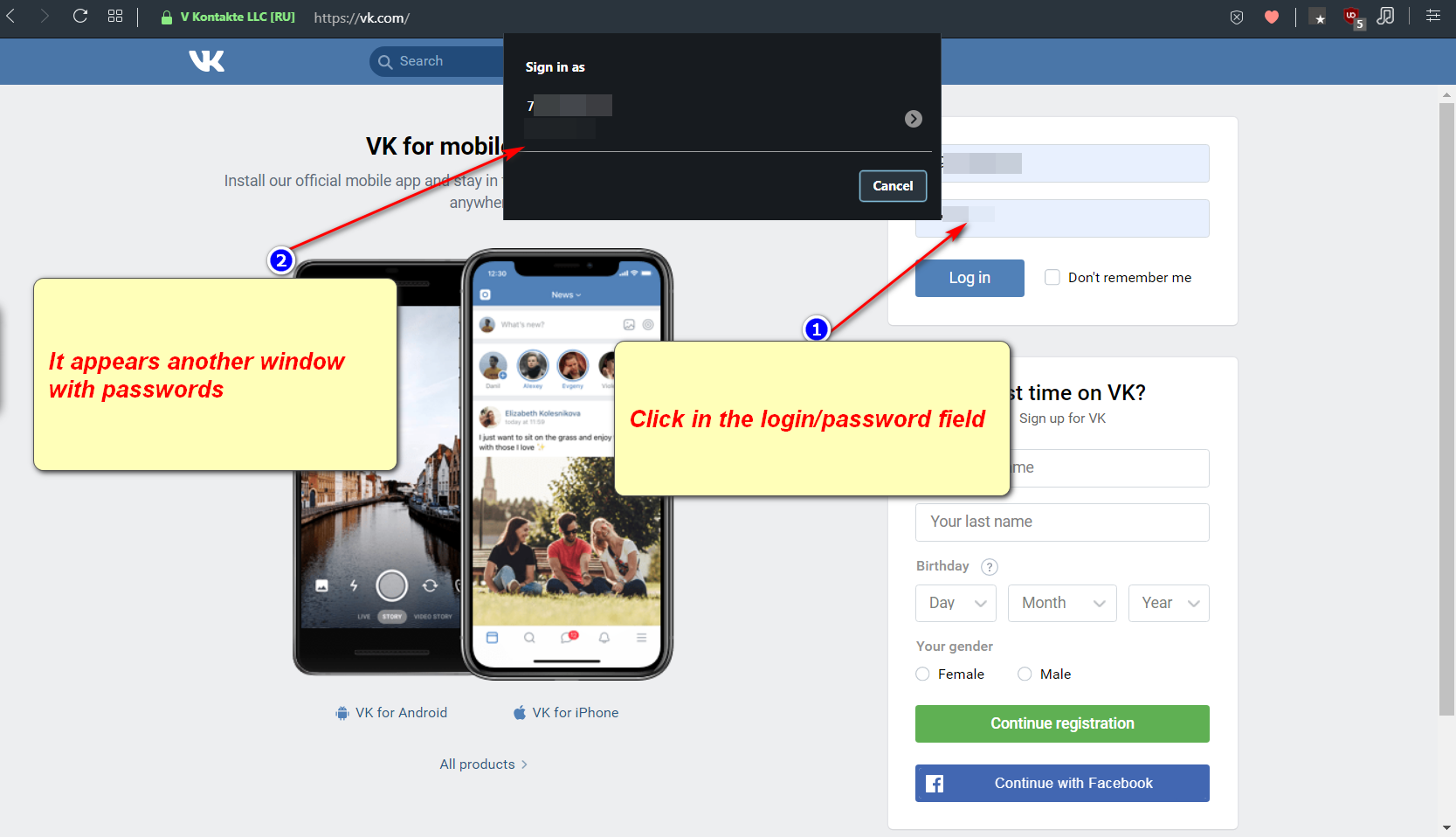
-
A Former User last edited by
@leocg said in Opera 64.0.3417.61 Stable update:
Those fields are filled automatically because the option to save passwords is enabled and you have a saved password for those sites.
The only way I know to prevent it from happening would be to not save passwords.I haven't saved passwords in browsers in years.
I decided to try saving and see how it works.
For what then this parameter " Auto Sign-in"