Opera 64.0.3417.61 Stable update
-
watermurf last edited by
Tried to install the latest Opera update, and now get an error message that the application can't open (error code 0000022). Uninstalled Opera and reinstalled...same error message. Can't open Opera. Any one know what's going on?
-
aslanbey2050 last edited by
please solve this: https://forums.opera.com/topic/35462/new-bookmarks-unwantedly-appearing-on-my-bookmarks-bar
-
A Former User last edited by
After the last update, the Speed Dial page loads a very long time when the browser starts. Much longer than in the previous build.
-
burnout426 Volunteer last edited by
@watermurf said in Opera 64.0.3417.61 Stable update:
Tried to install the latest Opera update, and now get an error message that the application can't open (error code 0000022). Uninstalled Opera and reinstalled...same error message. Can't open Opera. Any one know what's going on?
Not sure, but looking on Google, it mentions that the Software Protection service in Windows might be messed up (not running etc.). Have you restarted Windows in a while?
-
andrew84 last edited by andrew84
@temkem: I don't see your picture, I see 'alt text' and empty oicture icon.
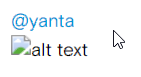
@yanta said in Opera 64.0.3417.61 Stable update:
To select the desired screen section, first click on the light blue cross:
Why should I do that? I can click everywhere to begin selecting the desired screen part.
-
stu-b last edited by
@johnd78 Same here , sometimes took 3 or 4 seconds. Reverted to previous build installed my profile, perfect !
-
kmielczarczyk Opera last edited by
@johnd78 said:
After the last update, the Speed Dial page loads a very long time when the browser starts. Much longer than in the previous build.
Hi, did you observe this issue on Opera 64 initial build or now, after updating to 64.0.3417.61? Speed dials’ colours change might affect this. Thanks for an update.
-
kmielczarczyk Opera last edited by
@stu-b said:
@johnd78 Same here , sometimes took 3 or 4 seconds. Reverted to previous build installed my profile, perfect !
Hi,
did you observe this issue on Opera 64 initial build or now, after updating to 64.0.3417.61? Speed dials’ colours change might affect this. Thanks for an update. -
andrew84 last edited by andrew84
@temkem ok, but what's the purpose of clicking on this blue cross? I can begin selection by clicking everywhere I want.
Regarding the disappearing selection, probably Win7 issue, I can't confirm it on Win8.
-
A Former User last edited by
@kmielczarczyk said in Opera 64.0.3417.61 Stable update:
did you observe this issue on Opera 64 initial build or now, after updating to 64.0.3417.61?
This problem appeared in Opera 64.0.3417.61
-
burnout426 Volunteer last edited by
@johnd78 said in Opera 64.0.3417.61 Stable update:
This problem appeared in Opera 64.0.3417.61
Yes. I can confirm. The issue started in 64.0.3417.61.
-
stu-b last edited by
@kmielczarczyk: 64.0.3417.54 was fine absolutely no problem. Updated and trouble started. Exactly the same profile used in both instances. Linux Mint 19.2 Cinnamon
-
A Former User last edited by
@andrew84 I don't know why to press that blue cross. I was advised to do so by @yanta.
But his way doesn't work for me either.
Windows 7 x32 -
kmielczarczyk Opera last edited by
@stu-b said:
@kmielczarczyk: 64.0.3417.54 was fine absolutely no problem. Updated and trouble started. Exactly the same profile used in both instances. Linux Mint 19.2 Cinnamon
Thank you very much.
-
A Former User last edited by leocg
64.0.3417.61 = speed-dial bug is true, takes a while befor populating icons on every startup(like blanc for at leats 4 to 5 seconds, older versions did not have this issue.
-
A Former User last edited by
@andrew84 said in Opera 64.0.3417.61 Stable update:
@yanta said in Opera 64.0.3417.61 Stable update:
To select the desired screen section, first click on the light blue cross:
Why should I do that? I can click everywhere to begin selecting the desired screen part.
As on @temkem's PC, the snapshot function seemed to be stopped as soon as I clicked anywhere to start the selection of a screen section. However, if I clicked on the blue cross to start the selection, this did not happen. I cannot reproduce this situation on my computer (Win10 x64) after a restart anymore. I wouldn't rule out a user error, however, on temkem's system the issue seems to be still present.
-
A Former User last edited by
@yanta I think I found a reason why I had a problem grabbing an image at Opera.
It was the fault of the program installed in the computer. -
watermurf last edited by
@burnout426: Yes...restarted/rebooted several times. By the way, previous versions of Opera worked just fine.