"Profile Error Occurred" - Message On Opera Startup
-
andrius-s last edited by
@burnout426 said in "Profile Error Occurred" - Message On Opera Startup:
- Check the status of your hard drive with [CrystalDiskInfo]
- Wipe out your hard drive, install Windows fresh, and update windows.
- Download Opera (latest version) and install it fresh.
Status of my hard drives (I'm using Raid0) is ideal. Fresh install from the scratch of latest version of Opera - I'm testing it from time to time. None of the abovementioned means solved the problem.
Only fresh install of Windows OS isn't tested by me yet. But it's quite problematic to do... -
overtheinternet33 last edited by
My name is Steven from San Francisco,CA.I appreciated andruis's comments further down the list of comments because he had this same issues with a newer version of Opera.Mine is Opera 25 on the Snow Leopard Operating System on my Mac.I had no problems with it for 3 1/2 years until I saw this message out of the blue on September 3,2020.I e-mailed Opera headquarters the next day and they did responded the next say and they told me Opera doesn't support Snow Leopard OS anymore,but andrius has a new version with same problems.If the level of the browser is compatible with the level of the OS it should work.
-
andrius-s last edited by
@overtheinternet33 said in "Profile Error Occurred" - Message On Opera Startup:
If the level of the browser is compatible with the level of the OS it should work.
Yes, Opera does officially support Windows OS, but anyway I'm experiencing problems with it. Latest occurrence (broken file Cookies + message "Profile Error Occurred...") has been observed today (as of 12th September, 2020, Opera 70.0.3728.178). - Windows OS has been started freshly, but I have uncertainty about avmon's hypothesis of high demand on system resources: today I have made a pause of about 5 minutes since Windows OS starting moment, and only then I have started Opera browser...
-
andrius-s last edited by andrius-s
13th September, 2020, Opera 70.0.3728.178: Issue has been observed again...
-
andrius-s last edited by
@blackbird71 said in "Profile Error Occurred" - Message On Opera Startup:
To duplicate the problem, a troubleshooter needs to know (for each user seeing the problem): the OS and its version, the Opera version involved, the list of extensions installed into the browser, and a list of the steps that occurred prior to the problem onset (much as @andrius-s has done in this thread). But even with that information, an intermittent or inconsistent problem behavior will take considerably longer to track down, hence it inevitably will require a lot more time and effort on the developers' part.
Such a large projects like Web browsers usually have a lot of debugging, tracking and logging possibilities. I'm sure, Opera isn't an exception as well. Sadly, but I cannot see any efforts from the side of Opera's Developers to dig deeper into this problem...
BTW, today this issue has been observed again (20th September, 2020, Opera 71.0.3770.148). -
blackbird71 last edited by
@andrius-s said in "Profile Error Occurred" - Message On Opera Startup:
... I cannot see any efforts from the side of Opera's Developers to dig deeper into this problem...
BTW, today this issue has been observed again (20th September, 2020, Opera 71.0.3770.148).I wonder how many of the 7 users experiencing the problem in this thread have actually reported it to Opera via the formal bug reporter built into Opera (O > Help > "Report an issue"). Unless bugs are reported 'officially' (and fully), one can't rely on Opera developers scanning these forums randomly looking for problem reports.
-
avmon last edited by
@blackbird71 I think these forums are also an official way to report bugs. You just have to check what the page that opens from the "Report an issue" option says:
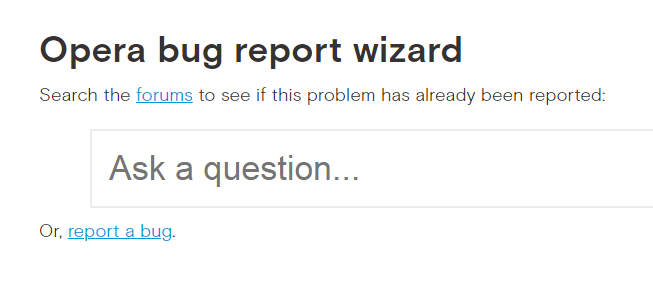
-
andrius-s last edited by
@blackbird71 said in "Profile Error Occurred" - Message On Opera Startup:
I wonder how many of the 7 users experiencing the problem in this thread have actually reported it to Opera via the formal bug reporter built into Opera (O > Help > "Report an issue"). Unless bugs are reported 'officially' (and fully), one can't rely on Opera developers scanning these forums randomly looking for problem reports.
I have done that twice already... I have even linked my official bug report with this forum-thread. In spite of everything, no actions from Opera's Developers, except of an automated confirmation-reply has been taken.
I'm providing the quotation from this reply: "...please note that you will not receive a personal reply to the bug report, unless we need more information to investigate the bug". -
blackbird71 last edited by
@andrius-s You've done the right and necessary things. What I'm wondering is if others have reported the problem via Opera's bug reporter in order to elevate its significance. With any browser, there's always a background "noise level" of user problems, and the ones that are reported by the most users tend to be elevated in visibility out of that noise level in the bug-tracking systems, hence getting attention sooner. I don't work for Opera, but that's the way it works with most software development... developers are busy folks, and the more consistently a given problem is reported, the more important it will tend to loom in the competition for developers' precious time and effort.
-
overtheinternet33 last edited by
@blackbird71
As far as I know I can only file bug reports to to the browser that I am connected to. A bug report in my case can be filed to Apple for Mac users if a browser crashes or If I am on a certain page on Safari.I know nothing about a bud ID but I will go to my Safari browser and see if I can send a report to Apple for what it's worth. -
leocg Moderator Volunteer last edited by
@overtheinternet33 You can report bugs in Opera for desktops here
-
andrius-s last edited by
@leocg said in "Profile Error Occurred" - Message On Opera Startup:
@andrius-s Do you remember the bug ID number?
Yes, I do... My bug report's ID is: DNAWIZ-100126
-
burnout426 Volunteer last edited by
While Opera is closed, copy the profile folder and paste it on your desktop just to see if the copy goes okay. If so, move the profile folder (original, not the copy you just made) to see if the move goes okay or not. If those things fail, there might be some permission issues the profile folder and files are inheriting or something else funky.
-
burnout426 Volunteer last edited by
There are a few different ideas in https://superuser.com/questions/420174/google-chrome-pops-up-your-preferences-can-not-be-read-upon-startup.
They error dialog seems to be a Chromium one, so searching for Chrome users that have this issue might help.
https://www.google.com/search?q=chromium+your+preferences+cannot+be+read
-
andrius-s last edited by
@burnout426 said in "Profile Error Occurred" - Message On Opera Startup:
While Opera is closed, copy the profile folder and paste it on your desktop just to see if the copy goes okay. If so, move the profile folder (original, not the copy you just made) to see if the move goes okay or not. If those things fail, there might be some permission issues the profile folder and files are inheriting or something else funky.
Tested it today... Neither copying nor moving the profile folder experienced any problems.