No scroll bar in print function to customize print job
-
A Former User last edited by
The print function used to have customization on the right side of the page, and the job could easily be customized to font size, etc. Now the customization is on the left side, and there is no scroll bar to be able to get to the font size.
-
A Former User last edited by
@mscynamn
On low-resolution devices, you can make the extended printing options visible by first clicking
More optionsand then pressing the down arrow key a few times.On my device with a screen resolution of only 1024x600 the customization area on the left side looks like this after calling the print command,
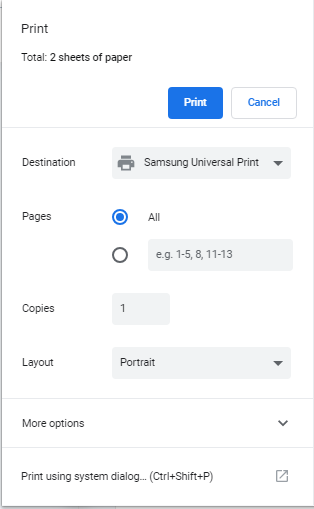
and like this after clicking on "More options" and pressing the down arrow key several times:
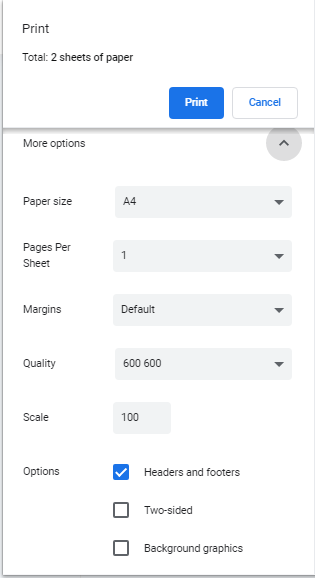
Opera 60.0.3255.170 on Windows 7 32-bit, "stand-alone installation (USB)"