Opera for Android 52
-
gt1919 last edited by
It's good to hear that You always want to improve Opera.
However, do not make the mistake of thinking that, just because something looks trendy and nice it is automatically more usable, than the less trendy version was.
Especially, You must not sacrifice any usability for the sake of nice looks or trendy design.
An app is not a piece of art, that I just want to look at and enjoy how nice it looks.
Primarily I want to use an app.
I only care about trends as long as they do not have a bad influence on usability.
Regards,

-
polo-naref last edited by
An other bug after re-install Opera :
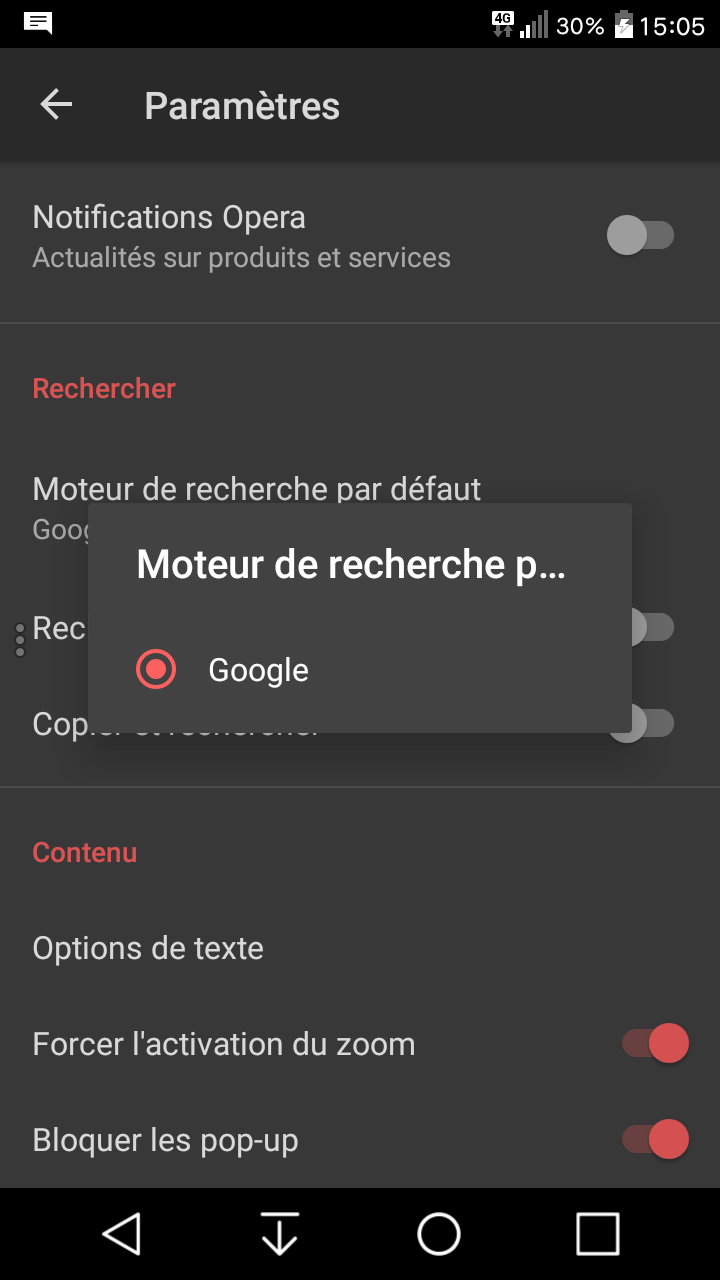
No more search engines, only Google. I really don't understand what's happening !
-
A Former User last edited by
Had to go back to Opera 51 because I have issues with find in page, and I honestly would still prefer the tab gallery UI before v52.
-
miyukiwork Opera last edited by
Did you clean install Opera 52 or was it an update from older versions? If it was a new install, you probably had a bad network connection during start up.
-
miyukiwork Opera last edited by
@Code027
Can you tell us what exactly about the issues with find in page? Is it about scroll animation?
-
A Former User last edited by
@miyukiwork Normally there would be an indicator (ex. 1/33) with how many repetition of words are found in the page, but it doesn't show up and thus can't navigate through them. The found words however are still highlighted.
-
miyukiwork Opera last edited by
@Code027
Just checked and it works fine on our test phones. Does it happen in any page? If you don't mind sharing your device information (phone model and android version), that'd help us reproduce the problem.
-
polo-naref last edited by
I did both : update from older version and fresh new install, and my internet connection is very good.
Something is going wrong with my it, obviously. And vpn is still a hidden feature to me. -
miyukiwork Opera last edited by
If you don't mind sharing your device info (phone model and android version), we can investigate some more.
-
Monycat last edited by
New red button "Add new tab" is associated with function like "close tab/all tabs" or other buttons with "Х" mark because it's big and red.
-
polo-naref last edited by
Sure. I have a LG SPIRIT H440 with rooted stock android 6.0.
I have updated Opera from an older version I've had saved and search engines are back again. But no luck with vpn. -
A Former User last edited by
@miyukiwork The Google Chrome browser has a hidden game that can be easily launched when you do not have Internet access. Why would Opera be worse? Maybe it is worth adding such attraction to the browser and increasing its attractiveness.
-
miyukiwork Opera last edited by
Thanks for your input! If we are getting more user input about the same problem, we'll review the design (color) to make it less confusing.
-
miyukiwork Opera last edited by
@penggang-1
I think I understand your comment with a help of translation system. (Why error pages are not translated into Chinese)
The page is from Chromium and we do not have a direct control. You could report a change request in https://www.chromium.org/for-testers/bug-reporting-guidelines
-
A Former User last edited by
@miyukiwork
无法访问此网站
www.chromium.org 的响应时间过长。请试试以下办法:
检查网络连接
检查代理服务器和防火墙
运行 Windows 网络诊断
ERR_CONNECTION_TIMED_OUT
检查网络连接。
请检查电缆情况,然后重启路由器、调制解调器或您正在使用的其他网络设备。在防火墙或防病毒设置中允许 Opera 访问网络。
如果它已在可访问网络的程序列表中,请尝试将它从该列表中移除,然后重新添加到其中。如果您使用代理服务器…
检查您的代理设置或联系您的网络管理员,确保代理服务器工作正常。如果您觉得不应该使用代理服务器:转到主菜单 > 设置 > 更改代理服务器设置… > LAN 设置,然后取消选择“为 LAN 使用代理服务器”。 -
miyukiwork Opera last edited by
@penggang-1
Please write in English, so I can follow up better and other people in this thread can also help you as well.
-
A Former User last edited by
Unable to access this website
The response time of www.chromium.org is too long.Please try the following ways:
Check network connections
Check proxy servers and firewalls
Running Windows Network Diagnosis
ERR_CONNECTION_TIMED_OUT
Check the network connection.
Check the cable condition, and then restart the router, modem or other network devices you are using.Opera is allowed to access the network in firewalls or antivirus settings.
If it is already in the list of programs accessible to the network, try to remove it from the list and add it again.If you use proxy server...
Check your proxy settings or contact your network administrator to ensure that the proxy server works properly. If you don't think you should use proxy server: Go to the main menu > Settings > Change proxy server settings. > LAN settings, and then cancel the selection "Use Proxy Server for LAN".