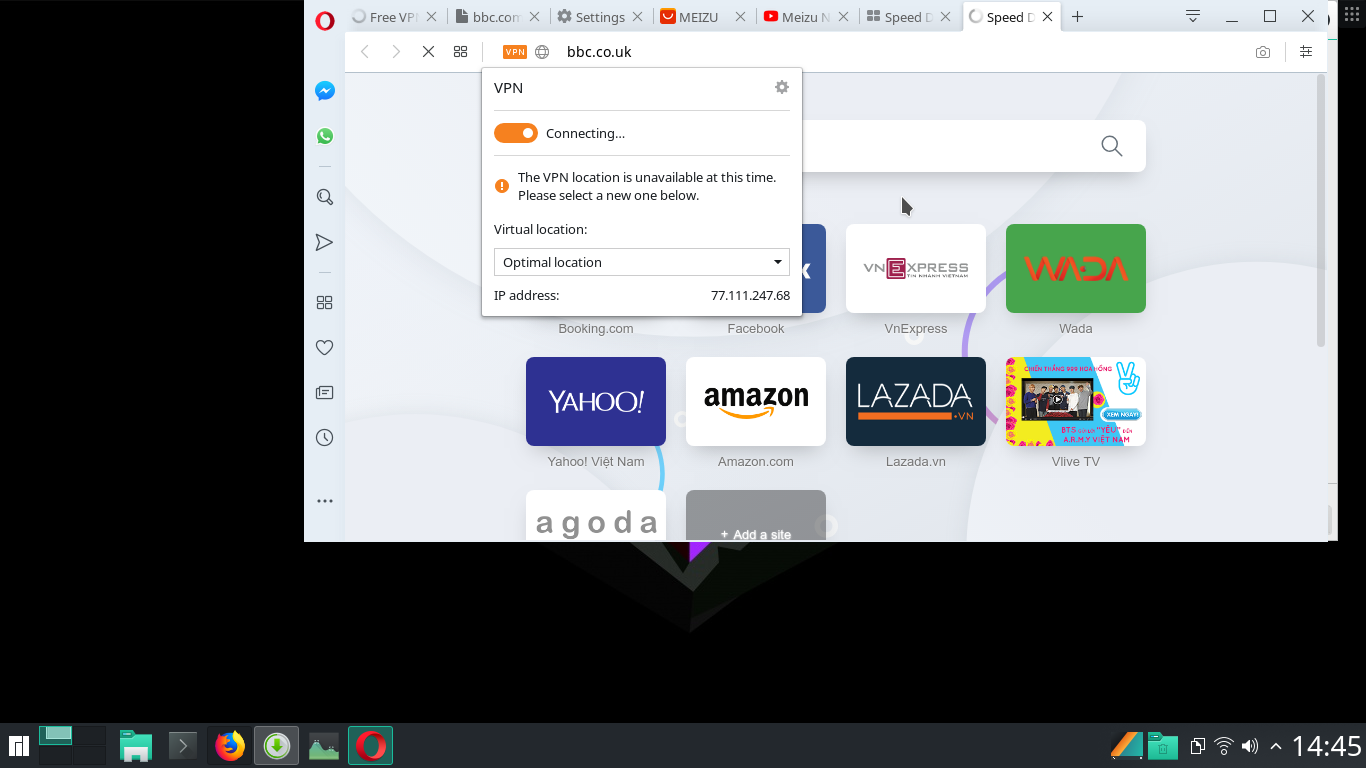Updated Opera and VPN still doesn't work
-
A Former User last edited by
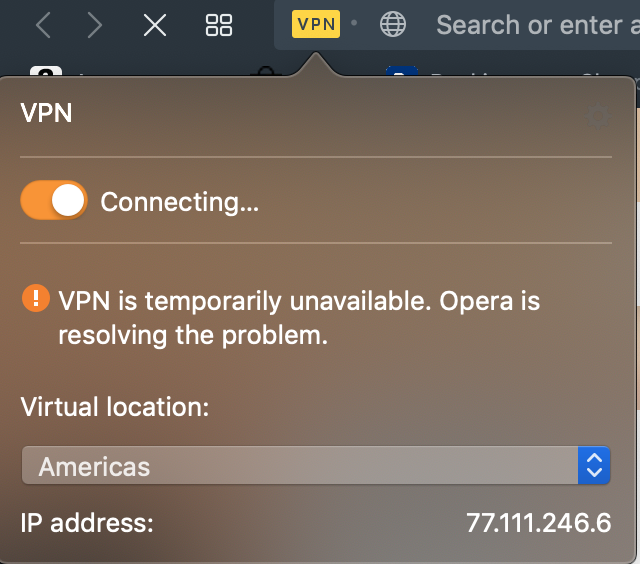
It's been about four days now. I'm no whiz at this stuff, but I'm looking for some advice.
I've tried resetting, rebooting, switching things on and off, all of the basic tricks. -
A Former User last edited by
@zellyd Update first (assuming you haven't already): https://blogs.opera.com/desktop/2019/04/opera-58-0-
I had to update mine twice, before it became stable enough to use. It's still a little slow on some sites for me, though, and other sites refuse to connect at all.
-
jfh last edited by
I am running Opera 60.0.3255.36 on Win 10. When Opera's VPN is on, it will not connect to the internet - when I turn the VPN off, it is fine. I have the same problem with Tor browser, which also uses a proxy server - no internet via Tor. Other browsers (Firefox and Vivaldi) which do not run via proxy, are ok. Is the problem with the affected browsers, or with my ISP - Comcast?
-
A Former User last edited by
@jfh I've been having the exact same problem. The VPN just went out on me on Saturday and remained out. I couldn't figure out why. I tried everything to fix it. I began to think that my ISP blocked it, but I downloaded Opera on my iMac and it worked there. I can't think of why it doesn't work on my main Windows notebook.
-
jfh last edited by
@sgunhouse Your version is 60.0.3255.36
Opera is up to date
Last checked on Monday, April 22, 2019 23:24 -
A Former User last edited by
@leocg I am getting the same thing as @unionjack. I'm at version 60.0.3255.57. The error message has been showing like this for the last few days.
-
oakwhoyell last edited by
I have a problem with VPN. Every time I try to use it it turns yellow and notifies me that "VPN is currently unavailable. Opera is trying to solve this problem". I tried to clear the cache but it didn't work. I'm using Opera for a week or so, and VPN doesn't work for at least 2 full days. >_>
-
jeezara last edited by
@leocg said in Updated Opera and VPN still doesn't work:
Download the latest version from https://blogs.opera.com/desktop/2019/04/opera-58-0-3135-132-and-60-0-3255-59-stable-update/
Thanks, I've downloaded to 60.0.3255.59 and now it's working again.
-
jeezara last edited by
@janwalker42 try manual update from here https://blogs.opera.com/desktop/2019/04/opera-58-0-3135-132-and-60-0-3255-59-stable-update/
-
A Former User last edited by
So the update available (and still didn't work) is only for stable version? What about for beta version users?
-
A Former User last edited by
@adhikafuad Turns out I was on the beta version, so I downloaded the stable version and it works now (3255-59)
-
A Former User last edited by
@jeezara That worked, thanks. Turns out I was on the beta version, which seems to have been way out of date.
-
A Former User last edited by
@jeezara That worked, thanks. Turns out I was on the beta version, which seems to have been way out of date. I'm now on 3255.59 and it's fine.