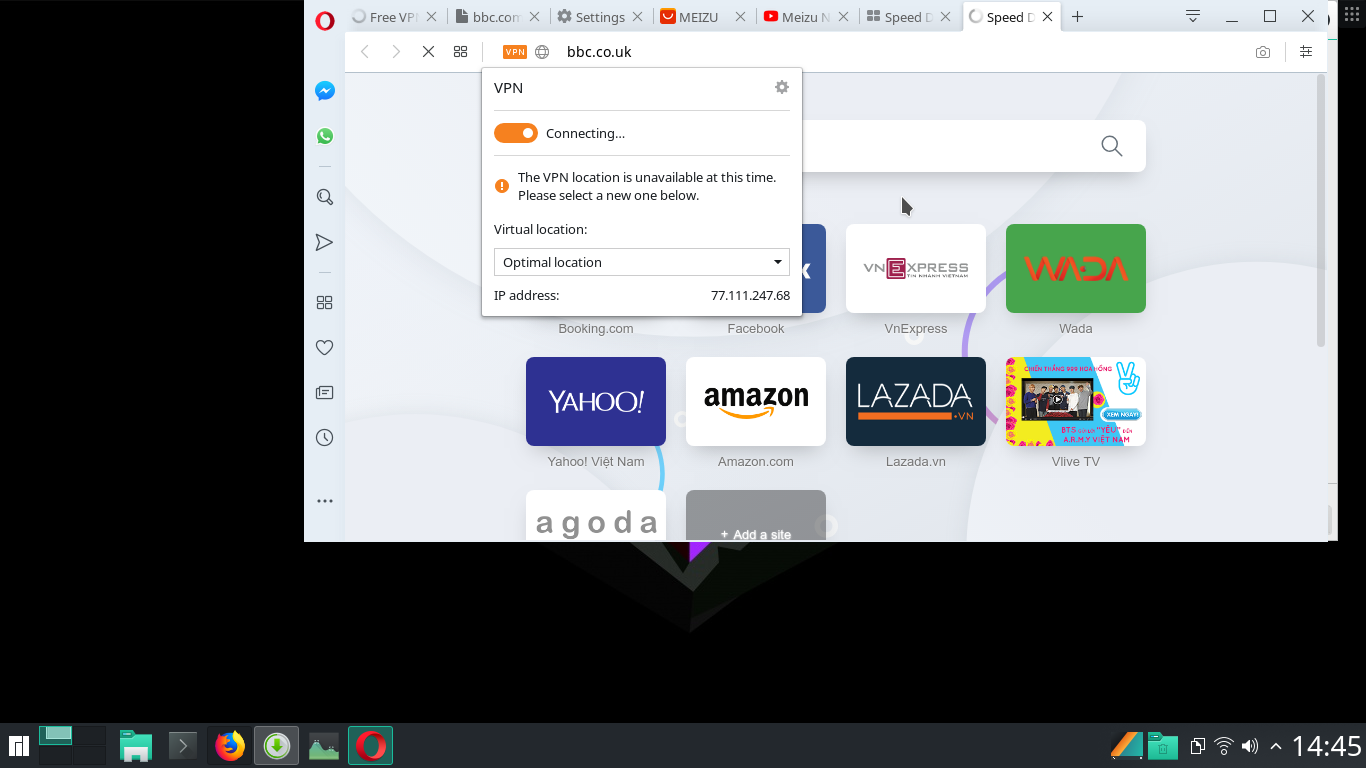Updated Opera and VPN still doesn't work
-
A Former User last edited by
I am running Opera 60.0.3255.36 on Win 10. When Opera's VPN is on, it will not connect to the internet - when I turn the VPN off, it is fine. I have the same problem with Tor browser, which also uses a proxy server - no internet via Tor. Other browsers (Firefox and Vivaldi) which do not run via proxy, are ok. Is the problem with the affected browsers, or with my ISP - Comcast?
-
A Former User last edited by
@jfh I've been having the exact same problem. The VPN just went out on me on Saturday and remained out. I couldn't figure out why. I tried everything to fix it. I began to think that my ISP blocked it, but I downloaded Opera on my iMac and it worked there. I can't think of why it doesn't work on my main Windows notebook.
-
A Former User last edited by
@sgunhouse Your version is 60.0.3255.36
Opera is up to date
Last checked on Monday, April 22, 2019 23:24 -
A Former User last edited by
@leocg I am getting the same thing as @unionjack. I'm at version 60.0.3255.57. The error message has been showing like this for the last few days.
-
oakwhoyell last edited by
I have a problem with VPN. Every time I try to use it it turns yellow and notifies me that "VPN is currently unavailable. Opera is trying to solve this problem". I tried to clear the cache but it didn't work. I'm using Opera for a week or so, and VPN doesn't work for at least 2 full days. >_>
-
jeezara last edited by
@leocg said in Updated Opera and VPN still doesn't work:
Download the latest version from https://blogs.opera.com/desktop/2019/04/opera-58-0-3135-132-and-60-0-3255-59-stable-update/
Thanks, I've downloaded to 60.0.3255.59 and now it's working again.
-
jeezara last edited by
@janwalker42 try manual update from here https://blogs.opera.com/desktop/2019/04/opera-58-0-3135-132-and-60-0-3255-59-stable-update/
-
A Former User last edited by
So the update available (and still didn't work) is only for stable version? What about for beta version users?
-
A Former User last edited by
@adhikafuad Turns out I was on the beta version, so I downloaded the stable version and it works now (3255-59)
-
A Former User last edited by
@jeezara That worked, thanks. Turns out I was on the beta version, which seems to have been way out of date.
-
A Former User last edited by
@jeezara That worked, thanks. Turns out I was on the beta version, which seems to have been way out of date. I'm now on 3255.59 and it's fine.
-
A Former User last edited by
Hello,
my VPN still doesn't work since Saturday. I tried a lot, I updated Opera, clean the cache etc. Can anyone help?