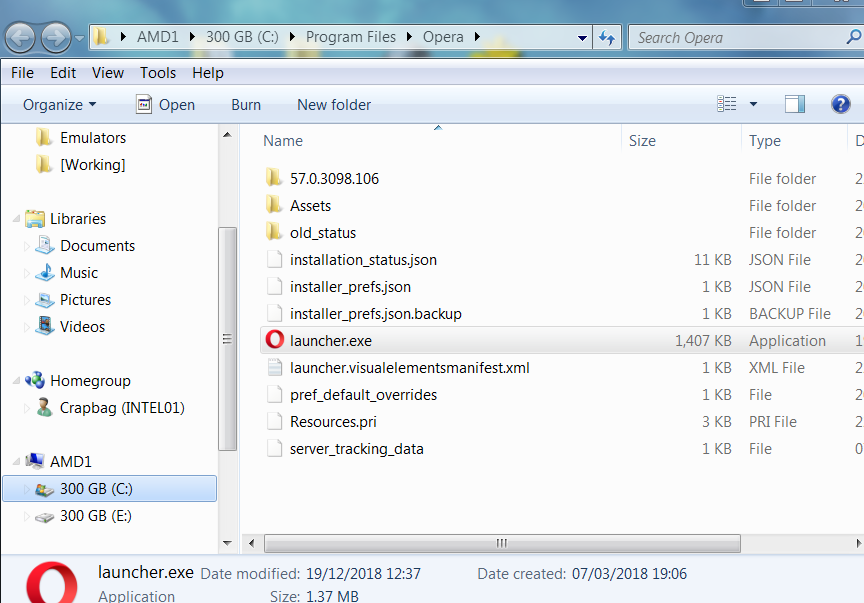Opera Creating Debug.log file for every Html File i open in opera browser *-*?
-
A Former User last edited by
I get these too randomly in various locations and for no apparent reason annoying.
latest opera on win 7 64 bit -
A Former User last edited by
this has occured to me with another problem with opera and a flash site
go here
http://jc.osche.free.fr/flash/tinman-infinite-oz.htm
opera will want to download a .swf instead of opening it
download it and save somewhere
then go to the file and right click open with opera
debug.log in that folder at least for mefile says this on this occasion
[1221/234738.292:ERROR:registration_protocol_win.cc(84)] TransactNamedPipe: The pipe has been ended. (0x6D)
[1221/234749.488:ERROR:registration_protocol_win.cc(56)] CreateFile: The system cannot find the file specified. (0x2) -
A Former User last edited by
@leocg said in Opera Creating Debug.log file for every Html File i open in opera browser *-*?:
Not being able to reproduce it. Does the problem happens with a clean profile?
What do you mean reproduce it ? i don't want it at all !
Why opera making them logs anyway ?
-
A Former User last edited by
@leocg did you try what i suggested about 3 posts up ?
maybe that will reproduce it for you. -
A Former User last edited by
@leocg with respect you not being able to reproduce doesnt help
i can reproduce at whim
go to
http://jc.osche.free.fr/flash/tinman-infinite-oz.htmdownload the swf file
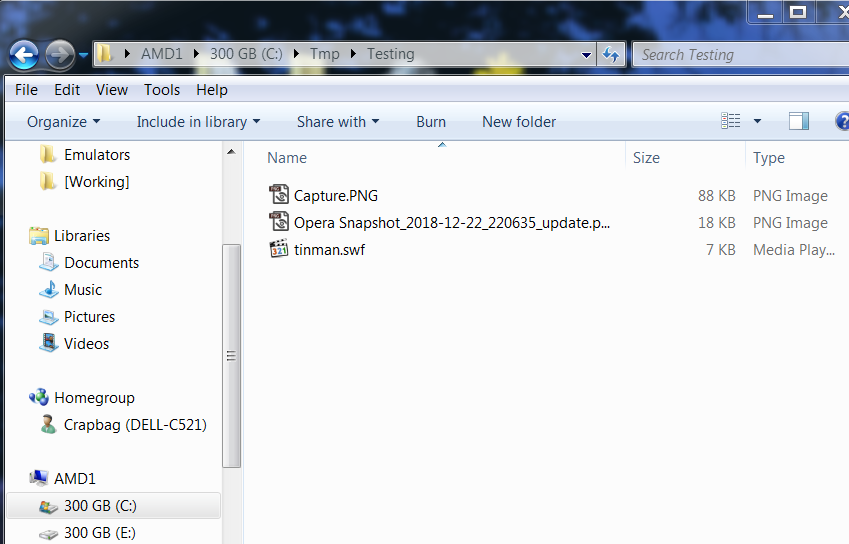
right click it the tinman.swf file and open with opera
instant debug.log in the same folder as tinman.swf
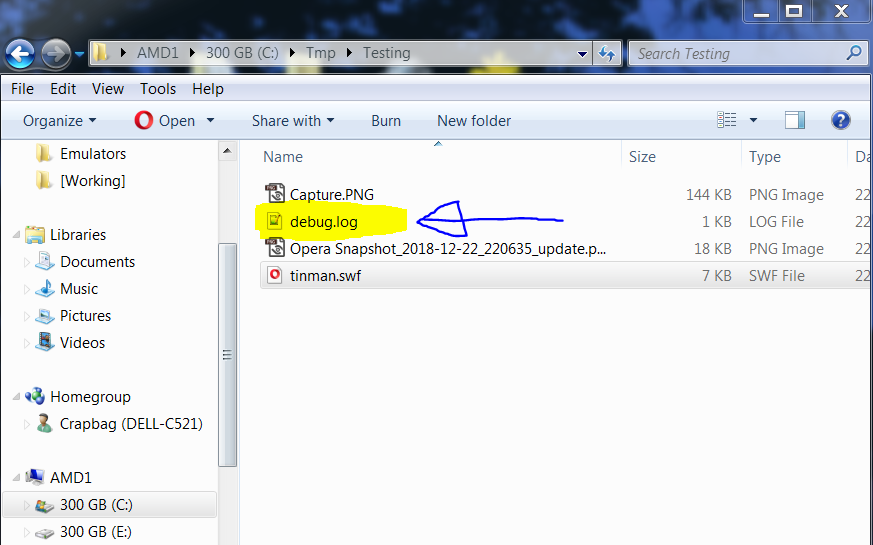
this says (but that varies case to case and is useless info to the user anyway)
[1222/221009.248:ERROR:registration_protocol_win.cc(84)] TransactNamedPipe: The pipe has been ended. (0x6D)
[1222/221011.776:ERROR:registration_protocol_win.cc(56)] CreateFile: The system cannot find the file specified. (0x2)a dev must know why this is being done ?
there is ofc a reason for it but debug features should be disabled for release should they not ? -
leocg Moderator Volunteer last edited by
Don't post the same thing more than once.
https://forums.opera.com/rules
I guess everyone already got your steps to reproduce the problem, so stop repeating the same thing several times because it will not make the issue to be reproducible for all other users.
Instead, try answering the questions and following the instructions/tips given by others in order to try to solve the problem. -
A Former User last edited by
@leocg I only posted it again to make it clearer how it happens as it seemed to fall on deaf ears. I have just tried the same procedure on a second pc (i have 6) and the issue doesnt happen. This is very odd
same os same opera version same profile settings etc.
as to answering questions i didnt see any aimed at me but will try to answer all i see.i cant see any obvious difference between the 2 pcs one does it one doesnt. gotta love pc's
I am only trying to help here as i get same thing as OP
not sure where to go from here though
diff pc's
same cpu
same windows
same opera version
same software installed
baffling
maybe i try on pc number 4 and 5 etc
will post back -
A Former User last edited by A Former User
@leocg could you elaborate a little ?
do you mean if i log out or actually empty that physical folder if so which folder ?also doesnt happen on my 3rd pc same windows same opera
i think im going mad lol -
A Former User last edited by A Former User
Holy crap think i found the problem
To OP
in settings disable chromecast support w/e that is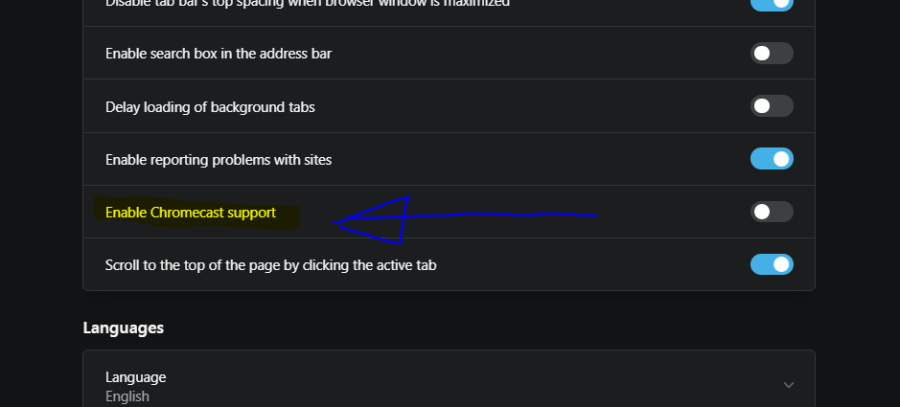
fixed it for me anyway
-
A Former User last edited by
@leocg said in Opera Creating Debug.log file for every Html File i open in opera browser *-*?:
Opera's profile folder
yes but where is Opera's profile folder ?
-
A Former User last edited by
@leocg weird I like
whats weird is if i enable chromecast on other pc's
i dont get the debug log
its just this pc screwing with me for some reason -
leocg Moderator Volunteer last edited by
https://forums.opera.com/post/137016
See Menu > Help > About Opera for the path.