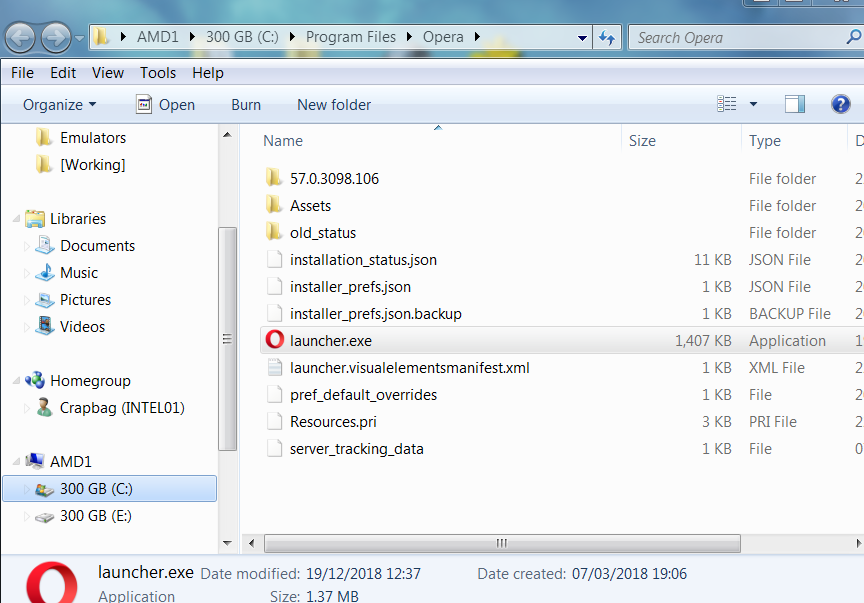Opera Creating Debug.log file for every Html File i open in opera browser *-*?
-
A Former User last edited by
@leocg did you try what i suggested about 3 posts up ?
maybe that will reproduce it for you. -
A Former User last edited by
@leocg with respect you not being able to reproduce doesnt help
i can reproduce at whim
go to
http://jc.osche.free.fr/flash/tinman-infinite-oz.htmdownload the swf file
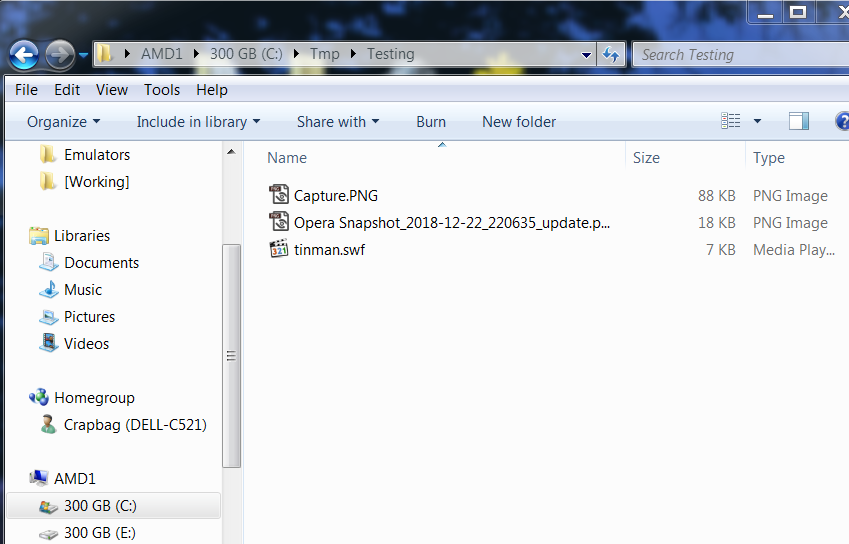
right click it the tinman.swf file and open with opera
instant debug.log in the same folder as tinman.swf
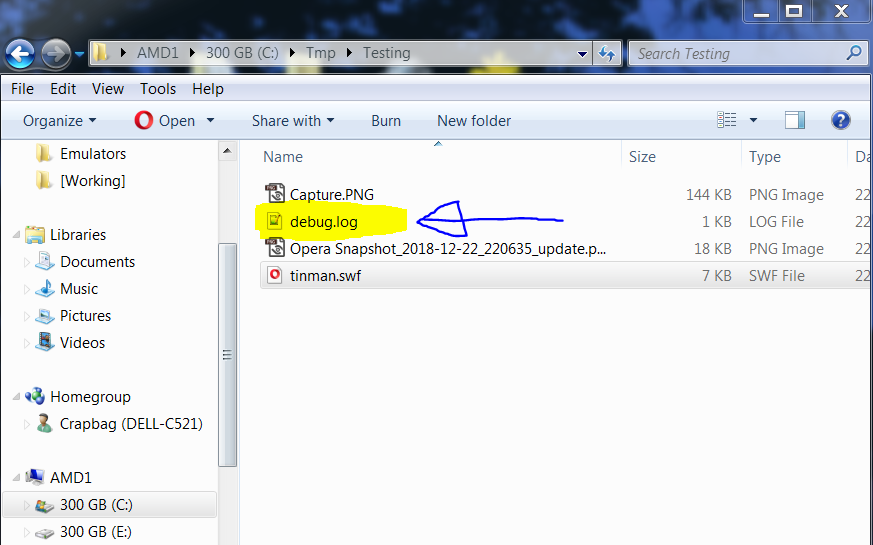
this says (but that varies case to case and is useless info to the user anyway)
[1222/221009.248:ERROR:registration_protocol_win.cc(84)] TransactNamedPipe: The pipe has been ended. (0x6D)
[1222/221011.776:ERROR:registration_protocol_win.cc(56)] CreateFile: The system cannot find the file specified. (0x2)a dev must know why this is being done ?
there is ofc a reason for it but debug features should be disabled for release should they not ? -
leocg Moderator Volunteer last edited by
Don't post the same thing more than once.
https://forums.opera.com/rules
I guess everyone already got your steps to reproduce the problem, so stop repeating the same thing several times because it will not make the issue to be reproducible for all other users.
Instead, try answering the questions and following the instructions/tips given by others in order to try to solve the problem. -
A Former User last edited by
@leocg I only posted it again to make it clearer how it happens as it seemed to fall on deaf ears. I have just tried the same procedure on a second pc (i have 6) and the issue doesnt happen. This is very odd
same os same opera version same profile settings etc.
as to answering questions i didnt see any aimed at me but will try to answer all i see.i cant see any obvious difference between the 2 pcs one does it one doesnt. gotta love pc's
I am only trying to help here as i get same thing as OP
not sure where to go from here though
diff pc's
same cpu
same windows
same opera version
same software installed
baffling
maybe i try on pc number 4 and 5 etc
will post back -
A Former User last edited by A Former User
@leocg could you elaborate a little ?
do you mean if i log out or actually empty that physical folder if so which folder ?also doesnt happen on my 3rd pc same windows same opera
i think im going mad lol -
A Former User last edited by A Former User
Holy crap think i found the problem
To OP
in settings disable chromecast support w/e that is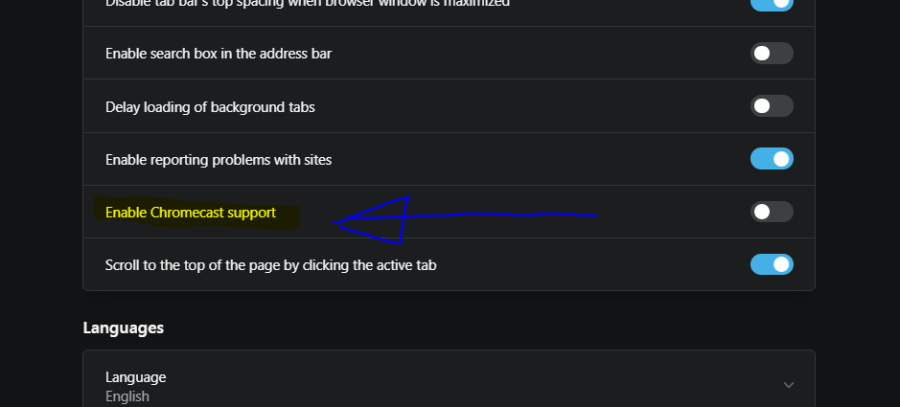
fixed it for me anyway
-
A Former User last edited by
@leocg said in Opera Creating Debug.log file for every Html File i open in opera browser *-*?:
Opera's profile folder
yes but where is Opera's profile folder ?
-
A Former User last edited by
@leocg weird I like
whats weird is if i enable chromecast on other pc's
i dont get the debug log
its just this pc screwing with me for some reason -
leocg Moderator Volunteer last edited by
https://forums.opera.com/post/137016
See Menu > Help > About Opera for the path.
-
A Former User last edited by A Former User
I tempted fate it started again
unwilling to mess with profile folders etc as dont want to lose
bookmarks or passes etc on which i rely
will just look for a replacement for opera
such a shame
such a silly issuextra: it is now doing it when i save a html file
it saves the file ok but the next time i open the html file debug.log appears giving the usual pointless info. -
burnout426 Volunteer last edited by
The errors in the debug logs mentioned here point to the following in the Chromium source:
Also, search Google, I see lots of programs can produce this log: https://www.google.com/search?q=registration_protocol_win.cc&oq=registration_protocol_win.cc
-
burnout426 Volunteer last edited by
I'd delete Opera's program files direction, download the Opera installer, and reinstall. Then, I'd go into Windows Defualt Programs/Apps settings nd reset Opera as the default browser. I'd do that by protocol/app and file type to make sure Opera has all its associations correct. Also, since Opera doesn't support swf files, I'd associate swf files with something else in windows (or clear it so it's not associated with anything).
I'd also check Opera's launch.exe commands in the registry to make sure nothing has been added to them by malware. But, a resinstall of Opera might fix that.
In Opera, I'd look in
opera://settings/handlersto make sure the list is clear. Maybe disable extensions for a bit and test.registration_protocol_win.ccmight not have anything to do with file associations and protocol associations, but I figured those are things to try since the debug logs get created when opening a file associated with Opera or via "open with". Just a guess. -
A Former User last edited by A Former User
@burnout426 Thanks for the tips
its now doing it with pdf files tooswf files are not assoc with opera
just html and pdfdebug.log contents
[1227/221254.004:ERROR:registration_protocol_win.cc(84)] TransactNamedPipe: The pipe has been ended. (0x6D)
-
A Former User last edited by A Former User
It seems it is doing it with all files
I right clicked to open a txt file and got a debug.log as wellput chrome portable on to test it
no debug.log