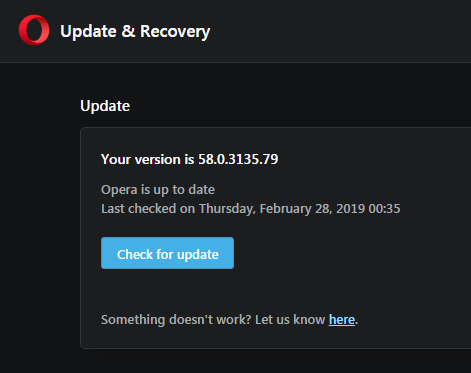TrackPoint Scroll doesn't work (Lenovo ThinkPad)
-
A Former User last edited by A Former User
I have just tested the TrackPoint on Wikipedia: Google with following browsers
WORKS:
- Opera Version: 56.0.3051.116, Update stream: Stable
- Chromium Version 73.0.3638.0 (Developer Build) (64-bit)
- Google Chrome Version 73.0.3637.0 (Official Build) canary (64-bit)
- Vivaldi 2.1.1337.51 (Stable channel) (32-bit)
- Vivaldi 2.2.1388.29 (Official Build) (32-bit)
DOESN'T WORK:
- Opera Version: 57.0.3098.91, Update stream: Stable
- Opera Version: 59.0.3167.0, Update stream: developer
-
sgunhouse Moderator Volunteer last edited by
@celadyn As Opera Developer is based on Chromium 72 while Vivaldi is still on a previous version of Chromium (they are only now releasing builds based on 72 to testers), I'd say the issue is probably Chromium 72. You could check in Opera 56 (the About Opera page, where it lists the Browser Identification) to check, but I'm sure it'll be an older version of Chrome. Based on your Chromium results, it should be fixed when Opera updates to Chromium 73.
-
erg last edited by
@sgunhouse Hi, Do you know when Opera updates to the new version of Chromium? It is almost March and trackpoint still doesn't work in this browser.
-
burnout426 Volunteer last edited by
Opera Developer is using Chromium 73. You can try in it to see if the issue is fixed.
-
burnout426 Volunteer last edited by
That's not Opera Developer.
Goto https://www.opera.com/download and click on "CLICK HERE FOR BETA AND DEVELOPER VERSIONS OF OPERA". Then, under "Opera for computers developer version", click "Download the offline package.".
Once downloaded, launch the installer, lcick "options" set "install path" to a folder on your desktop, set "install for" to "standalone installation" and install. Test in that Opera when it loads. To load it again, double=left-click launcher.exe in the install folder on your desktop.
The version you're going to get is 60. In that Opera, goto the URL
opera://aboutand take look at the "Browser Identification". You'll see that it's using Chromium 73.Long story short, you have a while yet till Chromium 73 gets in the stable version of Opera. But, you can test Opera Developer to see using Chromium 73 will even fix the issue in Opera.
-
erg last edited by
@burnout426 You are right, I didn't have Deveolper version before.
So now I've installed the correct one (60.0.3242.0) and unfortunately still only horizontal scrolling works - left/rigth. I can't scroll up/down with the trackpoint.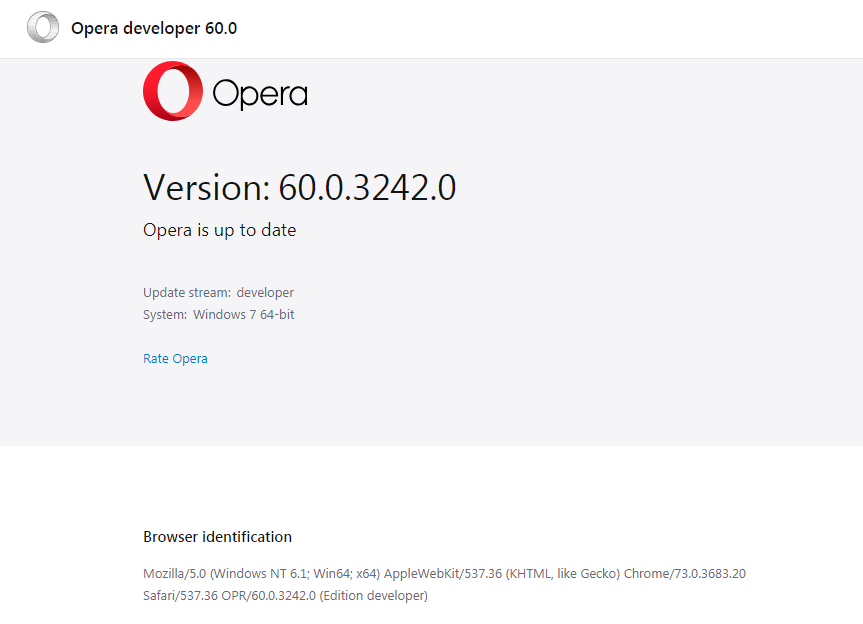
So to make it clear and updated for people visiting this topic:
Chromium 73 does not resolve the issue with TrackPoint in Opera.I still love Opera but I miss this feature really much

-
polardbt1014 last edited by
Hello, try adding this to your C:\Program Files\Lenovo\TrackPoint\tp4table.dat
; Opera web browser *,*,opera.exe,*,*,*,Standard,0,25add right before the line that reads:
; Pass 1 rules (These rules run last)Then kill tp4serv.exe and re-run it.
I have successfully restored the trackpoint scrolling under Opera 60.0.3255.27
-
erg last edited by
@polardbt1014
One more thing because it didn't work on the beginning.
I had to comment the original rule few lines earlier.
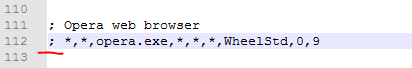
But after that, YES.
THIS IS A WORKING SOLUTION
Trackpoint scroll now works again. After half year of scrolling with arrows I can use Opera comfortably again.
Thank you @polardbt1014