you guys removed a feature with cookies?
-
darthagnon last edited by darthagnon
@leocg said in you guys removed a feature with cookies?:
You could have read the topic before posting, this way you would know that the option were still there.
With all due respect, Sir/Madam,
I did read the topic before posting; my impression from reading was that the per-site cookies management page had been ditched, and replaced with a different function on the Omnibox "lock". ...Or that my initial impression, that I could now only delete all cookies, was the inconvenient truth.It was only after 20mins of searching that I re-discovered the per-site cookies management page was still there, albeit well hidden behind obtusely named options and 4 layers of smartphone-style settings flip menus* and a lot of scrolling .
PS * = layer 1: Advanced Settings dropdown; layer 2: generic "Content Settings"; layer 3: "Cookies" (why is the cookies list not at this layer, as name suggests?!); layer 4: "See all cookies and site data"; previous versions of Opera, if I remember, had a button in the main settings list called "Cookies", and clicking on it brought up a little window with all the cookies and site data - while the window was too small, it was still a lot more logical and convenient than what we have now.
PPS Though I am another respondent, I would personally define 'normal settings' as 'settings available via a single link in the main settings window' (as they used to be...). Cookies buried under four layers of menus and a lot of scrolling, in "Advanced settings" (NB most of these are not that advanced, and should be under "Settings" in my opinion) are not under 'normal settings', but well hidden.
PPPS Lest it come off as too negative, the settings reorganisation does have some neat new options, e.g. sites to clear on exit, and they're grouped logically; it's just that they're buried too far, under too many submenus, on the main settings page, and the sections in the main settings list aren't very well separated. Too much has gone into "Advanced", and submenus, where some of the key settings are, are not searchable.
-
A Former User last edited by A Former User
Opera v55.0.2994.56, Win 8 64Bit
As explained above, cookie management is still in Opera v55, you just have to follow the cookie trail in settings... But I seem to have a problem using it.
In settings/content/cookies there are three categories for how to treat cookies: Block, Clear on exit, Allow. Entries for particular sites can be entered in one of these categories.
I added 'doubleclick DOT net' to the Block category, yet I still see 'doubleclick DOT net' cookies after browsing.
Does this mean this option is not working correctly, or am I not understanding something?
-
sgunhouse Moderator Volunteer last edited by
DI'd you look? I haven't checked in the new version, but in the old version adding a site-specific setting caused the site to appear in the list - it wasn't until you tried to look at the actual cookie data that you found out it was just blocked.
On the other hand, blocking cookies may not throw away old cookies, so it could just be you're seeing cookies you already had.
-
sharkyca last edited by
@darthagnon
I too am not happy with the "New" settings page since the release of version "55". In a previous post this was the answer I recieved which has helped, also need to turn off "auto_update.exe" by renaming the file.From @burnout426 "For now, you can disable opera://flags/#new-md-settings to get the old settings page back. The option might get removed eventually though."
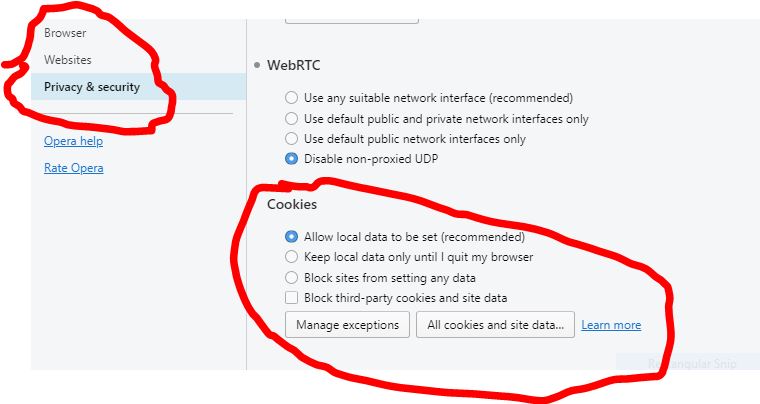
The above pics shows my display of "settings" with the flag disabled.
Cheers! -
darthagnon last edited by
Thanks for posting about the flag option to disable the new settings; didn't realise it existed!
-
A Former User last edited by
@sgunhouse said in you guys removed a feature with cookies?:
DI'd you look? I haven't checked in the new version, but in the old version adding a site-specific setting caused the site to appear in the list - it wasn't until you tried to look at the actual cookie data that you found out it was just blocked.
On the other hand, blocking cookies may not throw away old cookies, so it could just be you're seeing cookies you already had.
Nope. I 'Block' them, I browse they appear. I delete them, I browse, they come back.
-
A Former User last edited by A Former User
Uh?
I just found 'doubleclick DOT net' listed under Allow! How did that happen? Have moved it back to Block...
-
A Former User last edited by
@xpvb48
'doubleclick DOT net' cookie STILL present though listed under Block.
So what are settings for?
-
A Former User last edited by A Former User
@leocg said in you guys removed a feature with cookies?:
Did you see https://forums.opera.com/post/154752?
Yeah? I looked at the BLOCKED 'doubleclick DOT net' cookie and it contained the following text:
- Name IDE
Content AHWqTUlmIJ6t16krAvdcxSGtvag14g6E6lwQwMd0I_I6_7An4q7scJ7hhQf1ZC7_
Domain .doubleclick.net
Path /
Send for Any kind of connection
Accessible to script No (HttpOnly)
Created Sunday, 16 September 2018 at 22:07:47
Expires Friday, 11 October 2019 at 22:07:46
so...
- Name IDE
-
A Former User last edited by
@leocg said in you guys removed a feature with cookies?:
I've added a couple of entries in the block list and, so far, I'm not seeing any cookies for those ones in the list of cookies.
So either there is something odd about 'doubleclick DOT net' cookies, or your Opera is not behaving like my Opera.
I will repeat the exercise with some other cookies and see what happens to them.