Sync tabs icon missing on sidebar
-
szczepanson last edited by szczepanson
I noticed recently that when I start Opera the Sync Tabs icon is missing and then randomly after some time it shows up again (I can't figure out now when that happens).
I think that it started to happened after update to Opera 50 (first, stable version). I'm always logged in to my sync account and tabs from different devices are present in Tabs Menu (currently open tabs, recently closed, sync tabs).Fresh start: After some time when icon "magically" appears again: 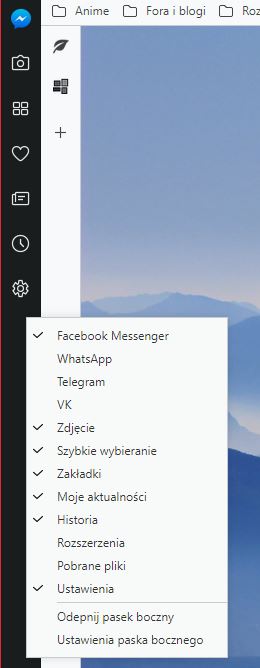
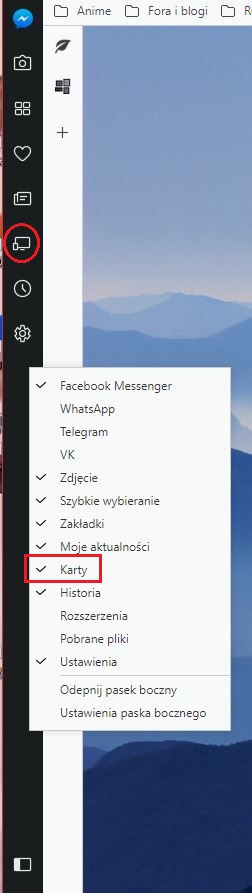
Picking tabs from different devices from Tabs Menu is (in my case) really inconvenient.
I would like to know if it's a bug or a feature (I hope it's bug that's really easy to fix)Current system info:
Version: 50.0.2762.67 (PGO), Stable, PL
System: Windows 10 64-bit -
A Former User last edited by A Former User
@leocg Yes, of course, I do. I'm not an idiot. I have exactly the same problem as @szczepanson described.
I still can access my sync tabs via the Tab menu in the upper right corner where recently closed and currently opened tabs are listed as well. Just the icon on the sidebar is missing most of the time, so I can't access the fullscreen Tabs page. -
A Former User last edited by
@leocg Actually, I can. Thanks! I was looking for a command like this, but couldn't find one.
However, the icon is still missing even when the page is opened. Here is a screenshot:
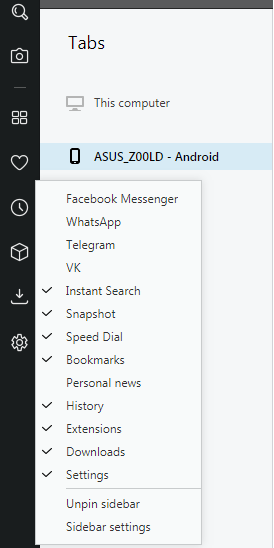
-
tagorr last edited by
@szczepanson I have the same trouble here since version 50.
There is 53.0.2907.37 and problem is still here. VERY annoying -
A Former User last edited by
Yep, same thing here too.
Icon missing from the sidebar.
Can see some, but not all tabs from my opera mobile, on opera://activity -
strikewind last edited by
@szczepanson
Same problem on windows.
I login in my opera's sync account, but my sync tabs disappear from sidebar.
But I can open the tab by enter opera://activity
System OS: Windows 10 1809 Home Edition 64-bit
Opera Version: 56.0.3051.99 Stable -
alexhorseo last edited by
I got the same issue on my laptop Win 10 x64 several days ago. Seems like it happened after the recent update. So, I don't have Tabs on Sidebar menu, and only can access it via the command opera://activity
-
slytheringirl last edited by
I use this: chrome://startpage/activity when that happens. That should bring back the tabs icon. Just keep in mind that android tabs may not show up right away due to sync's horrendous track record, but they will show up.
-
A Former User last edited by
Same error here Opera Version:60.0.3255.59 I have no access to Android tabs.
-
slytheringirl last edited by
Have you tried this? link text That should bring up the Tab Page. I was able to access my Android Tabs there. Though sync does tend to take a bit for android tabs to show up.
-
szczepanson last edited by szczepanson
@slytheringirl opera://activity (and opera://startpage/activity) open right windows with tabs, but still icon don't re-appear.
It's funny, because I totally forgot about this topic because for a while there was not a single response. Yesterday I've got notification about new post here and it looks like there was some feedback. Nice
Unfortunately this issue is still present, even after over 1 year and I don't know what triggers it. Sometimes Opera opens up and icons is right from the start. Sometimes (more often) Opera opens and icons is missing and later it appears.
-
A Former User last edited by A Former User
I don't see sync tabs icon and I don't see PC connected as device in Opera account sync. Opera Android and PC is connected to this same account.