Updating to Version 48 from 33 without loosing old version
-
falloutboy09 last edited by
With "profile folder" you mean the folder inside of Opera file system that is named after the Opera Version Number? - Like 33.0.1990.115 in X:\Programs\Opera\33.0.1990.115
and these files copying OVER the 48 version files, right?
-
leocg Moderator Volunteer last edited by
@falloutboy09 nope, that one is the installation folder. See about Opera for the path to the profile directory.
-
falloutboy09 last edited by
ahhh good to know, never really saw these info there

Profil-Verzeichnis: C:\Users\Punisher\AppData\Roaming\Opera Software\Opera Stable
that should be it, right?
-
falloutboy09 last edited by
Thanks you. I'm trying it right now, as I have a version on a USB-Stick.
After copying the files, I found that have to reset some 48 features and enable them again - like the sidebar. Something to remember if I update my regular Opera version.Thx for the assistance and fast help, like always leocg
-
falloutboy09 last edited by
Sorry to bother you again, but something feels amiss with my 48 version. Something I just realized now as I was looking at the changelog for the 49 Version.
The "search pop up tool" as its called in the introduction.
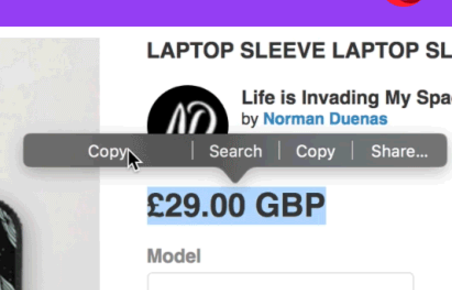
For some reason, I have the right click and select via the old menu - a feature which can NOT be caputered by the new snapshot feature

Didn't see an option to activate it in settings
-
falloutboy09 last edited by
ahh right, flags, forgot about them.
Good question why the 48 portable doesn't update - will do it manually with my main browser if this test of 48 runs smooth. -
falloutboy09 last edited by
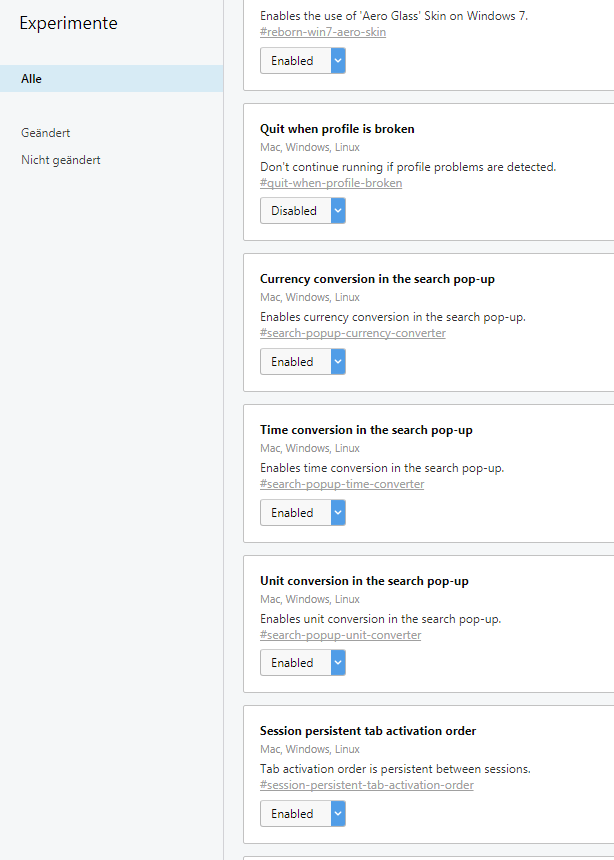
all features are enabled, but a flag to enable POP-up search itself I wasn't able to find.
-
leocg Moderator Volunteer last edited by
@falloutboy09 There is one anymore as the experiment probably already ended and the feature incorporated into Opera.
You shouldn't need to turn it on. If it's not working then something is wrong with your installation or there is a bug.
-
falloutboy09 last edited by
I assume a bug, as I can't remember seeing that as I was using the 48 version as a clean slate, before I coppied the files.
thanks for the help.
Will keep it in mind when I update my regular Opera to the new version, maybe next year