Opera 124.0.5701.1 developer update
-
parduspars last edited by
I closed it a few versions ago but It came back again just a few versions later. -5
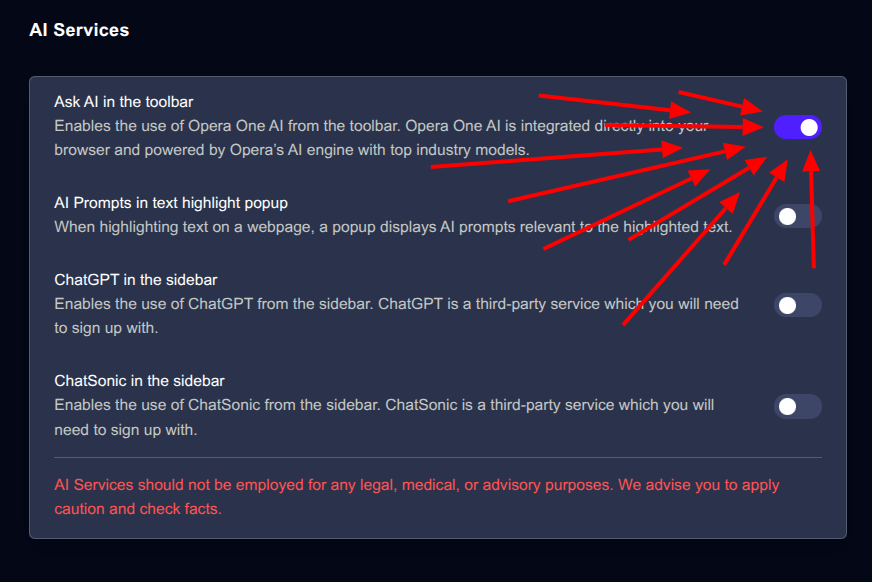
-
andrew84 last edited by
@parduspars I guess it can be called aggressive imposing of using the AI, climbing from all the cracks
-
andrew84 last edited by andrew84
It seems that finally there will be tab islands some customization implemented soon.
There should be also option to 'pin' islands.
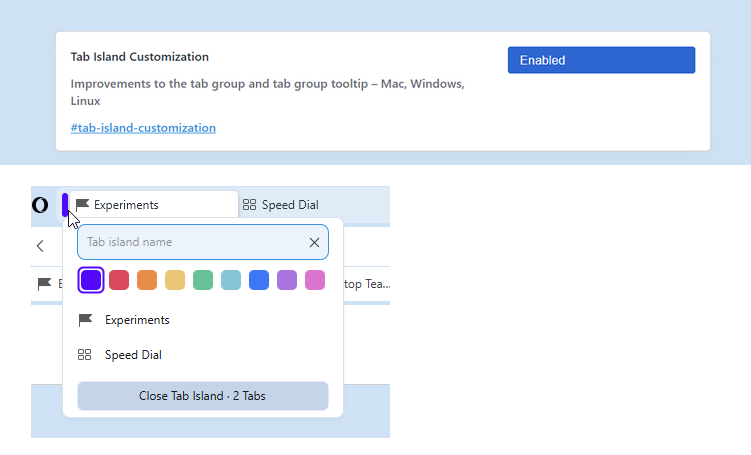
*The edit tooltip should appear by default (mby optionally) while creating an island.
Later it should be opened separately after clicking 'Edit', not to show each time in tooltip when hovering island.
Like in Edge.
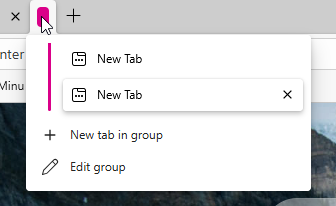
**Also, it's unclear currently how island name will be looking in the tabstrip. Whether it will be only in tooltip on hover or it will display directly, like in Edge. The second one is more preferable, of course.

-
koimark last edited by
Am I missing something. Where is "Arrange tabs using AI"-option?
Those are my principles, and if you don't like them... well, I have others. ...
-
andrew84 last edited by
Regarding the visual search (google lens)
What I meant here https://forums.opera.com/post/392583
is implemented now in Edge
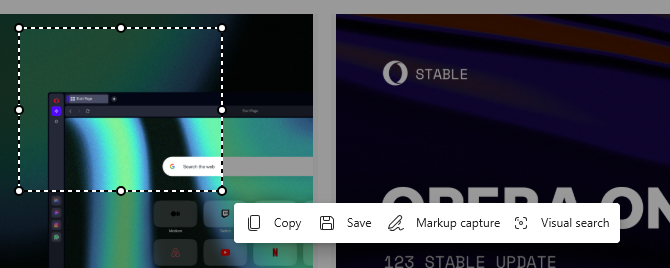
The way is much more versatile in case of I want search only some part of a picture or item seen in video.
-
andrew84 last edited by
Here after exiting full screen video the sidebar (auto hide mode) doesn't open when 'touching' the left edge. To get it work is need to click on a video, clicking somewhere on page's empty space or the UI's part doesn't help. No issue when I use Esc to exit full screen video. The same story is in Stable.
-
KenedSF last edited by
The picture-in-picture button is "running away" from the mouse cursor. This happens in all versions of Opera (Neon, Beta, Dev, GX, Air).
-
andrew84 last edited by
@KenedSF no issues here on Win 10.
*But I still see absolutely no progress regarding the PiP improving and restoring previous view.
There's still full area dimming effect oh hover, volume is still increasing from top to bottom, still no timing, round corners are still not proportional vs PiP size.
Also, image still becomes too sharp while decreasing size of the PiP. Most probably chromium issue https://forums.opera.com/post/390078
It seems like too many pixel simply don't fit into small picture and thus the image shimmer/oversharpened.
-
johnmubarak Banned last edited by
Thanks for the update! It’s great to see Opera continuing to refine its AI integration the chat experience feels smoother and more responsive with each build. I’ve noticed faster query handling and better contextual suggestions already. Stability improvements are also a big plus, especially for users who rely on AI tools for productivity. Excited to see how Opera keeps enhancing these intelligent features in upcoming versions!
-
Locked by
leocg