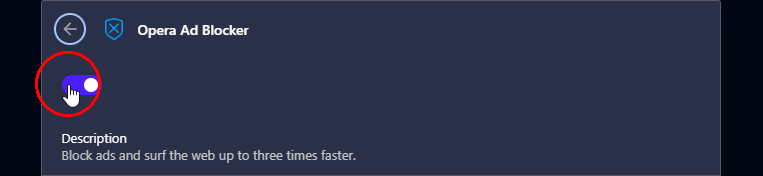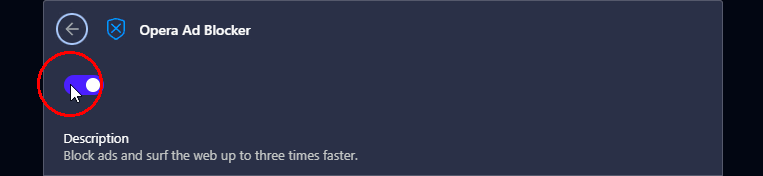Opera 119.0.5497.70 Stable update
-
Opera Comments Bot last edited by
Hello! We’ve just released a new Opera update (version 119.0.5497.70) with some key improvements: Here is the full changelog. Have fun exploring and stay tuned for more updates! Installation links:
Read full blog post: Opera 119.0.5497.70 Stable update
-
thelittlebrowserthatcould last edited by
I cannot edit the location for a local file, linked as a Speed Dial. Cancel is the only option given. It would be helpful if properties for the current custom image, especially location, were provided. I'm using the Debian release.
-
burnout426 Volunteer last edited by
@thelittlebrowserthatcould Goto the URL
opera://bookmarksand try to edit the speed dial's properties there. The URL checker code in that field I think is less picky. -
thelittlebrowserthatcould last edited by
@burnout426 that worked, thanks, but now I cannot set a custom image (back on the Speed Dial).
-
rancor6 last edited by
Translate from polish: I was glad that bookmarks were back in the "O" menu, but... every time I try to expand bookmarks (after hovering over a submenu), Opera crashes (turns off).
-
krishnakrverma last edited by leocg
Wow two contradicting things: "More stability" and "Bookmarks folder being backed" (which crashes the browser) are in the same update. Why do you devs have just bring back the Bookmarks folder in the "O" menu without optimising it. Why do you only make just three improvements in every update instead of taking more time and improving atleast 5 things.
This browser is becoming day by day full of bugs and it is becoming difficult for me to do my day to day tasks. Improve what you have instead of venturing here & there.
-
marinaz909 last edited by
@rancor6 Hello, thank you for reporting this issue. It has been logged under DNA-122654. Rest assured, we're actively working on addressing the problem. We appreciate your patience!
-
marinaz909 last edited by
@krishnakrverma Hello, we understand your frustration, and we're sorry to hear that you've experienced difficulties while using Opera. The reported crash has been logged under DNA-122654, and we're actively working on a solution.
We truly appreciate your patience and your feedback - it's very valuable to us. If you're encountering any specific issues you'd like us to look into, please feel free to share more details. Thank you again for reaching out! -
krishnakrverma last edited by
@marinaz909: Yes I would like you to look into the following issues:
- Opera's official website opens automatically after starting the app after the recent updates.
- The app unpins itself from the taskbar automatically in Windows after getting updated everytime.
- The Bin folder in Bookmarks tab doesn't show after how many days my bookmarks will be automatically deleted.
- The visual bookmarks don't work, that means I can't set which picture from the website will be the image for the bookmark.
- The icons of the downloaded files appear late after clicking on the Download button in the toolbar.
- The scrollbar in some section of the app is difficult to see.
These are some issues I would like the developers to see.
-
burnout426 Volunteer last edited by
I bookmarked
file:///C:/Users/myusername/Desktop/speeddial.htmlas a speed dial and set a custom image for it.Then, I went to
opera://bookmarksand edited its URL to befile:///C:/Users/myusername/Desktop/speeddial.html?testinstead. That worked, but I lost my custom image on the speed dial.Then, I opened a new tab, right-clicked on that speed dial and chose "set custom image" and I was able to set a custom image for the speed dial again. Right-clicking it, going to "Edit" and clicking the pencil (edit image icon) worked too.
Are you saying that after edit the URL at
opera://bookmarks, right-clicking on the speed dial on the start page no longer shows "set custom image" in your case (on Debian)? -
thelittlebrowserthatcould last edited by
@burnout426 "Set custom image" shows but had no effect.
Solved: Easy Files was the culprit. A custom image can be set from those displayed by Easy Files, but not when following its "Show all files" link. Temporarily disabling Easy Files and navigating to the custom image file works, as does copying the file and selecting it from the clipboard within Easy Files. Debian release.
-
marinaz909 last edited by
@krishnakrverma Hello, thank you for sharing these detailed observations. We appreciate it!
- Could you please confirm if you are referring to the page confirming a successful update to the latest version? If so, this is expected behavior, but we appreciate your feedback.
- The issue with Opera unpinning itself after updates has been logged under DNA-122675. Thank you for your patience. Rest assured that we are looking into it.
- Regarding the Bin folder in the Bookmarks section - we are working on improving the design and user clarity in this area.
- To change the image used for a visual bookmark, click the heart icon when adding the bookmark. In the popup, you will see arrows next to the default image that allow you to select a different one from the page.
- I was not able to reproduce the issue with delayed download icons on my end, but we will investigate it further.
- Could you please let us know which specific sections have scrollbars that are difficult to see? This will help us address the visibility issue more precisely.
Thank you again for your valuable feedback!
-
burnout426 Volunteer last edited by
@krishnakrverma said in Opera 119.0.5497.70 Stable update:
Opera's official website opens automatically after starting the app after the recent updates.
You can try my test extension at https://www.reddit.com/r/OperaGX/comments/1b24otz/comment/ksql4ix/ that blocks that.
-
whisperer last edited by
When I go to opera://extensions/?id=opera-ad-blocker (Opera 119.0.5497.70 on Windows) and hover with the mouse over the enable/disable button. The mouse cursor quickly alternates between a hand and a pointer.