Any way to clear just the cache on exit ?
-
BlueWingsPetya last edited by
I've found two methods to clear the cache :
- Manually navigating into settings, and pressing that button. Even it is made as simple as possible, still manual.
- Clearing everything on exit. (cookies, history, etc.)
Why isn't there such an option like in Firefox, a same list on exit clearance as it is at the manual option ?
Thanks, Peter

ps.
Version: 95.0.4635.90
Checking for updates…
Update stream: Stable
System:Windows 7 64-bit (WoW64)
Chromium version:1 09.0.5414.149 -
BlueWingsPetya last edited by BlueWingsPetya
@leocg said in Any way to clear just the cache on exit ?:
@BlueWingsPetya You can only do it manually.
Really it seems that's right

@echo off "C:\Program Files (x86)\Opera\opera.exe" rd /s /q "C:\Users\Petya\AppData\Local\Opera Software\Opera Stable\Cache\" echo Opera cache was cleared. If you're fast enough, you can read this line ... :D :P1st I tried this code, but it doesn't work since opera.exe starts another instance of itself, then quits.
2nd I tried searching for an addon, installed about 10 or so, 1 had such an option to clear items separately one-by-one at exit, but it didn't work.
3rd I installed Opera to Win10 to see wheteher there are differences in options, there's no diff.
4th I installed Vivaldi again, to see if it is capable, it is not. Only Firefox can do that.Finally, it was nice to see that Opera and Vivaldi works again on Win7.
Few years ago I abandoned both on 30. September 2021 when the certificate problem stopped both from working properly. From then until today I used Firefox only.Opera was my primary browser for years at the time when it had an integrated email client. Once upon a time (18 years ago) I even purchased it('s premium support for 1 year). Today I saw that Opera went far towards trends dictated by big companies like Microsoft etc., while Firefox didn't. Therefore I will leave my daily work in Firefox, but if anything goes wrong there, 1st place I will try the same in Opera, before doing any research or forum posts.
Thanks, Peter

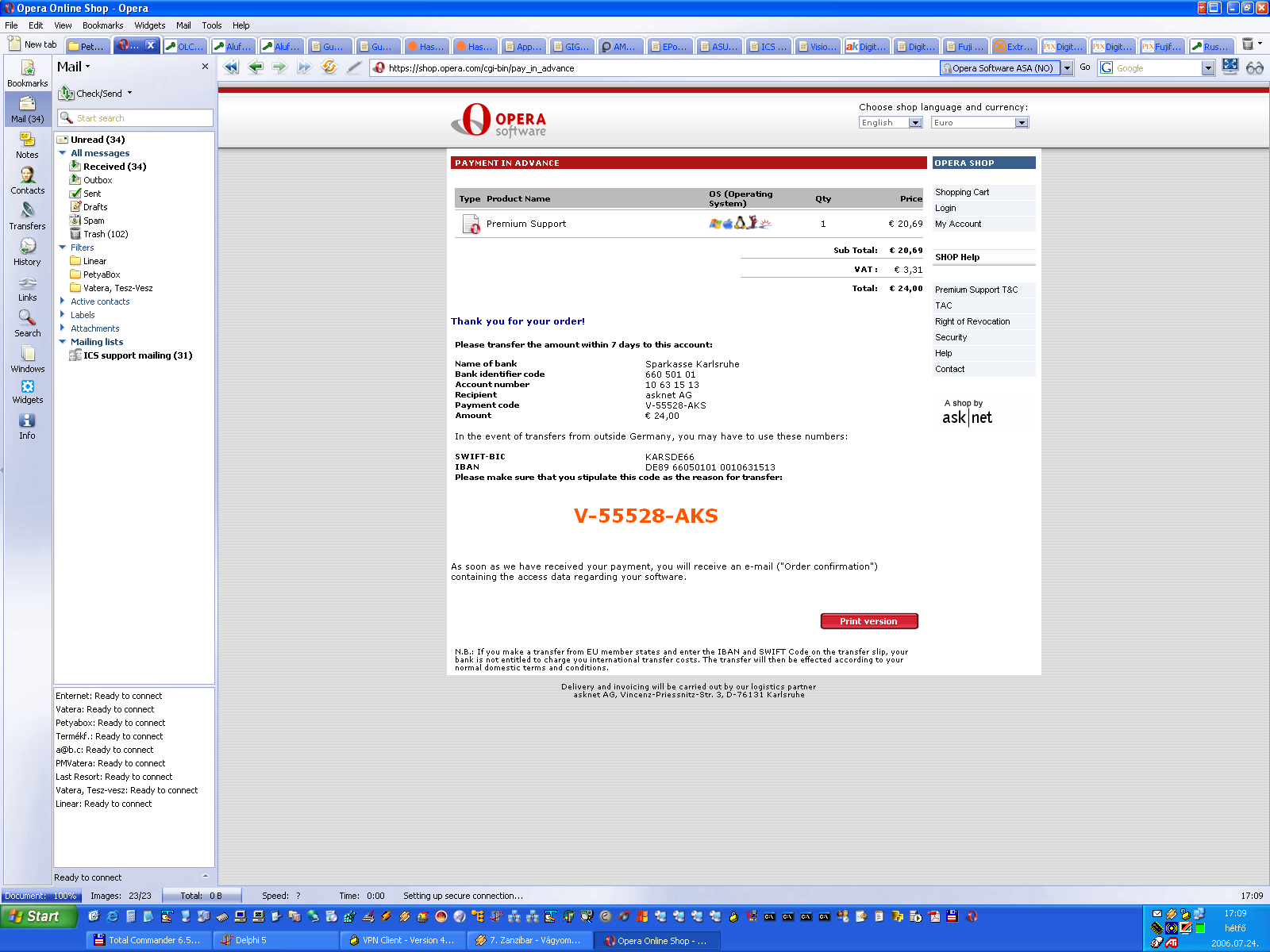
-
Talktokarina Opera last edited by
@BlueWingsPetya Hi! For automated cleaning cache or any other data (like browsing or download history, passwords, autofill data, cached files), you can go to Settings - Privacy and Security - Delete browsing data - On exit and choose the data you want to be deleted.
-
BlueWingsPetya last edited by
@Talktokarina Wowww, really !
But that's for Win10 only, so I have no idea why does it needed to be taken out for what reason, since this stuff is such a thing that have been working well in several browsers at least 20 years ago ... -
sgunhouse Moderator Volunteer last edited by
@BlueWingsPetya Unfortunately Microsoft stopped supporting Windows 7 some time ago, so they really can't backport the latest versions to that OS.