Opera 118.0.5461.83 Stable update
-
A Former User last edited by A Former User
@andrew84 I tried just to install the portable version, without anything extra, basically, a clean install.
In a clean portable install I didn't notice this issue yet.
I didn't try its method yet, but I will definitely do it soon.
-
A Former User last edited by
@pilis00 said in Opera 118.0.5461.83 Stable update:
@andrew84 said in Opera 118.0.5461.83 Stable update:
@pilis00 can't confirm it here. Opens as usually (but I don't use it daily, so maybe the search list is short).
I noticed something:
Every time this happens, the CPU usage goes up to 9-10%. When the dropdown menu appeared, after 2-3 seconds, the CPU usage is back to 0-1%.

So this is something quite weird.
This CPU increase makes even my fans to work much faster, they make noise.
-
andrew84 last edited by
@pilis00 said in Opera 118.0.5461.83 Stable update:
In a clean portable install I didn't notice this issue yet.
Yes, but the point is to make the Portable version 'not clean' by replacing its History by the History from your daily version. Just to determine if the delay refers to the History access.
-
A Former User last edited by
@andrew84 said in Opera 118.0.5461.83 Stable update:
@pilis00 said in Opera 118.0.5461.83 Stable update:
In a clean portable install I didn't notice this issue yet.
Yes, but the point is to make the Portable version 'not clean' by replacing its History by the History from your daily version. Just to determine if the delay refers to the History access.
I will do it later, it might be related to the history as well, since I use Opera for 5 months already and I barely deleted something from the history.
-
andrew84 last edited by andrew84
@pilis00 I tried doing the same. I copied History from my daily version (<100) into 118 Portable and I indeed experiencing the same delay. It can take up to 5 seconds.
So if the delay in my case doesn't relate to History file changed structure (or similar) in One versions, I can confirm the delay here as well. -
andrew84 last edited by
@pilis00 Yes, if data storing way in History files is identical in One and in pre One version.
Btw, the top sites discarding works correctly with the copied History file and I can delete individual tiles.
-
thelittlebrowserthatcould last edited by
@pilis00 I have a BackInTime backup running, which is quite resource-heavy. I opened a new tab in Opera, clicked in the address bar and counted to 20 without the Better Address Bar, Enhanced appearing, so I closed the tab. With subsequent opening of new tabs, the BABE appears instantly. Debian build.
-
A Former User last edited by
So yes, it seems this is indeed a new issue that occurs, and if my memory doesn't fool me, it happens right with this last version (with .83 at the end).
-
A Former User last edited by A Former User
I went extreme and I even did a Windows reinstall. On a clean Opera installation the issue doesn't exist, but after logging into sync, it does appear.
So it must be something history-related that causes this bug.
-
burnout426 Volunteer last edited by burnout426
@19Al said in Opera 118.0.5461.83 Stable update:
Hi, after updating to this version, every time I restart my PC I get the "intro" and "welcome" screens.
Goto the URL
opera://about. Does the version actually say 118.00.5461.83? If not, Opera might be stuck in an update loop. You can uninstall Opera (do not choose to delete your data), delete the install folder, delete everything in "C:\Windows\temp" and "C:\Users\yourusername\AppData\Local\temp", download the Opera installer, launch it, click "options", review everything and reinstall Opera. That usually fixes it if that's what you're experiencing.If that's not it, it sounds like Opera might be having trouble writing to your files. While Opera is closed, in Windows Explorer (File Explorer), in both "C:\Users\yourusername\AppData\Roaming" and "C:\Users\yourusername\AppData\Local", right-click on the "Opera Software" folder and click the "read only" checkbox so that it's clear (all white) and click apply. Then, switch to the security tab, make sure your username is in the list and make sure it has full permissions ("Allow" for everything except special permissions"). Then, apply and OK out. That might fix things.
-
A Former User last edited by
@pilis00 said in Opera 118.0.5461.83 Stable update:
I went extreme and I even did a Windows reinstall. On a clean Opera installation the issue doesn't exist, but after logging into sync, it does appear.
So it must be something history-related that causes this bug.
@burnout426 does this issue also occur to you?
-
andrew84 last edited by
In overall, I liked the original Enhanced address bar because it had customizable quick action buttons (copy, paste, paste and go and etc).
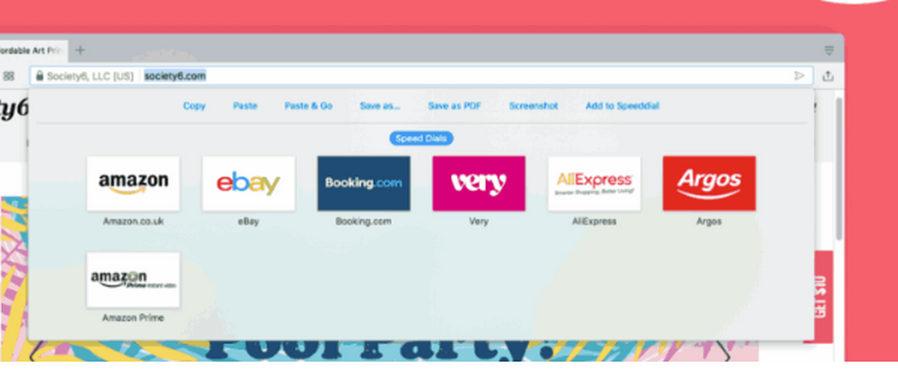
Later the address bar dropdown was modified multiple times and ended up with limited functional.
https://blogs.opera.com/desktop/2020/12/help-us-create-a-better-address-bar-experience/Despite of multiple suggestions to make it customizable and powerful tool it stays too simple and pretty useless for me so I just turned it off and forgot.
https://forums.opera.com/post/225261 -
andrew84 last edited by andrew84
@andrew84 Also, even now when seeing the 5 years old redesign (reborn 3 particularly) it looks so fresh, light, unified and modern.
https://blogs.opera.com/desktop/2019/02/opera-r-3-developer/Especially I liked the description.
The main function of a frame of a picture or painting is to enhance the viewer’s experience of the work it houses, not to distract from it. We believe a browser should provide such a frame for the web. With R3, we’ve put web content at center stage. We’ve removed dividing lines between sections so you can browse without borders and unhindered by unnecessary distractions.
Now in One version we have the deviding lines everywhere including the content border.
Especially looks absurd against the backdrop of display manufacturers which try make the frames as thin as possible. -
burnout426 Volunteer last edited by
@pilis00 No. My History file is quite fresh and not that big though.
-
thelittlebrowserthatcould last edited by
For the past month or so I've experienced crashes several times per day, sometimes they seem to be timed hourly.
Crash logging is enabled.
-
mathias87 last edited by
For some days, I notice that bookmarks reappear the next day after I deleted them and also emptied the trash bin.
-
thelittlebrowserthatcould last edited by
Debian update 118.0.5461.104 today, 12th May.
First crash after not much more than an hour. -
marinaz909 last edited by
@thelittlebrowserthatcould Hello, do you remember the exact steps that triggered the crash? If so, please share the details with us.
It would also be helpful if you could provide the crash ID, which you can find by going to opera://crashes. Thank you in advance!
