Opera 118.0.5461.83 Stable update
-
andrew84 last edited by
@pilis00 Maybe you can try to log out from Opera. I don't know how exactly the synchronization works but maybe there's some delay because of the search in synchronized data.
-
marinaz909 last edited by
@andrew84 Thank you for the explanation and the detailed screenshots. We truly appreciate your input. Rest assured, we will look into this issue more deeply.
-
A Former User last edited by A Former User
@andrew84 said in Opera 118.0.5461.83 Stable update:
@pilis00 Maybe you can try to log out from Opera. I don't know how exactly the synchronization works but maybe there's some delay because of the search in synchronized data.
It doesn't work.

Plus I also deleted every addon possible, the recording was done with them deleted.
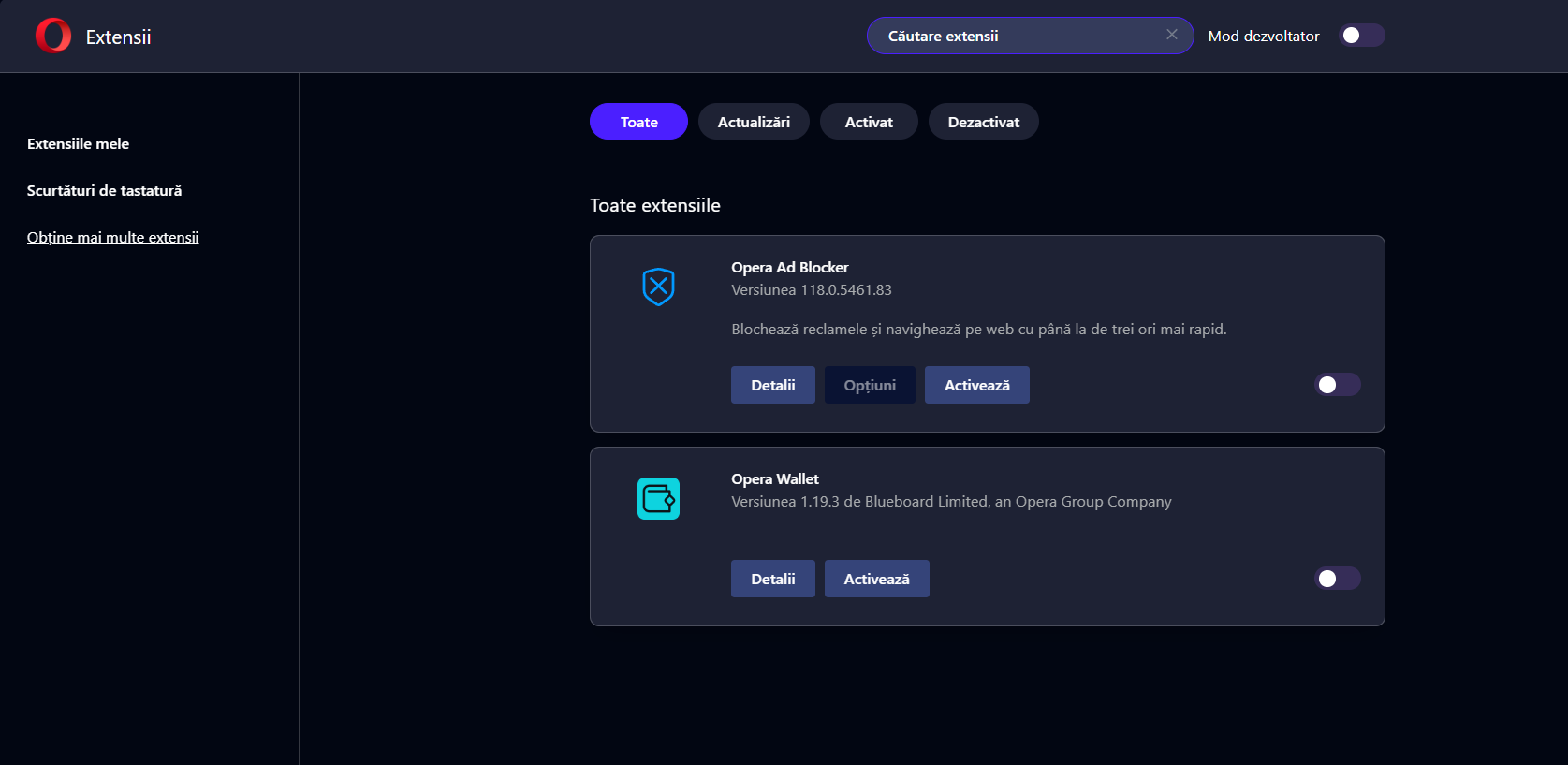
-
andrew84 last edited by
@pilis00 I don't know, it appeared quickly first time on your last demo. I can suggest try installing portable version or trying temporary fresh profile.
-
A Former User last edited by
@andrew84 said in Opera 118.0.5461.83 Stable update:
trying temporary fresh profile.
How to do that?
-
A Former User last edited by
@andrew84 said in Opera 118.0.5461.83 Stable update:
try installing portable version
on this one the issue doesn't happen.
-
andrew84 last edited by
@pilis00 I have Stable installed as portable so I can only provide an example (how I do it personally) how check in Developer.
Check on Opera> About page where's your profile folder is located.
In my case it's
C:\Users\ [your_pc_name] \AppData\Roaming\Opera Software\Opera Developer\Default.
So I just rename the 'Default' into 'DefaultOld' for example.
After starting the browser there'll be new 'Default' folder created.
To return back to use old profile just delete the 'Default' folder and rename 'DefaultOld' back to 'Default'*But if it works in Portable, then it's probably smth. related to
collected data based on browser use. -
19Al last edited by
Hi, after updating to this version, every time I restart my PC I get the "intro" and "welcome" screens. I also have to log in again to sites I had already logged in.
I tried uninstalling and reinstalling this version and the previous version but I still have this problem -
A Former User last edited by
@andrew84 I uninstalled Opera using Revo Uninstaller Pro, then reinstalled it.
Still not fixed for some reason

-
andrew84 last edited by
@pilis00 Most probably you reinstalled the browser but the profile is still old.
*Btw, I discovered another on bug regarding the dropdown's 'Top sites'. When I click 'Discard' using the 3 dots tile's menu all the tiles disappear, not only the one I want to remove.
-
A Former User last edited by
@andrew84 there is definitely something wrong with that dropdown menu, maybe it's related (I guess?) with that bug where the dropdown doesn't show anything for almost a second, and then it shows the suggestions. (which luckily got fixed in the Beta and Dev versions, according to @marinaz909 )
-
burnout426 Volunteer last edited by
@pilis00 You can replace the "History" file in a test standalone installation with a copy from your regular Opera installation profile to see if that makes the standalone installation start doing it.
-
marinaz909 last edited by
@19Al Hello, thank you for your feedback we understand how frustrating this issue can be.
One possible cause might be system optimization tools or privacy extensions (such as CCleaner, BleachBit, or similar) that automatically clear cookies and session data upon reboot. If you're using any such tools, we recommend checking their settings and disabling any features that delete cookies, cache, or browsing sessions.
Let us know if the issue persists after this step, and we’ll be happy to assist further. -
A Former User last edited by
@andrew84 said in Opera 118.0.5461.83 Stable update:
@pilis00 can't confirm it here. Opens as usually (but I don't use it daily, so maybe the search list is short).
I noticed something:
Every time this happens, the CPU usage goes up to 9-10%. When the dropdown menu appeared, after 2-3 seconds, the CPU usage is back to 0-1%.

So this is something quite weird.
-
andrew84 last edited by
@pilis00 Did you try a way suggested by @burnout426 to copy History file in your profile and replace History file in portable installation?
-
A Former User last edited by A Former User
@andrew84 I tried just to install the portable version, without anything extra, basically, a clean install.
In a clean portable install I didn't notice this issue yet.
I didn't try its method yet, but I will definitely do it soon.
-
A Former User last edited by
@pilis00 said in Opera 118.0.5461.83 Stable update:
@andrew84 said in Opera 118.0.5461.83 Stable update:
@pilis00 can't confirm it here. Opens as usually (but I don't use it daily, so maybe the search list is short).
I noticed something:
Every time this happens, the CPU usage goes up to 9-10%. When the dropdown menu appeared, after 2-3 seconds, the CPU usage is back to 0-1%.

So this is something quite weird.
This CPU increase makes even my fans to work much faster, they make noise.
-
andrew84 last edited by
@pilis00 said in Opera 118.0.5461.83 Stable update:
In a clean portable install I didn't notice this issue yet.
Yes, but the point is to make the Portable version 'not clean' by replacing its History by the History from your daily version. Just to determine if the delay refers to the History access.
-
A Former User last edited by
@andrew84 said in Opera 118.0.5461.83 Stable update:
@pilis00 said in Opera 118.0.5461.83 Stable update:
In a clean portable install I didn't notice this issue yet.
Yes, but the point is to make the Portable version 'not clean' by replacing its History by the History from your daily version. Just to determine if the delay refers to the History access.
I will do it later, it might be related to the history as well, since I use Opera for 5 months already and I barely deleted something from the history.
-
andrew84 last edited by andrew84
@pilis00 I tried doing the same. I copied History from my daily version (<100) into 118 Portable and I indeed experiencing the same delay. It can take up to 5 seconds.
So if the delay in my case doesn't relate to History file changed structure (or similar) in One versions, I can confirm the delay here as well.