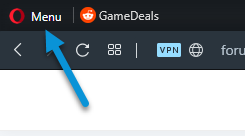Opera 119.0.5495.0 developer update
-
marinaz909 last edited by
@beboss Thank you for your feedback! We're sorry to hear you're experiencing lag and slow performance on your device. We'll look into it more closely. In the meantime, you might try clearing your browser cache or disabling any unnecessary extensions to see if that improves performance. We appreciate your patience!
-
marinaz909 last edited by
@pilis00 We're really glad to hear that our approach made a difference for you.
As mentioned before, we’re analyzing the issues you’ve reported. Thank you for your patience! -
A Former User last edited by
@marinaz909 please come back with an update in cases you managed to find them.

-
andrew84 last edited by
@marinaz909 I'd wish Opera to be as fast on startup (under the same circumstances) as Edge does.
-
A Former User last edited by A Former User
@marinaz909 there is also a problem if I refresh a new tab. The wallpaper and the icons do reload, you can see in the GIF:
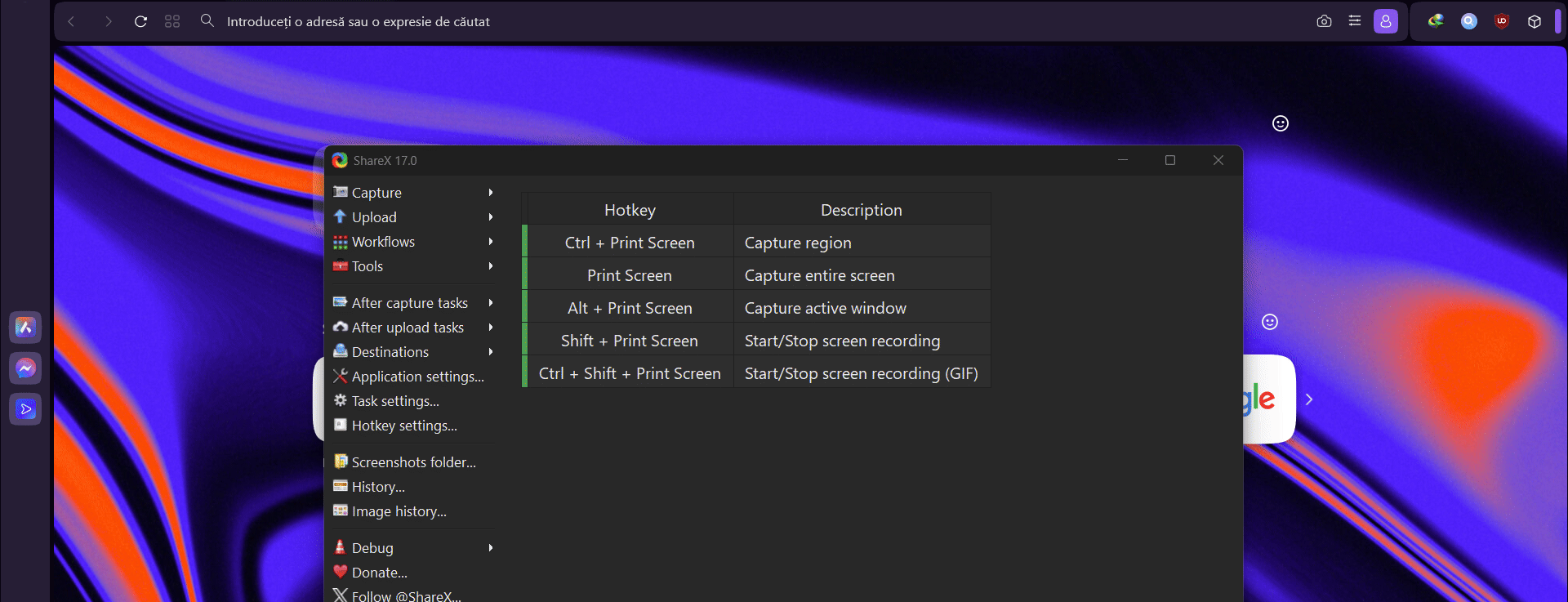
The same thing also happens if I open a new window (not tab)
-
andrew84 last edited by andrew84
@pilis00 said in Opera 119.0.5495.0 developer update:
The wallpaper and the icons do reload
I think the reload is not a problem here because the start page is also a web page (if I don't mistake). The problem is the 'reload' is slow.
*In Classic theme in light mode after I click the 'refresh' button the background flashes twice: first it becomes of the same color as theme accent (tabstrip background color), then it becomes some almost white and then wallpaper appears. It takes 1 - 2 seconds. In pre-One version it happens almost immediately without the double or triple flashing.
*the similar happens when I right click 'Edit theme' on start page. The whole screen flashes here before the themes popup appears.
*And the issue I reported already is that when I switch dark/light mode while the start page is open the background flashes. In pre-One version the dark/light mode switching is flawless - no wallpaper flashing.
-
A Former User last edited by
@andrew84 said in Opera 119.0.5495.0 developer update:
I think the reload is not a problem here because the start page is also a web page (if I don't mistake). The problem is the 'reload' is slow.
In other browsers like Vivaldi and Firefox this doesn't happen.
-
andrew84 last edited by
@pilis00 said in Opera 119.0.5495.0 developer update:
Vivaldi and Firefox this doesn't happen
FireFox uses other engine, not chromium. If I don't mistake, the flashes are mostly chromium's issue. I believe Vivaldi also suffers from flashes but less obviously thanks to how the theme color affects the background.
I just can compare how well (regarding the start page) it looks in older Opera (not One version) and in recent builds.
-
A Former User last edited by A Former User
@andrew84 said in Opera 119.0.5495.0 developer update:
I believe Vivaldi also suffers from flashes
In my case it never did, only in the startup animation but never when I refreshed the new tab or opened a new window.
There is also a problem when I close the browser (or a window in case I have multiple opened) in which the wallpaper becomes black for a half-second until the window disappears.
-
andrew84 last edited by
@pilis00 I can suspect that the situation is worse in Opera One because of the new 'themes' feature.
It's ok in old Opera too.*But the core 'flashing' issue is in Vivaldi as well. I just now installed Vivaldi and checked by simple test - I open link in a background tab (wait while it loads) and then activate the tab = a white flashbang before the content appearing.
-
A Former User last edited by
@marinaz909 found another issue.
On many pages, there is a weird display of the corners, like in this photo:
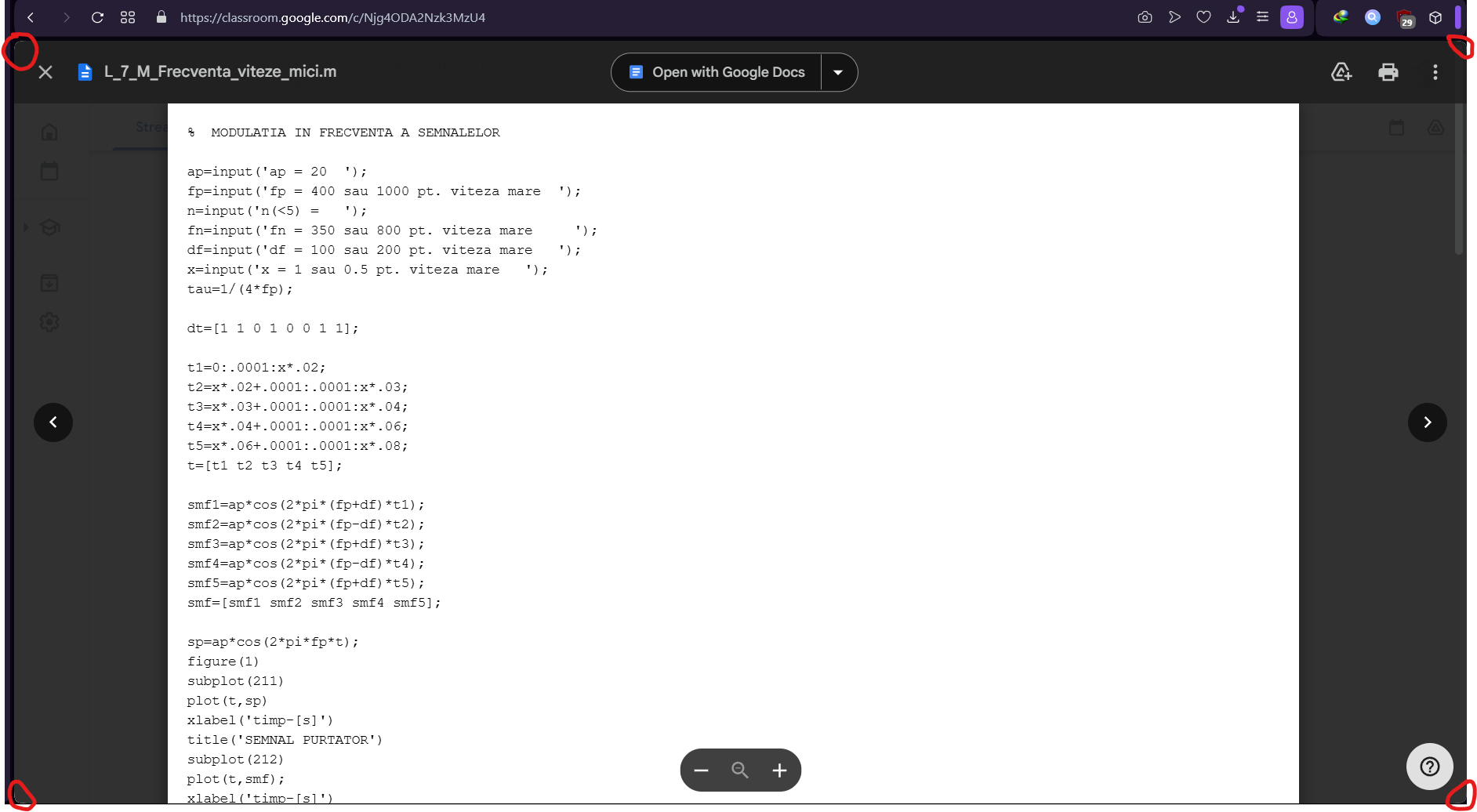
-
tastodd last edited by
@pilis00 This is not a weird corner placement, it is part of the new Opera theme. Make the theme light and you will see a frame with rounded corners. This is normal
-
A Former User last edited by A Former User
I'm not talking about the shape of the corners. I know they are round.
@andrew84 yes, about that I'm talking.
Look closer and you'll notice some white-ish pixels on the margin of the corners, that appear for some reason. On other browsers, this doesn't happen.

-
andrew84 last edited by andrew84
I can provide few more examples of the bad design.
- island's tabs dropdown.
top and bottom part have the shadowed border. The middle part has not (most probably because this part is a bit wider than it should to be to fit well). So the top corners look ugly.
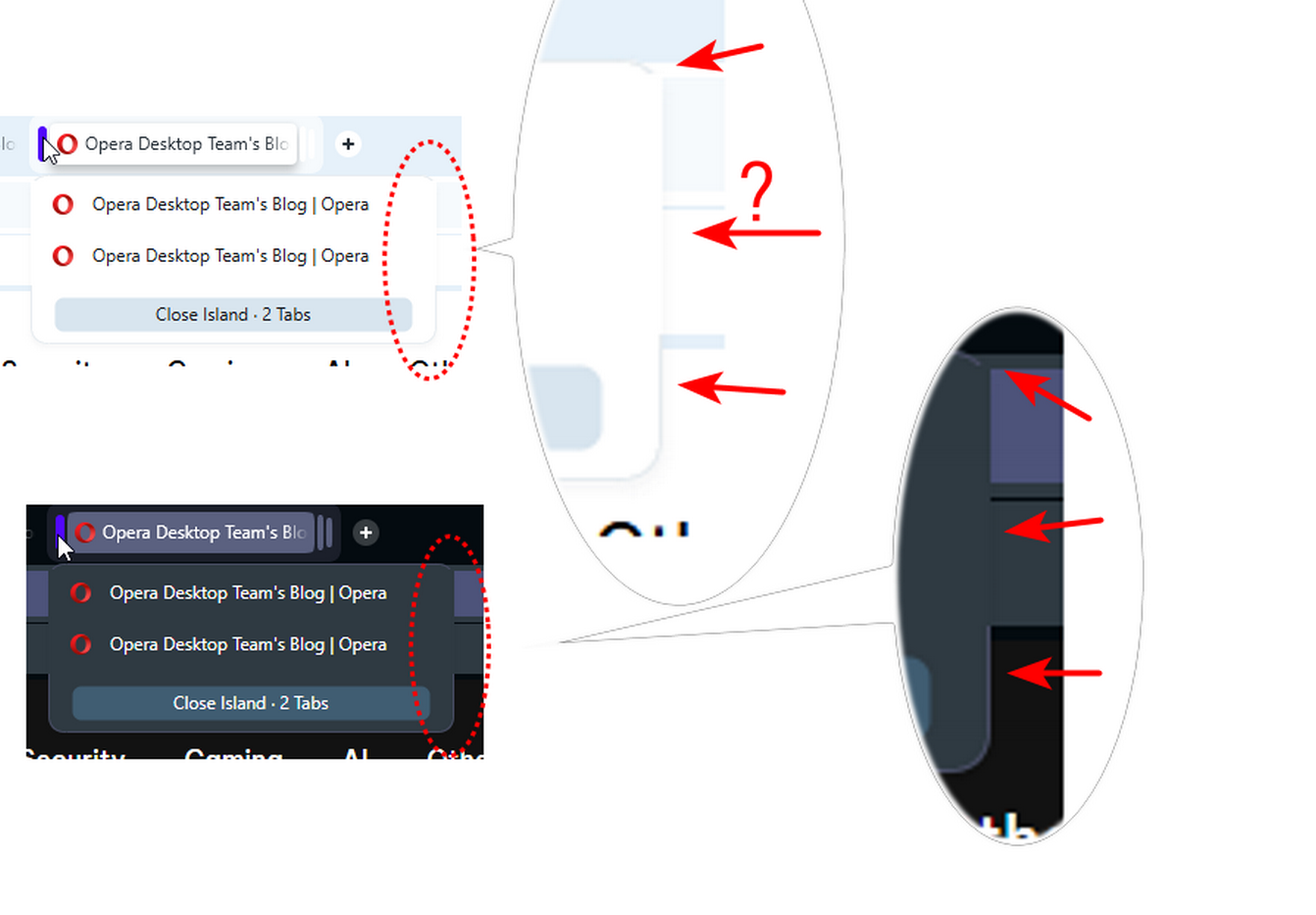
- same domains dropdown
Again no shadow for the middle part and thus the dropdown visually merges with the web page. And additionally the bottom part has the square borders.
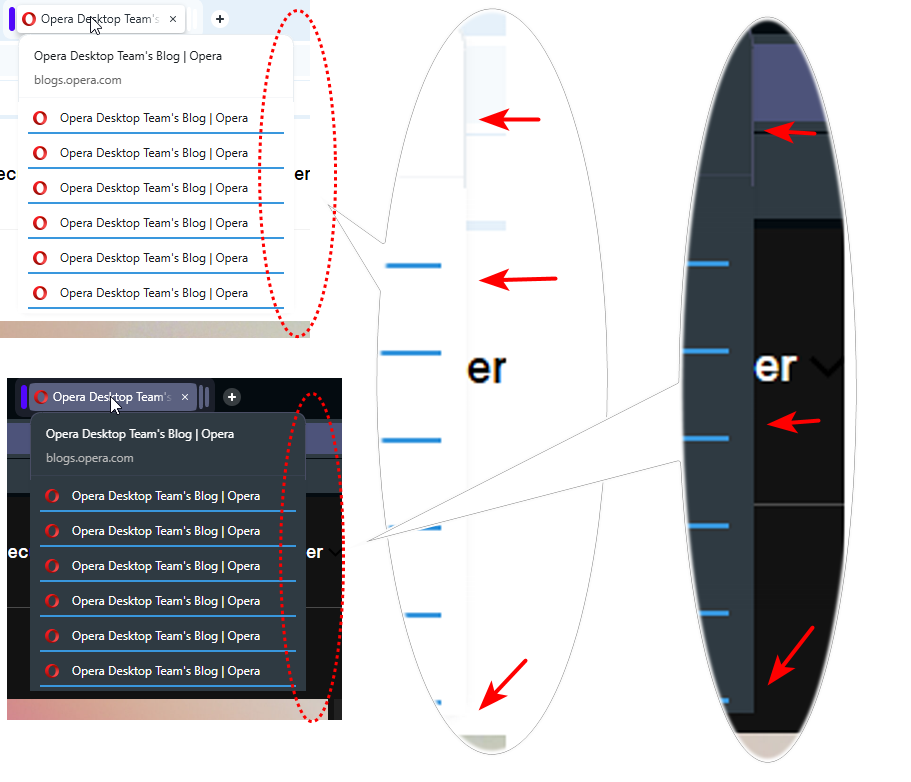
- island's tabs dropdown.
-
andrew84 last edited by andrew84
And I still think that the fact that address bar dropdown has no shadow effect on the toolbar it's a clear design's flaw.
Opera One vs Opera not One

-
A Former User last edited by
@andrew84 those are some really good notices, I also wish they could add back the "Menu" text after the Opera icon when the sidebar was off.