Opera 117.0.5408.142 Stable update
-
Referenced by
-
burnout426 Volunteer last edited by
@haired said in Opera 117.0.5408.142 Stable update:
@daria19 how can I create a new profile for testing?
You can just make a test standalone installation to a folder on your desktop and test in it.
-
daria19 Opera last edited by
@derschlingel: Hello! Before integrating a new Chromium version, we conduct thorough testing to ensure stability and compatibility with our features. This process takes time, as we need to verify that everything works smoothly before rolling out an update. Rest assured, we are actively working on it and will release the update as soon as it's ready.
-
A Former User last edited by
@daria19 Thanks, I would appreciate if there is a code for my issue, like "DNA-001234" for example.
-
A Former User last edited by A Former User
I have found another bug, the height of the address bar increases with two pixels if I switch to a tab in which a page is marked as "Unsecured".
Here are some screenshots that prove that.

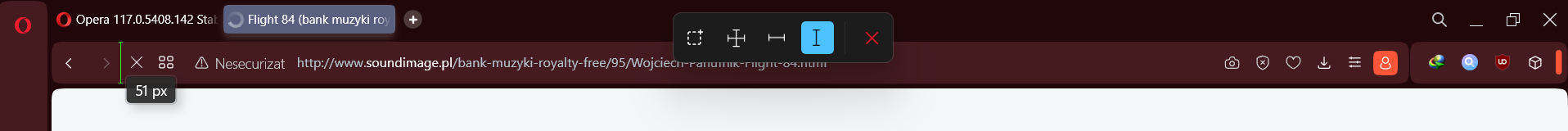
In addition, the spacing/alignment of the buttons also change, most notably on the stop/refresh button:

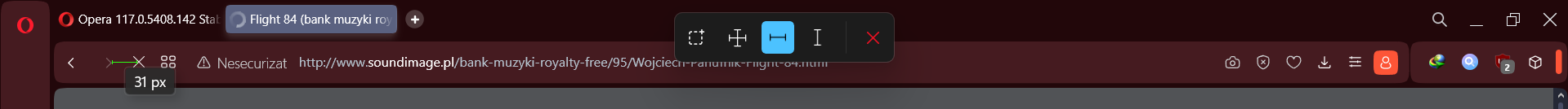
-
marinaz909 last edited by
@pilis00 Thank you for your feedback! This issue has already been logged and is being tracked as DNA-121192. Thank you for your patience, and please stay tuned for updates.
-
A Former User last edited by
@marinaz909 is that issue related also to this?
https://files.catbox.moe/nndvsl.mp4
If you can't see the video, basically, if I tap the refresh button, the button and the Speed Dial button move a little to the left. If I move to a new tab, they come back to the original size and alignment. -
Locked by
 leocg
leocg