Play/Pause keys not working
-
BeboBaba last edited by
i've had this same issue since i first downloaded opera gx and im hoping a solution was found
-
CrackersCandy2 last edited by
Bump. End of November 2023 and still no word here? Re-installing didn't work, and disabling shortcuts and re-enabling didn't work. Can't find anymore posts here or reddit about this issue.
-
sgunhouse Moderator Volunteer last edited by
@crackerscandy2 Try changing this flag:
chrome://flags/#hardware-media-key-handling -
CrackersCandy2 last edited by CrackersCandy2
@sgunhouse I've seen the posts with these flag fixes, and none of them have worked (locking and media-key). I've disabled and re-enabled all shortcuts in the settings as well. I've sent a support ticket in to Opera, so maybe that'll grab some more attention. Appreciate the help of course

-
Flaresrpr last edited by
@crackerscandy2 Not sure if this would work for you or anyone above I had the same issue but fixed by going to the games .exe file, then right clicking the .exe going to properties and then compatibility, once in compatibility check the box near the bottom that says "Disable Fullscreen optimisations" hit apply restart the game and it should work (at least that is what worked for me). hope this helps![alt text]
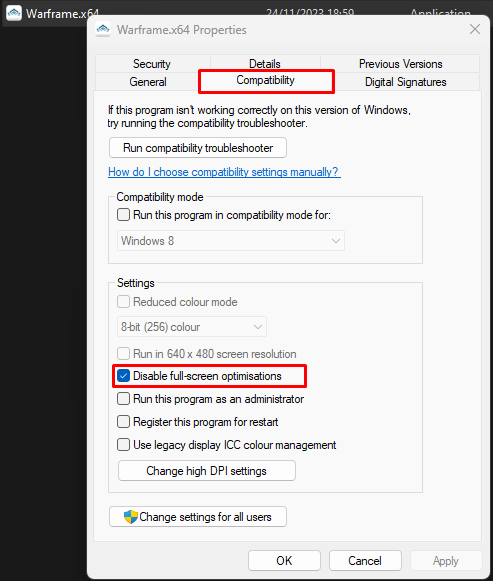
-
Veegaa last edited by
@sgunhouse Had the same issiue that my keyboard play/pause and other devices were not able to do it on opera but setting it from default to enable, then restart opera gx and it works now.
Thanks! Crazy that nobody confirmed it yet. -
bobyindaclub last edited by
Ok guys i had the same issues for months and i found a way to fix it :
Launch the music player on the opera sidebar, then play manually your youtube video by clicking on it and then the play and pause buttons will start to work. I think it' caused by a conflict between the music player and other players inside opera gx. -
Locked by
 leocg
leocg