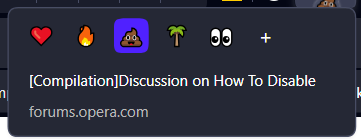[Compilation]Discussion on How To Disable Tab Emojis?
-
LaughingMuse last edited by
@red I'm not able to update to that version yet - just tried checking for updates. Maybe tomorrow.
-
Redstart last edited by
Tab emojis are an utterly ridiculous, childish addition to the browser, and the fact we can't easily disable them further convinces me that the Opera devs are completely out of touch with their users. Unbelievable

-
tastodd last edited by
@kumagoro42
Until Opera Stable gets that flag, you can disable it on the command-line. For example, you can right-click on your desktop, goto "New", choose "Shortcut", point it to opera.exe in the install folder, name the shortcut what you want and click finish. Then, you can right-click on the shortcut, goto "properties", switch to the "Shortcut" tab and add a space and --with-feature:tab-art=off to the end of the target field value. Then, when you start Opera with that shortcut, the feature will be disabled.For example:
"C:\Users\yourusername\AppData\Local\Programs\Opera\opera.exe" --with-feature:tab-art=off -
revgoodwin last edited by
@redstart said in [Compilation]Discussion on How To Disable Tab Emojis?:
Tab emojis are an utterly ridiculous, childish addition to the browser, and the fact we can't easily disable them further convinces me that the Opera devs are completely out of touch with their users. Unbelievable

Opera is clearly being run by children. No rational adult would think this was a good idea.
-
revgoodwin last edited by
@tastodd said in [Compilation]Discussion on How To Disable Tab Emojis?:
Until Opera Stable gets that flag, you can disable it on the command-line.
Thank you. This works.
-
Likitthakul last edited by
@revgoodwin said in [Compilation]Discussion on How To Disable Tab Emojis?:
@tastodd said in [Compilation]Discussion on How To Disable Tab Emojis?:
Until Opera Stable gets that flag, you can disable it on the command-line.
Thank you. This works.
Good for flag
-
leocg Moderator Volunteer last edited by
@siggi-1917 Opera 111 should have an option in settings to disable tab emojis
-
Likitthakul last edited by
@leocg said in [Compilation]Discussion on How To Disable Tab Emojis?:
@siggi-1917 Opera 111 should have an option in settings to disable tab emojis
Yes guesssy your are thit givery.
 ️
️ ️
️ ️
️
 ️
️ -
Nam62 last edited by
just downloaded Opera 111 & there is a Flag to turn off that emoji that is a pain in the but!!
-
zhukovskii last edited by
@tastodd Without further ado, I corrected the original Opera shortcut. Everything worked out. Thank you! And yes, this “necessary” function has nothing to do with user convenience. At our expense, Google replenishes information about the relevance of many sites.
-
NoMoreEmojis last edited by
@leocg With pain in my heart, I say goodbye to Opera as my main browser. I created an account to post this, but this is the drop. For many people the bucket was overflowing for many years, but having a feature that I do not want, and can not disable, it is the limit. I hope the creators of Opera read this and are ashamed of themselves. I have used Opera since 2004. Farewell and rest in peace old boy.