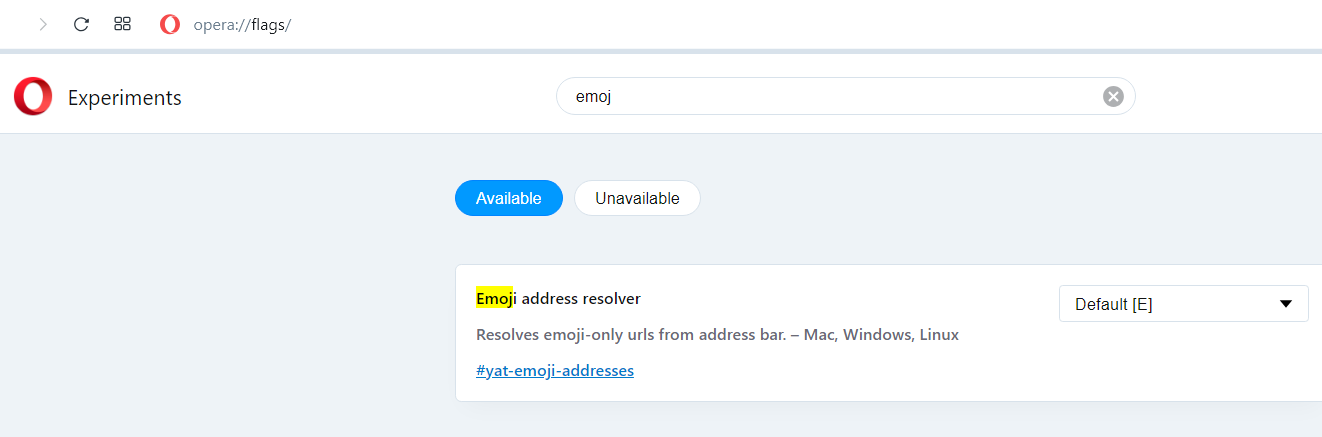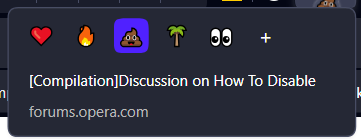[Compilation]Discussion on How To Disable Tab Emojis?
-
LaughingMuse last edited by
@red I'm not seeing that yet in my browser, and I'm running the latest on Windows (version: 110.0.5130.66). I'll keep checking and hopefully it will show up soon. This "feature" is annoying as all get out.
-
red last edited by red
In Opera 111.0.5168.18 you can disable it in opera://flags. (I hope it lasts)
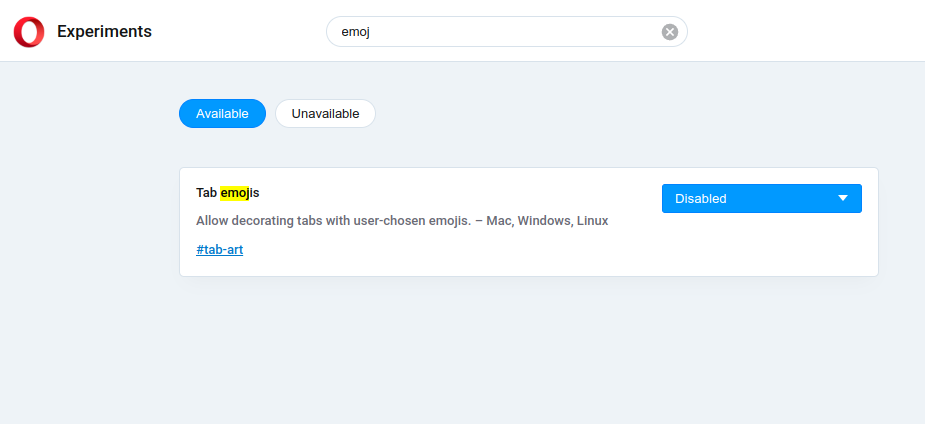
-
kumagoro42 last edited by kumagoro42
@red How do you get to that release? My Opera says 110.0.5130.66 is up to date (and there's no emoji disabler in Flags in that build).
-
LaughingMuse last edited by
@red I'm not able to update to that version yet - just tried checking for updates. Maybe tomorrow.
-
Redstart last edited by
Tab emojis are an utterly ridiculous, childish addition to the browser, and the fact we can't easily disable them further convinces me that the Opera devs are completely out of touch with their users. Unbelievable

-
tastodd last edited by
@kumagoro42
Until Opera Stable gets that flag, you can disable it on the command-line. For example, you can right-click on your desktop, goto "New", choose "Shortcut", point it to opera.exe in the install folder, name the shortcut what you want and click finish. Then, you can right-click on the shortcut, goto "properties", switch to the "Shortcut" tab and add a space and --with-feature:tab-art=off to the end of the target field value. Then, when you start Opera with that shortcut, the feature will be disabled.For example:
"C:\Users\yourusername\AppData\Local\Programs\Opera\opera.exe" --with-feature:tab-art=off -
revgoodwin last edited by
@redstart said in [Compilation]Discussion on How To Disable Tab Emojis?:
Tab emojis are an utterly ridiculous, childish addition to the browser, and the fact we can't easily disable them further convinces me that the Opera devs are completely out of touch with their users. Unbelievable

Opera is clearly being run by children. No rational adult would think this was a good idea.
-
revgoodwin last edited by
@tastodd said in [Compilation]Discussion on How To Disable Tab Emojis?:
Until Opera Stable gets that flag, you can disable it on the command-line.
Thank you. This works.
-
Likitthakul last edited by
@revgoodwin said in [Compilation]Discussion on How To Disable Tab Emojis?:
@tastodd said in [Compilation]Discussion on How To Disable Tab Emojis?:
Until Opera Stable gets that flag, you can disable it on the command-line.
Thank you. This works.
Good for flag