I cannot add spellcheck languages
-
Shadowcat190 last edited by
Hello,
I am having trouble adding a language to spellcheck. I have Opera One (version: 107.0.5045.48) on Windows 11 Home. I can add the language, via the settings page, to the "Preferred Languages" but that doesn't seem to do anything for Spellcheck. I know I've been able to use spellcheck for Spanish in the past so I'm not sure what happened. I've also looked around the web but all the "solutions" are either super outdated or just don't work. Can someone help me figure out why I can't add any spellcheck languages? Thanks in advanced.
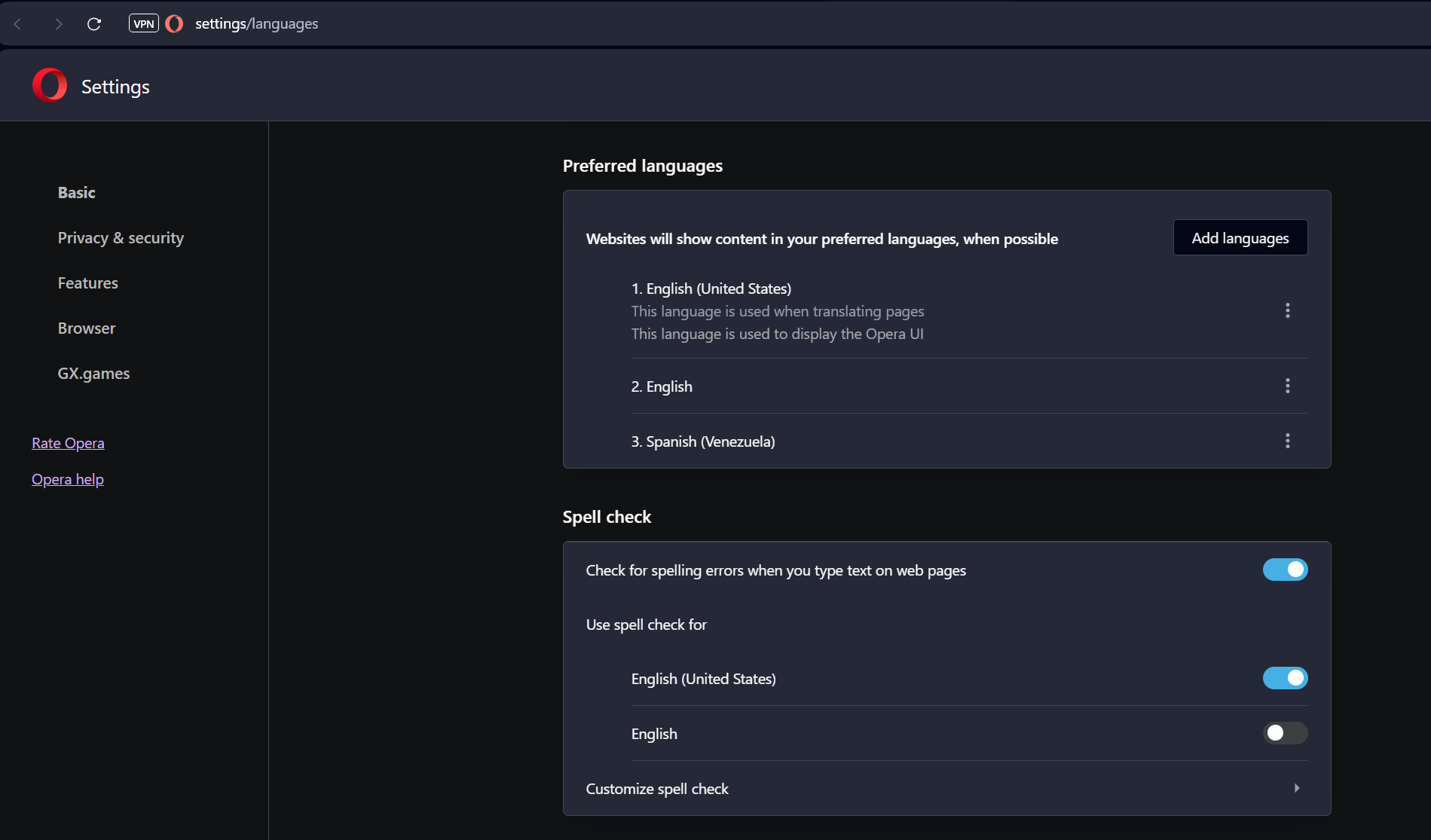
-
sgunhouse Moderator Volunteer last edited by
@shadowcat190 Did you try the.Customize spell check button (last line in your picture)?
-
Shadowcat190 last edited by
@sgunhouse Yes, I did. I brings up a screen where I can add custom words to the dictionary and nothing else.
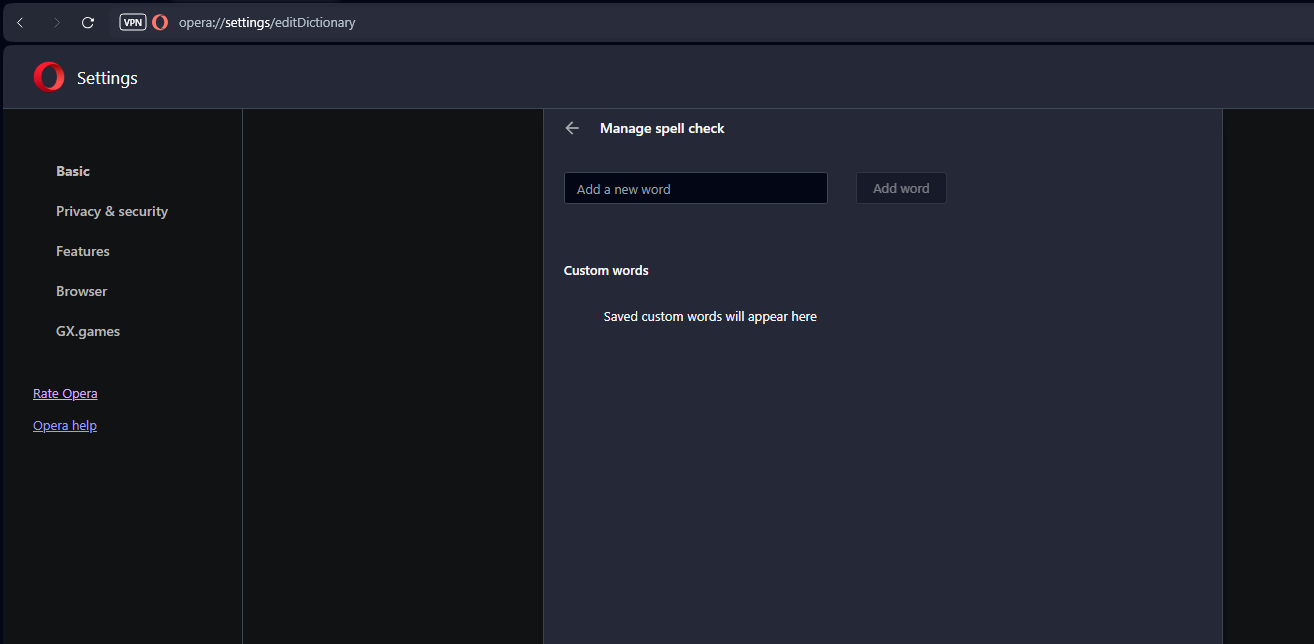
-
Shadowcat190 last edited by
@leocg I did that. You can see in the first screen shot that Spanish (Venezuela) is already added to the list of languages. However, that does not seem to add it to the list of spellchecker languages and it does not, in fact, check the spelling of anything I type in Spanish.
-
leocg Moderator Volunteer last edited by
@shadowcat190 Maybe spell checker is not available for that specific language. Try adding general Spanish.
-
Shadowcat190 last edited by
@leocg I have 1 other computer with Opera Portable on it and that one has a spellchecker for Spanish (Venezuela). I don't really understand why the regular installed version of Opera wouldn't also include it, hence my confusion and why I hadn't already tried adding a different Spanish.
Either way, adding the generic Spanish language seems to have done the trick in activating some form of Spanish spellchecker and that should be fine for my needs.
Thank you!
-
leocg Moderator Volunteer last edited by
@shadowcat190 Opera Portable (Opera USB on the bottom of this page) is regular Opera.
You can try adding other Spanish language packages to see if spell checker is enabled for them.
-
victorhpmx last edited by
Hi, I just had the same question but looks like you have a bug in your Opera installation or older version. (I am using version: 115.0.5322.119).
I just add Spanish (I tried different version like Venezuela, Latin America, etc) and all of them works adding that Language added into the Spelling section:
I hope still useful this information.
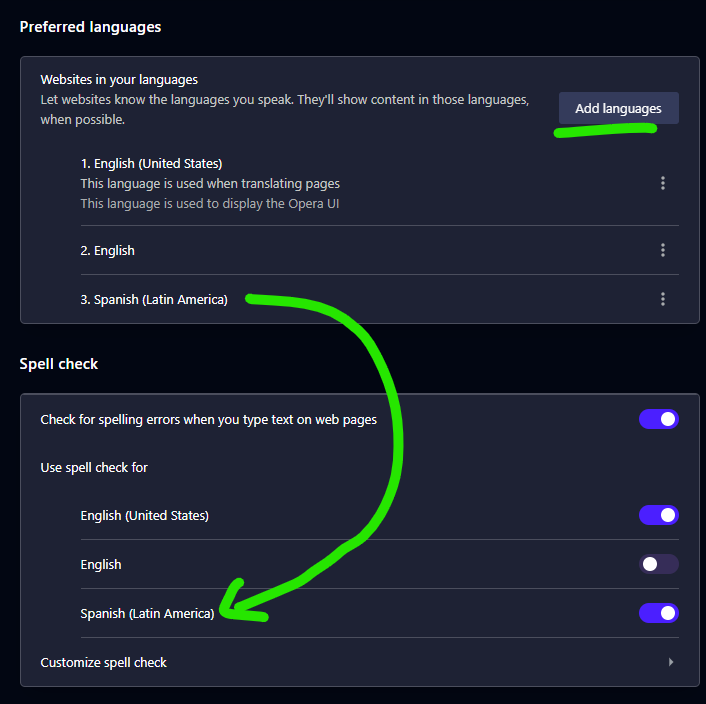
-
Locked by
 leocg
leocg