Opera 109.0.5083.0 developer update
-
Opera Comments Bot last edited by
Hello! We’re thrilled to share the latest Opera Developer update – 109.0.5083.0, packed with exciting improvements and bug fixes to enhance your browsing experience. Here are some key highlights: Find more in the full changelog. Thank you for choosing Opera and happy browsing! Installation links:
Read full blog post: Opera 109.0.5083.0 developer update
-
ralf-brinkmann last edited by
Still the same behavior as since the initial release of Opera 109.x:
After installing the update and starting it automatically, all search engines are gone from the settings menu. Only after restarting Opera do the standard search engines appear again, but the search engine entries I created remain disappeared and the corresponding keyboard shortcuts do not work.
In addition, this time after installation uBlock Origin stopped working and displayed a yellow warning triangle with an exclamation mark. Only after the restart did it behave normally again.
After three weeks and three versions of Opera 109.x, I get the impression that Opera doesn't care whether everything works like it used to for me or other users or not. Should I just create all of my search engine entries again! -
andrew84 last edited by andrew84
DNA-114904 [Tab strip] Tabs overlapping windows buttons when expanding tab island on full tab strip
So how this is fixed?
Now tabs do not overlap the windows buttons but are hidden under the buttons instead.Collapsed tab island
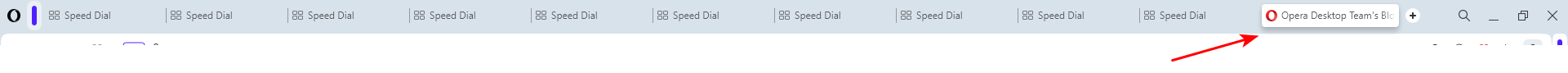
Expanded tab island (the last tab is invisible, some half of a tab is visible)
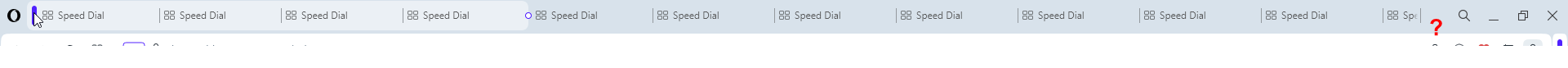
Tabs should shrink instead of the simple sliding.
-
ds2902 last edited by
@ralf-brinkmann: fully support. Extremely disappointed by the silence and inaction of the Opera developers. This is such a serious bug, but they don't do anything.
-
burnout426 Volunteer last edited by
@ralf-brinkmann The search engine issue is bug DNA-114816. I can confirm it too. All the tables in the database in the "Web data" file in the profile folder get wiped out (including the "keywords" table where custom search engines are stored). When the "keywords" table is missing, the default search engines don't show at the URL
opera://settings/searchEngines.Then, when you restart Opera, since the tables are missing, they're recreated from scratch (as in empty, including the keywords table being empty). Since they're recreated, this allows the default search engines to show again.
As to why the tables get wiped, no one is sure yet. Opera is still trying to figure it out. Seems to only happen with "Web data" files that were touched by certain 108 builds, but uncertain yet.
-
ds2902 last edited by
@tspringer: Same thing, I have a lot of them. And this is one of those features that still keeps me from switching to another browser.
-
burnout426 Volunteer last edited by
@ralf-brinkmann Problem was found and fixed. We just have to wait for builds with the fix.
-
Locked by
leocg