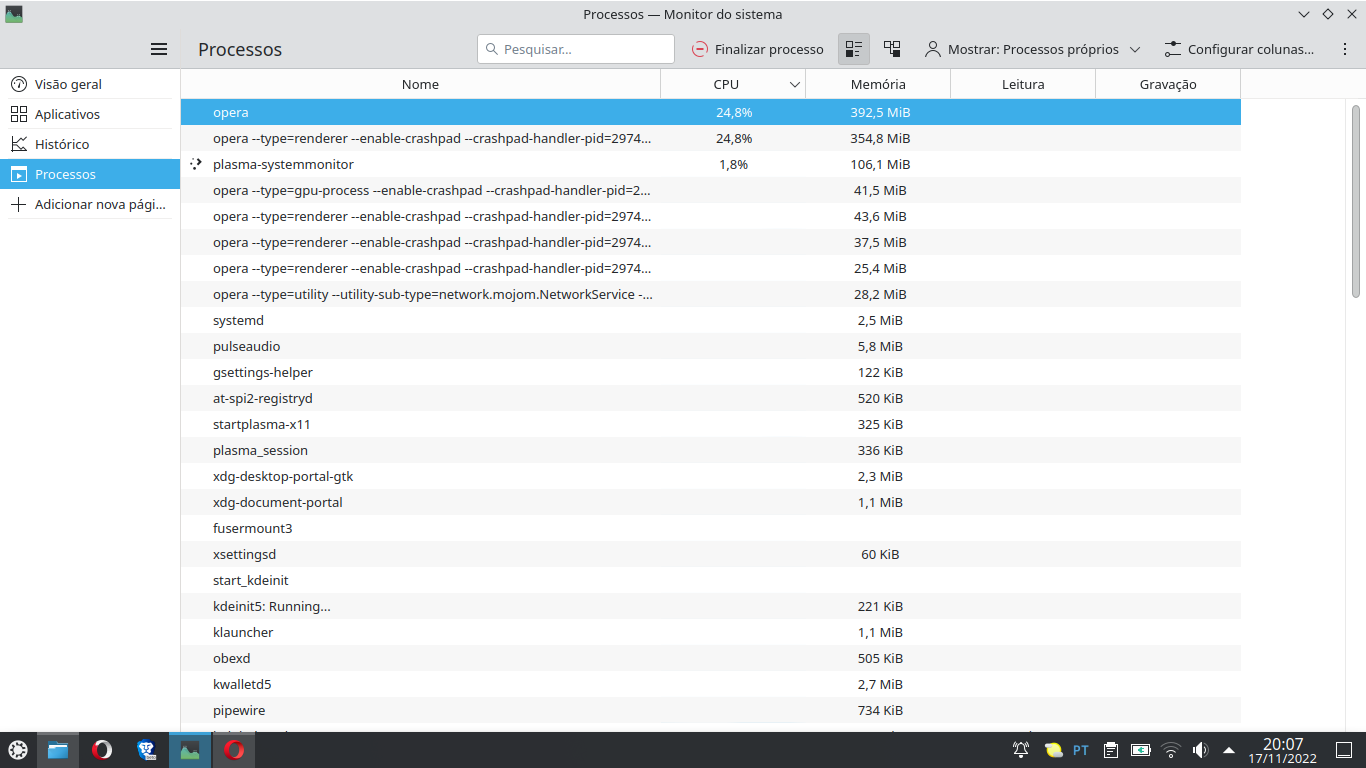The High CPU/RAM/GPU Usage Topic - Opera for Desktops
-
ynhockey last edited by
@limpemu Actually it no longer crashes for me nowadays, except the occasional tab crash. It still takes up huge resources, primarily RAM, though. It is therefore difficult to say what was causing the crashes. However, I do use the Opera task manager all the time, and some tabs do cause very high RAM and CPU usage. Extensions are not the culprit in my case.
In the case of GPU acceleration, as long as the browser doesn't crash I don't see a reason to turn it off, since it offloads some resources from the already-overused CPU. However, it's a good idea to try this if you are still experiencing crashes.
-
alobpreis last edited by
@alobpreis said in The High CPU/RAM/GPU Usage Topic - Opera for Desktops:
This started maybe an hour ago. I noticed one of the opera.exe processes was using 25% of the CPU (4 cores), so I closed probably "heavy" pages, but nothing changed. Opened Opera's task manager, and only thing using the CPU is the browser itself with 100%. So I close Opera and that single opera.exe process remains in memory, still consuming 25%.
Without having updated Opera, this is not happening anymore, so I guess it was related to some Opera server as mentioned above or maybe a hidden internal extension.
-
alexweefs last edited by
I am a pretty heavy user and generally have 100+ tabs open at any time.
Usually this posed no issue on any of my PCs, which have between 16GB and 32GB of RAM.
On some occasions, I got individual page crashes, but when I reloaded the page,
it would reduce the RAM usage elsewhere and properly load the page.
However, recently, I think as of version 65 (but could have been earlier),
Opera keeps crashing all the time with high RAM usage.
I suspect it also has to do with the GPU memory, as it happens more often with GPU-intensive websites like video sites.
However, what I see directly is just that heavier RAM usage causes crashes, and a general slowdown of the system.
The frequency is about 2–3 crashes per hour.
Has anyone else experienced this?
-
leocg Moderator Volunteer last edited by
@alexweefs Having hundreds of tabs opened don't make you a heavy user, it just shows that you may have some difficult in closing the tabs that you open.
Back to the issue, use shift + esc to open the internal task manager and check if there is some process using that much CPU, RAM, whatever.
By the way, version 65 is two years old, not that recent.
-
johnbrook last edited by johnbrook
Opera is using more than 25% CPU in the process "opera --password-store=basic --enable-crashpad" every time I open the browser and it stays open whenever Opera browser is open. It's impossible to use the browser like that.
Kubuntu 22.04 64 bit
Opera 93.0.4585.11 installed from https://snapcraft.io/opera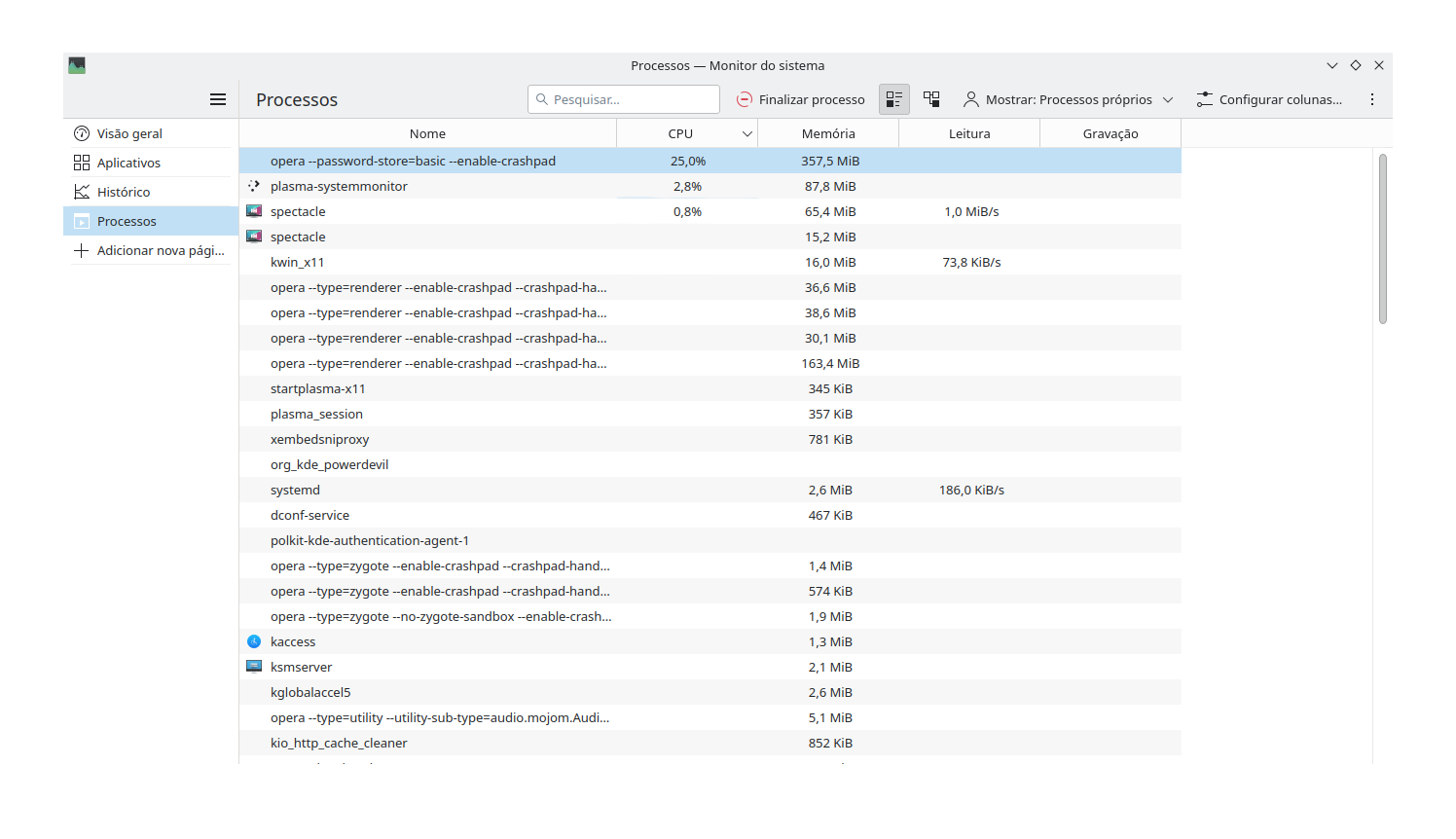
-
N4i75irHc1371 last edited by leocg
But what are you up to, damn it, Opera has been sucking up all the memory for 4 days and the PC is slowing down, what are you up to!!!!
 image url)
image url)
High energy consume
 image url)
image url) -
leocg Moderator Volunteer last edited by
@n4i75irhc1371 Shift Escape to see the processes running in Opera and how much RAM they are using.
RAM usage seems normal.
-
leocg Moderator Volunteer last edited by leocg
@n4i75irhc1371 It's not what the image shows. It says that Opera is using around 1.7GB of RAM.
-
alobpreis last edited by
@n4i75irhc1371 said in The High CPU/RAM/GPU Usage Topic - Opera for Desktops:
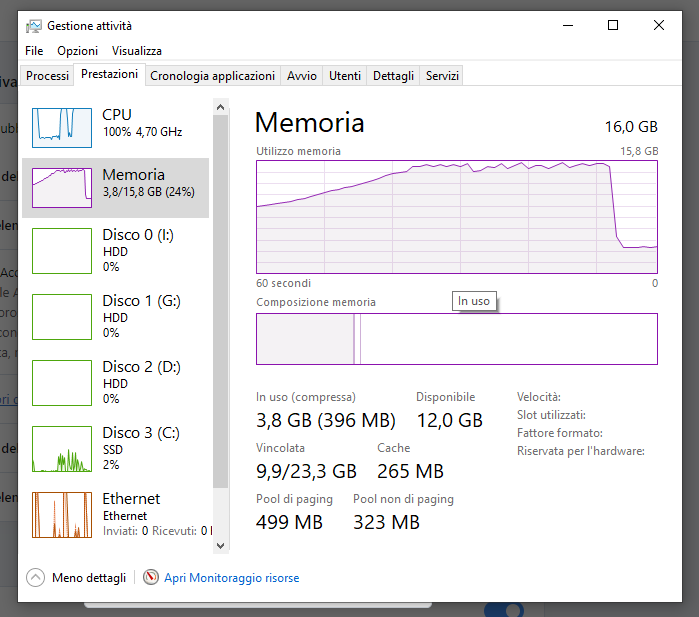
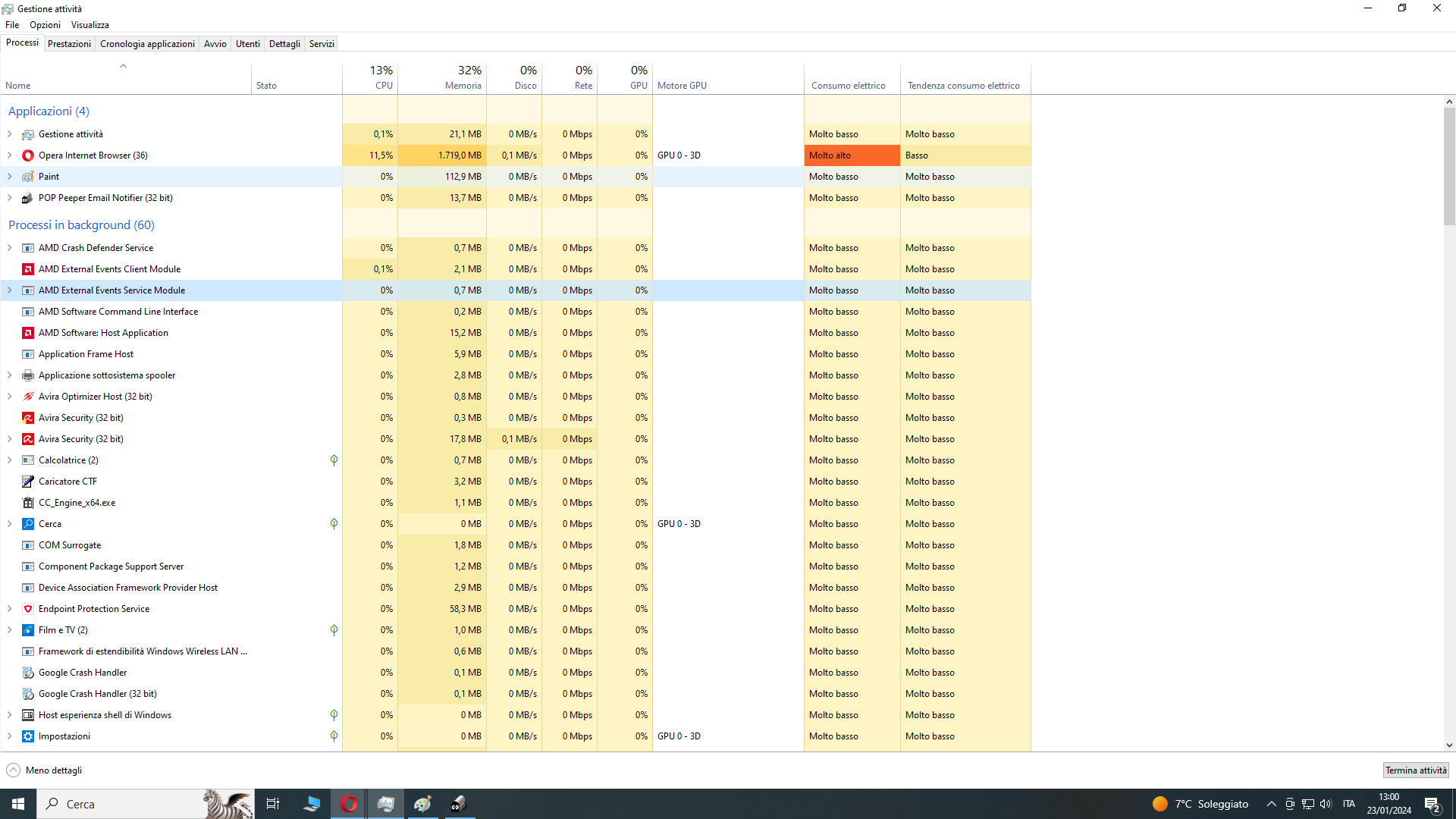
Some heavy pages sometimes start eating a lot of RAM and CPU here, mostly Facebook pages with videos. With Shift-ESC you can quickly see which page is the culprit. Closing that page alone solves the issue. And often reloading the same page in a new tab doesn't produce the problem again.
And regarding the RAM usage on your computer, you should go to the Details tab, right click on any column header, select columns and add the "Memory - Commit Size" column. In my experience that's the most realistic value, and a high number there will make your computer crawl. Order by that column and see what you find.
-
Locked by L leocg