Opera 106.0.4998.41 Stable update
-
Opera Comments Bot last edited by
Opera 106 stable update is here, bringing several enhancements and bug fixes to improve your browsing experience. In this update, the Chromium version has been updated, and various issues related to the sidebar, start page, and feed requests have been addressed. Let’s take a closer look at the key changes in this release: Here’s the […]
Read full blog post: Opera 106.0.4998.41 Stable update
-
thelittlebrowserthatcould last edited by
I always have the settings: Retain tabs from previous session, with Display the start page first (disabled).
But for several months the start page has displayed on startup.
Linux version. -
liolyk last edited by
Desktop Notifications not working! For a long time! Audio and Video Out Of Sync!
-
thelittlebrowserthatcould last edited by thelittlebrowserthatcould
Thanks for the tab scroll dialog.
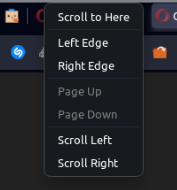
-
max1c last edited by
I know this is a long shot since you guys don't really care about any feedback these days, but can you please make video pop-out remember the size of the pop-out? This would be incredibly helpful.
-
rick2 last edited by
@multiwebinc:
Confirmed?
They work but they're invisible in Opera Stable and Beta. -
sertter last edited by
I never had such a problem before Opera 106. After installing the 106 version, I only see a green screen in YouTube videos. There is sound but the screen is green. There is no problem on Dailymotion or other video sites. When I cancel the "Use hardware acceleration when available" option, the problem is solved. Why did this happen.
-
burnout426 Volunteer last edited by
@sertter Turn hardware acceleration back on and adjust the Angle flag for your GPU. That will likely fix it.
As to why, some change in Chromium or Opera might have started expose an issue with your GPU driver when in the default Angle mode. Not sure.
-
spike666 last edited by
Since this update, at least once a day I have to sync everything again and restart flow with the QR code. This wasn't happening before.
-
Locked by
leocg