Install Chrome Extensions
-
jojo0587 last edited by
@timitus: now you dont need thix extension. You can install add-on from Chrome Web Store WITHOUT "Install Chrome Extensions". Really. I dont joking.
My proposals for changes in Opera (Google Document).
- There are not enough signs to put all the links here. -
smokofenek last edited by
@jojo0587: Exactly. This addon is obsolete, as Opera has native support for Chrome extensions.
-
A Former User last edited by
- This extension is useless, Opera GX can already use chrome extensions (except new tab customization extensions).
- Doesn't work with new tab extensions like Mue.
-
leocg Moderator Volunteer last edited by
@coffeehero Click on the three dots on the bottom right of your post. You have about one hour after the original posting time to do that.
-
rayas11 last edited by
Hello, is there a way to download the Install Chrome Extensions extension... cause I've been trying to download some extensions from Chrome Web Store and it's not letting me. Maybe not all the extensions are available to download in Opera natively as I've been reading in this forum and I would need that extension to download what I need.
-
Kramy last edited by
@rayas11
Right now the web store is giving me error: "Download error: Download interrupted with reason: SERVER_BAD_CONTENT"The addons work if I can pack them from somewhere. I wanted the Old Reddit Redirector, but no go.
https://chromewebstore.google.com/detail/old-reddit-redirect/dneaehbmnbhcippjikoajpoabadpodje
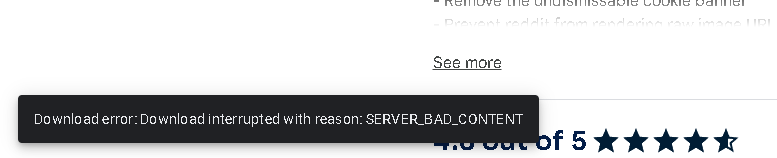
I found a Tampermonkey script, so I'm fine right now, but sooner or later I'll need another extension. This is going to be a problem in the future.
https://github.com/RichKMLS/Old-Reddit-RedirectIt'd be great to find out why it happens.
-
kahirsch last edited by
I've not used Opera for a (lengthy) bit... Wanted to start again with it, and tried to install some extensions. Running an iMac, up to date. Consistently got the crx_file_not_readable error message. Rather than just resetting Opera, I deleted Opera completely and installed the current version (108.0.5067.24). I still consistently get the same error, with each extension I tried.
I noted the recommendation made in the past (in this topic: arshagarwal on March 7, 2021) about changing the permissions for site, but was unable to find the correct option ("site access"):
Click on the extension icon on the sidebar
Click on the "Install Chrome Extension" extension
Scroll down till you see site access
Enable this option - "Automatically allow access on the following sites"Any thoughts? Thank you in advance for any recommendations.
-
kipperchau Banned last edited by
@kahirsch said in Install Chrome Extensions:
Click on the "Install Chrome Extension" extension
Scroll down till you see site access
Enable this option - "Automatically allow access on the following sites"This extension is not needed, you can directly install Chrome extensions in Opera
-
kahirsch last edited by
Thanks, but no go. As I mentioned, I get the crx_file_not_readable error message each time I try to install any extension.
Any other thoughts? -
burnout426 Volunteer last edited by
@kahirsch Installing https://chromewebstore.google.com/detail/ublock-origin/cjpalhdlnbpafiamejdnhcphjbkeiagm in Opera 108.0.5067.29 64-bit on Windows 11 23H2 works fine for me for what it's worth. Can't test on macOS.
-
kipperchau Banned last edited by
@kahirsch
I did a search on Google and seems to be caused by a VPN, can you try to disable all VPNs on your device (if any) and try again?