[Compilation]Discussions on Scrolling doesn't work if the mouse is on the edge of the screen
-
turbotom64 last edited by
Yet another upgrade to 104.0.4944.36 and still not fixed. This seems to a major issue to me that needs fixed ASAP. Even knowing about it, I still move the window when trying to scroll most of the time. I guess it's time for a new browser, cause this just sucks.
-
voodj1n last edited by
Yep new update and this annoying bug is still there.. I mean it just proves these devs aren't reading any feedback (or simply don't give a damn). -.-
-
krit86 last edited by
Problem
Borders of Opera in maximized mode (left, right and down) interferes with site's scroll bar while trying to drag scroll bar down or up.
Compared with other browsers that contain borders similar to Opera, however their borders are not interfere with scroll bar.You should fix border by preventing to drag Opera windows in maximized mode especially sites that contain scroll bar, only top bar allowed as same as other browser UI/UX.
To reproduce
- Open Opera in maximized mode.
- Surf any sites while length of contents long enough until scrolling bar appeared, e.g. Opera Forum, Wikipedia, etc.
- Move your mouse pointer to edge of Opera browser either left or right, as you intend to scroll down or up to read more contents in the site.
- Do step 3. again and again as needed.
- You will find that sometimes you accidentally drag Opera (maximized mode) even though you just want to scroll the site down or up.
Environment
Opera One (version: 104.0.4944.36)
Update stream: Stable
System: Windows 10 64-bit
Chromium version: 118.0.5993.118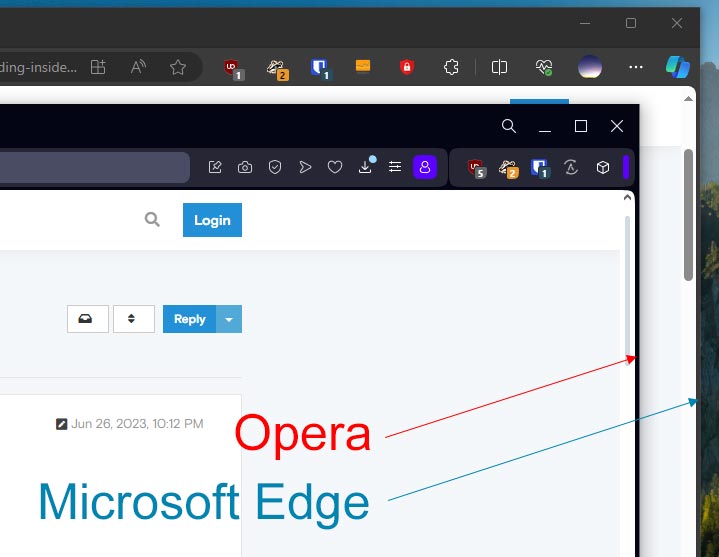
-
Jackers1337 last edited by
104.0.4944.36 still dragging the very right edge drags the whole browser instead of the scrollbar. Why don't they fix this problem?
-
dawidgodecki last edited by
Puzzling, to say the least. The "side scroll bar shrinking the main browser window if grabbed even slightly wrong" issue persists after the most recent Opera One update. Any thoughts?
-
sindhuagarwal last edited by
I've encountered a usability problem in the Opera browser for computers. With recent updates, the scroll bar on the right side has become thinner and doesn't extend to the border of the screen. This makes it challenging to click and scroll seamlessly. Previously, I could move the mouse to the right side of the screen to click the scroll bar and move down. I request bringing back the old scroll bar design for improved user-friendliness.
-
Referenced by
burnout426
-
dotneck335 last edited by
When will the scrolling wheel problem be fixed?
How can I roll back to an Opera version where it does work? -
krit86 last edited by
Scroll bar fixed after I updated to 105.0.4970.16.
Thank you! I'm now happy a gain with Opera. -
Gwynedd last edited by
I've been a longtime Opera user and I love the browser.
The scrolling bar costs me time and aggravation now. Constantly having to adjust it because instead of scrolling, it minimizes. I hate it. It's twitchy.Please change that back. It's terrible and I give it a week and then I'm off to Firefox.
-
HarryRennicks last edited by HarryRennicks
@acts432 Suspect Microsoft?
I use two Browsers, Edge for email and Facebook, Opera for news, video, most everything else.
Suspect Windows 10 now (was once OK a short time before) but not now to get mouse back I have to go back to the other browser, move mouse on it and will for a short while go back to normal, getting pointer/ mouse scrolling back, but very annoying! -
Gwynedd last edited by
@sindhuagarwal I've experienced the same problem. Lately (last few weeks) I've had less of a problem but for a while I was having to resize the window to scroll.
-
HarryRennicks last edited by leocg
@gwynedd it seems to me if you use one browser mouse doesn't become inactive. Used Edge for Email and Opera as main browser for years till another Microsoft downgrade a few months ago. My PC is a all in one HP touchscreen,
-
Locked by
 leocg
leocg
