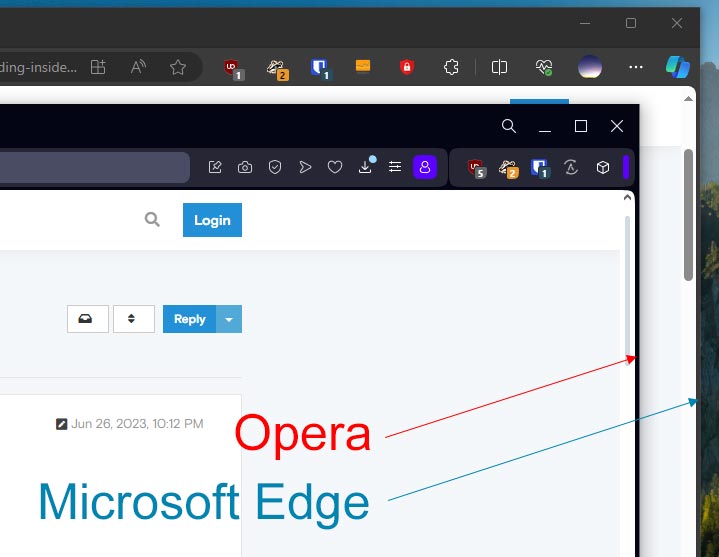Problem
Borders of Opera in maximized mode (left, right and down) interferes with site's scroll bar while trying to drag scroll bar down or up.
Compared with other browsers that contain borders similar to Opera, however their borders are not interfere with scroll bar.
You should fix border by preventing to drag Opera windows in maximized mode especially sites that contain scroll bar, only top bar allowed as same as other browser UI/UX.
To reproduce
- Open Opera in maximized mode.
- Surf any sites while length of contents long enough until scrolling bar appeared, e.g. Opera Forum, Wikipedia, etc.
- Move your mouse pointer to edge of Opera browser either left or right, as you intend to scroll down or up to read more contents in the site.
- Do step 3. again and again as needed.
- You will find that sometimes you accidentally drag Opera (maximized mode) even though you just want to scroll the site down or up.
Environment
Opera One (version: 104.0.4944.36)
Update stream: Stable
System: Windows 10 64-bit
Chromium version: 118.0.5993.118