Opera 104.0.4944.54 Stable update
-
DarthGTB last edited by
@leocg not to change the address on the post itself, but edit the link provided in the main 104 blog post to make it point to the correct link.
You being a moderator and being able to edit our comments, you may be able to edit that post too, no?
-
DarthGTB last edited by
Selected tab hint is too subtle
Like, look at this:
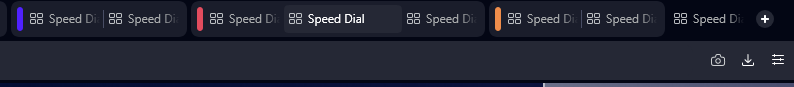
It's almost imperceptible. The button-like design was already a bit annoying from v100, but now selected tabs are almost the same colour as non-selected tabs.
One thing I noticed though, is that the new colour matches the address bar colour. You can fix the user experience without bringing back the original colour and still make the selected tab more visually evident, by connecting the selected tab to the address bar. To fit this feature with tab islands, you can then also connect the island. It could look more or less like this:
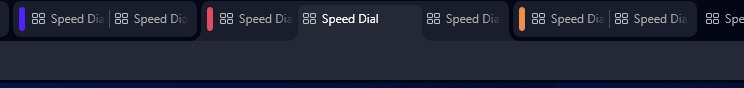
And for tabs that aren't part of an island, it could look like this:
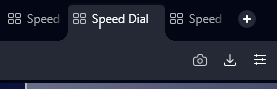
-
albano23 last edited by
Using youtube consumes a lot of resources, even in 480p with a 12 minute video. any ideas?
-
albano23 last edited by
@leocg In resources I mean CPU, almost 57 percent and in some moments over 100%, this does not happen with this version but it comes with the whole 104 series. In fact I want to watch videos in 1080p, and I have to download them. And that I have 32 ram, and intel 7-7700.
I think this should be reviewed, I do not even want to think about those who have an intel 5 or 3.
-
albano23 last edited by
@leocg this is what the first section says, I hope it is the one you are telling me about.
Graphics Feature Status
- Canvas: Hardware accelerated
- Canvas out-of-process rasterization: Disabled
- Direct Rendering Display Compositor: Disabled
- Compositing: Hardware accelerated
- Multiple Raster Threads: Enabled
- OpenGL: Enabled
- Rasterization: Hardware accelerated
- Raw Draw: Disabled
- Skia Graphite: Disabled
- Video Decode: Hardware accelerated
- Video Encode: Software only. Hardware acceleration disabled
- Vulkan: Disabled
- WebGL: Hardware accelerated
- WebGL2: Hardware accelerated
- WebGPU: Disabled
-
albano23 last edited by
@leocg I do not know, the only thing I can tell you, is that they are 1080 videos or that you can put 1080, but I do not know if they use hardware acceleration, because as you can see, everything is normal in the data that I have sent you and I have been commenting. It is also true that I do not know where to look at the hardware acceleration in these videos.
-
Wolfshards last edited by
Where the codec fixes for Opera on Linux? I got flatpak version and there still no fixes. Currently using Fedora at the moment and i cannot read streams or videos on most platforms. Most people think is the H264 issue.
-
xb70 last edited by
105.0.4970.13 is now available for download and installation, FWIW, no thread about it yet.
-
thelittlebrowserthatcould last edited by
@wolfshards: I also have Chromium and/or Vivaldi installed (Chromium for shopping using a cashback site, which needs to track visits, so I have no privacy protection installed).
The codec in Chromium is at /usr/lib/chromium/libffmpegDOTso
As Root create a subdirectory lib_extra at /usr/lib/x86_64-linux-gnu/opera/ and copy Chromium's libffmpegDOTso into it.
Re-start Opera and videos at Twitter etc should now work.
More details, with a link to downloadable versions of libffmpegDOTso available at:
https://gist.github.com/Thomas-Ln/c4ae803e90f9984b6612c8983c8fde1f
-
Locked by
leocg
-
Referenced by
DarthGTB