[Compilation]Discussions on Scrolling doesn't work if the mouse is on the edge of the screen
-
andrew84 last edited by
@dwight101 Yes.
https://forums.opera.com/post/328981
https://forums.opera.com/post/329430 -
Crimson-Blake last edited by
I just love the design so I didn't want to go back to older versions so. I came up with a personal solution 2/3 months ago since I saw the issue...
The trick is simple...
If you can code in python or other macros creating software just lock or return the mouse to screen position, add a condition where this only applies to opera.You can also try my compiled code my google drive
Just extract the 2 files to your opera installation folder cause the software will look for the opera launcher exe
Then link the shortcut to start or taskbar then run -
turbotom64 last edited by
I am having similar issue, and it's beyond annoying. Every time I try to use the scroll bar, it resizes and moves the window. Then when I hit the maximize button, instead of going back to full size, it moves the resized window to another location. So I have to hit the maximize button twice to get full size back. Just to repeat the process again when I attempt to scroll again. This started today when Opera updated to 103.0.4928.34. Never had this issue before.
-
Guil300 last edited by
Same here. I hate it when they update the system and instead of improving it they actually make it worse. Guess we will have to wait until the next update. Hope they fix the problem and do not bring more issues to us
-
msarin last edited by
When I move mouse pointer to the right edge of the screen and try to scroll with left mouse button it does not scroll but starts moving Opera window instead.
If I move mouse pointer to the top-right edge of the window and click, nothing happens. It should be click on "Close" button.
As a result of these recent changes, I have to find scroll bar and Close button precisely before using them, which is annoying.
Opera version: 103.0.4928.34. -
Sami-Vtech last edited by
@makisone-0 said in [Duplicated] Window moves when trying to use the scroll bar:
annoying
Yes brother! It has been very annoying. Can the dragging window option be turned off somewhere?
-
Sami-Vtech last edited by
@kingfish84 It has been very annoying. Can the dragging window option be turned off somewhere?
-
Sami-Vtech last edited by
It has been very annoying. Can the dragging window option be turned off from somewhere?
-
DaveTheToad last edited by
This is driving me plum crazy. Every time I use the vertical scroll bar the screen stutters a couple of times and minimises to half-screen size and I then have to maximise it again. It's SO annoying that if it isn't fixed I'll be downloading a different browser.
-
A Former User last edited by
@sami-vtech I have not found any solution. They haven't fixed it in the last update either...
-
GaxerRex last edited by
Same problem.
And more... I hate ecran borders with corners!
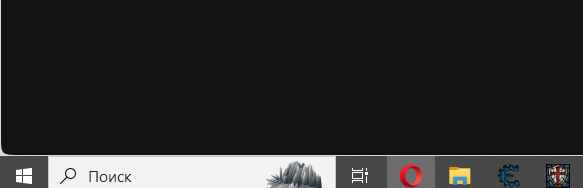
How i can delete this? -
Moononehive last edited by
Every time I try to scroll with the scrolling bar, it makes the browser window move and unmaximizes, and a few times it made everything on websites unclickable for some reason.

-
tiikuri last edited by
@makisone-0 The browser development seems to be run by morons these days. I've been using Opera for around 2 decades and it's hard for me to leave this browser, but soon I have no choice.
 same here
same here