[Compilation]Discussions on Scrolling doesn't work if the mouse is on the edge of the screen
-
Guil300 last edited by
Same here. I hate it when they update the system and instead of improving it they actually make it worse. Guess we will have to wait until the next update. Hope they fix the problem and do not bring more issues to us
-
msarin last edited by
When I move mouse pointer to the right edge of the screen and try to scroll with left mouse button it does not scroll but starts moving Opera window instead.
If I move mouse pointer to the top-right edge of the window and click, nothing happens. It should be click on "Close" button.
As a result of these recent changes, I have to find scroll bar and Close button precisely before using them, which is annoying.
Opera version: 103.0.4928.34. -
Sami-Vtech last edited by
@makisone-0 said in [Duplicated] Window moves when trying to use the scroll bar:
annoying
Yes brother! It has been very annoying. Can the dragging window option be turned off somewhere?
-
Sami-Vtech last edited by
@kingfish84 It has been very annoying. Can the dragging window option be turned off somewhere?
-
Sami-Vtech last edited by
It has been very annoying. Can the dragging window option be turned off from somewhere?
-
DaveTheToad last edited by
This is driving me plum crazy. Every time I use the vertical scroll bar the screen stutters a couple of times and minimises to half-screen size and I then have to maximise it again. It's SO annoying that if it isn't fixed I'll be downloading a different browser.
-
A Former User last edited by
@sami-vtech I have not found any solution. They haven't fixed it in the last update either...
-
GaxerRex last edited by
Same problem.
And more... I hate ecran borders with corners!
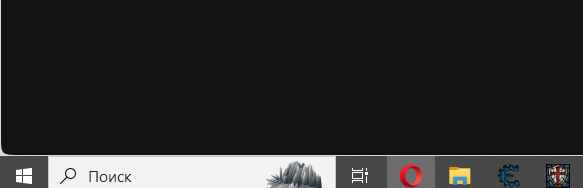
How i can delete this? -
Moononehive last edited by
Every time I try to scroll with the scrolling bar, it makes the browser window move and unmaximizes, and a few times it made everything on websites unclickable for some reason.

-
tiikuri last edited by
@makisone-0 The browser development seems to be run by morons these days. I've been using Opera for around 2 decades and it's hard for me to leave this browser, but soon I have no choice.
-
dovakiri last edited by
good god what have you guys done in this update the scroll bar is getting stuck, unclickable on couple of clicks it is minimizing and closing the browser , please roll a fix or am dumping opera after 18 years of using it !
-
Crimson-Blake last edited by
Update 103 and 105 developer..the issue is still not fixed...anyway thought to share this
This is the autoit code I wrote 2/3 months ago (since the issue started) to push the mouse back in position it is still working great#include <Misc.au3> #include <AutoItConstants.au3> #include <Process.au3> Global $Paused HotKeySet("{DEL}", "Stop") Run("launcher.exe") ProcessWait("opera.exe") While ProcessExists("opera.exe") Local $limitAccess = WinGetProcess("[ACTIVE]", "") Local $limitName = _ProcessGetName($limitAccess) if $limitName == "opera.exe" Then $mousepos=mousegetpos() If $mousepos[0] >= @DesktopWidth-3 Then MouseMove(@DesktopWidth-3,$mousepos[1]) EndIf EndIf Sleep(50) WEnd ProcessWaitClose("opera.exe") Exit Func Stop() Exit EndFunc -
rldavies last edited by leocg
The latest version of Opera is weirdly, incredibly sensitive to stray clicks on the border of the vertical scrollbar. When clicking fast on the bar area or the down arrow -- which is pretty common during browsing -- the slightest nudge of the cursor towards the border area shoots the window into "restore" (small) size.
Have to re-maximise it, start scrolling again, and then blam! it's small again.
This has happened to me something like 20 to 50 times today. It never happened in previous versions, and it's never happened in other programs. I doubt my browsing behaviour has changed overnight.
-
MadViking82 last edited by
Exactly the same problem here! It has become infuriating to browse after the new update. My browser window keeps going up and down and from one side to another as I move the mouse actively when trying to hit the frikkin scroll bar. I really, really cannot understand what went through their minds when they released this update.
Please fix this ASAP, this is making my work productivity significantly worse, and it is incredibly irritating!!!!!!!!!!
 same here
same here