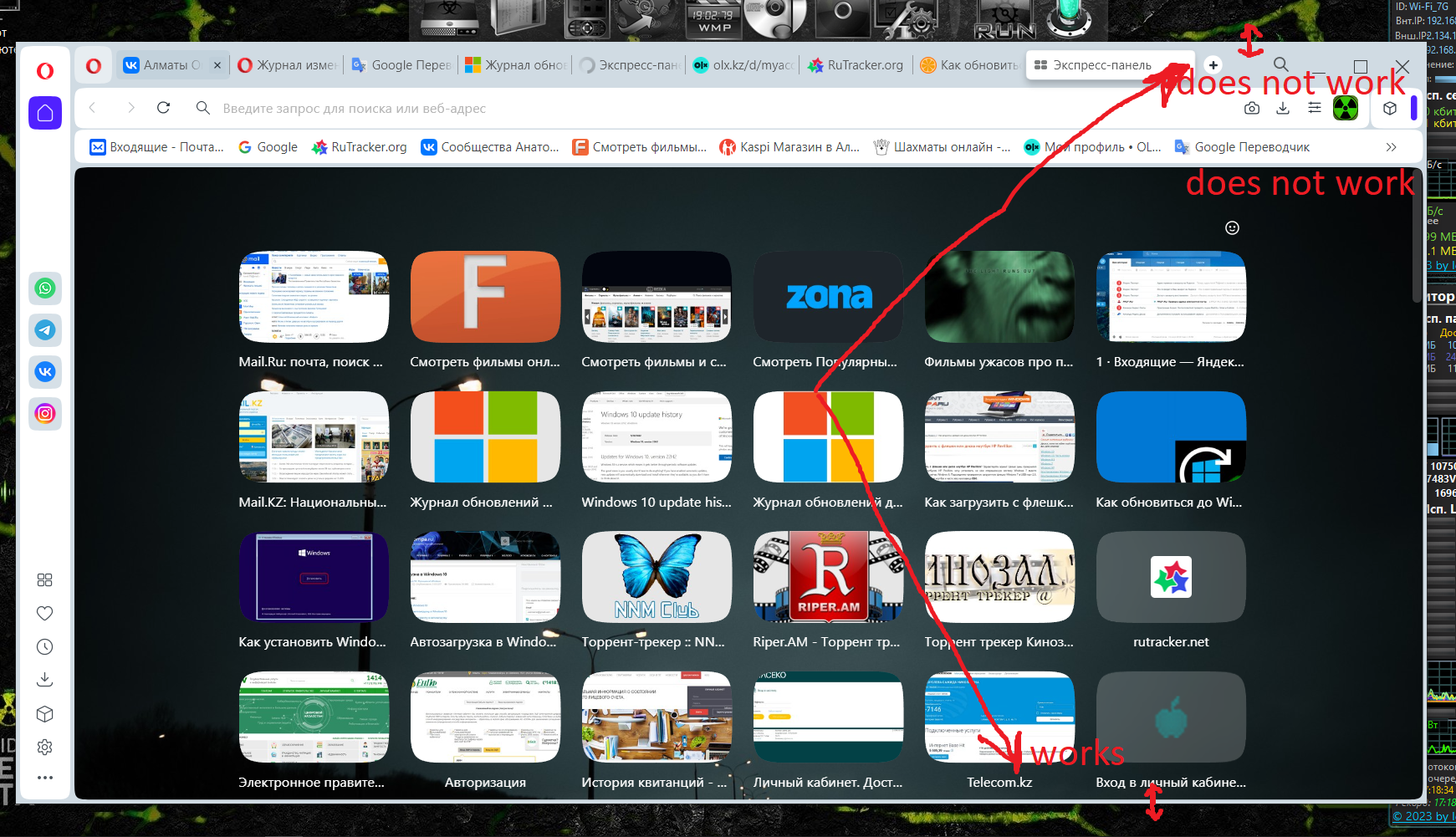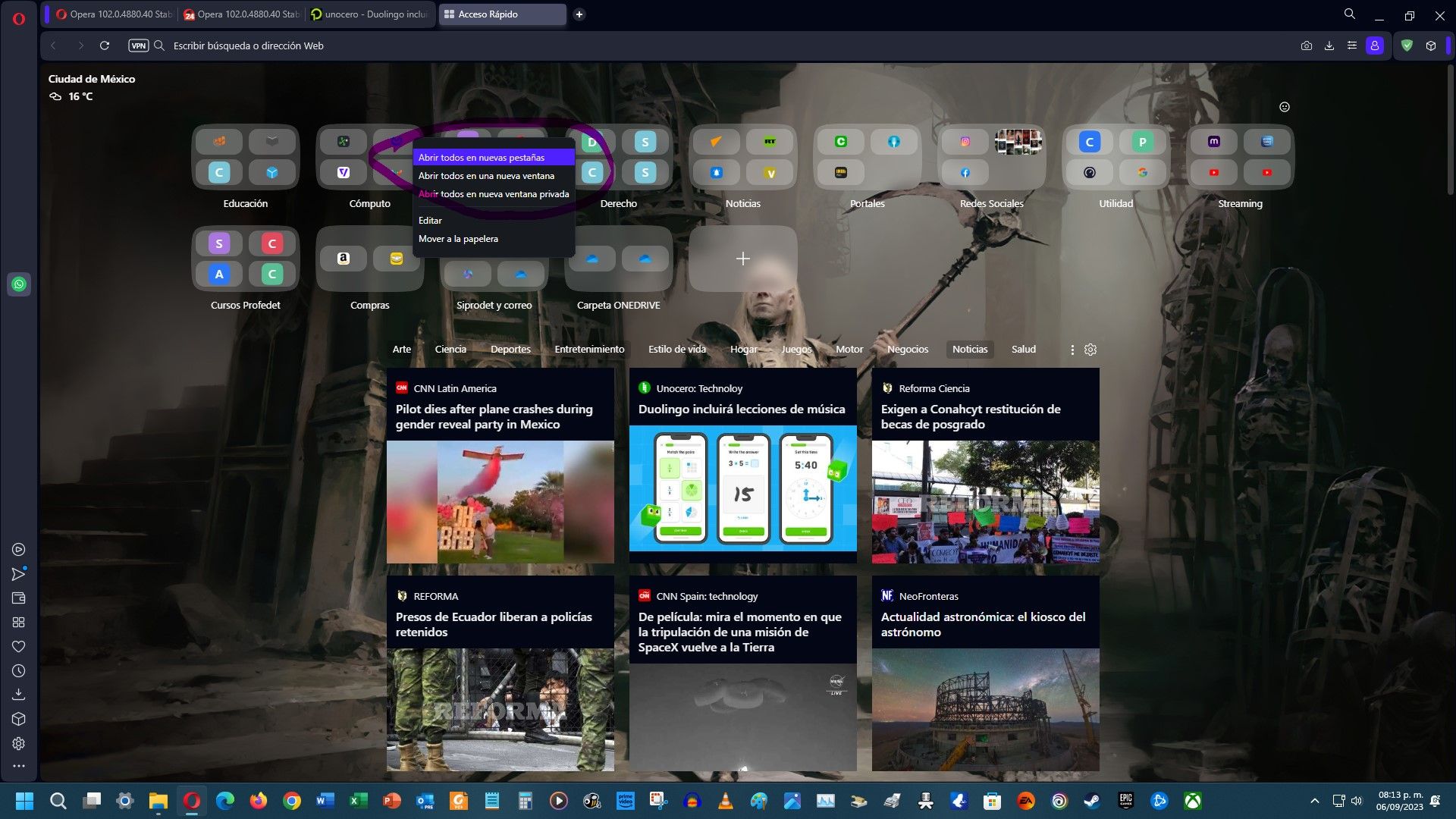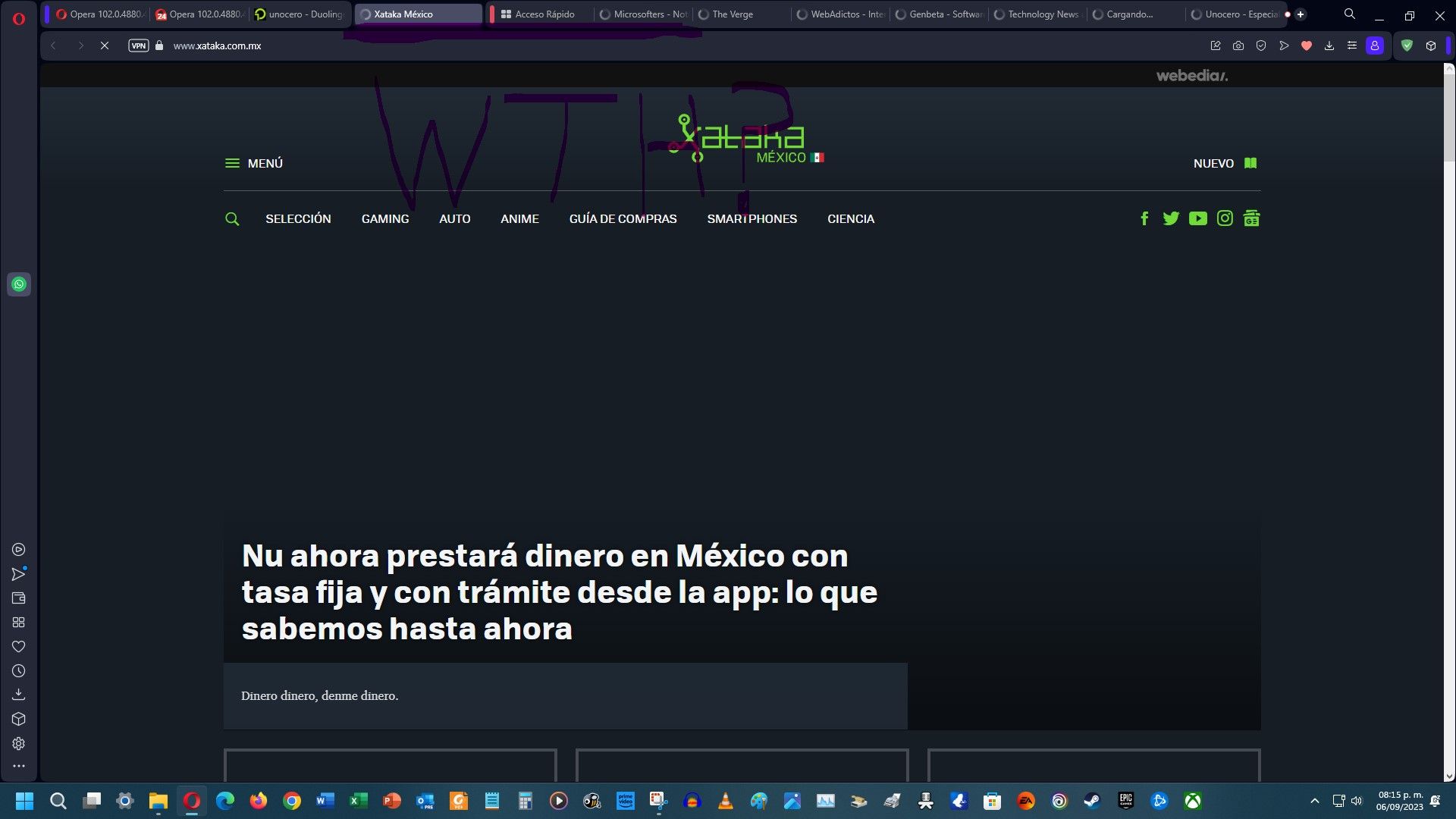Opera 102.0.4880.40 Stable update
-
mathias87 last edited by
@theory65-0 "minimize/maximimze on Win doesn’t work correctly"
For me it does.
-
DarthGTB last edited by
Oh, yes! thank you!

Still a couple of bugs, but I'll test it out more before reporting
-
tastodd last edited by
@mathias87 But after restarting the Opera, they disappear again after hovering over them with the mouse cursor.

-
A Former User last edited by A Former User
The double arrow for resizing the browser window is still missing at the top of the window. It is present on the left and right sides, as well as at the bottom, where it works as expected.
-
A Former User last edited by
For me, the issues I ran into have been eased out with this new update. I'm already here for regular usage again, but I'm still suspicious and keep Vivaldi installed.
-
neewuser last edited by
Is this some king of joke? Are we the beta testers now? How can you release several ”stable” builds that are so broken. Don't you have QA anymore.
For example, the splash screed plays every damn time.
Synchronisation is mostly nonfunctional.PS. Been using Opera since version 6 in the early 2000s.
-
emeterio35 last edited by
@mathias87: Hi again, I just installed the 102.0.4880.40 new version and the issue with the minimize/maximize button continues. Thx.
-
cookie-drummer last edited by cookie-drummer
As a beta tester I'd like to report you such issue which is present since last 3 stable builds.


-
arodi007 last edited by
@neewuser: well they seem to already fix the issue on https://blogs.opera.com/desktop/2023/08/opera-103-0-4906-0-developer-update/
but havent yet push that update, pretty annoying when you really need to use your browser quickly, you have to wait for that splash screen... -
ebasic3 last edited by
 ok, now opera startup time is like 20 seconds, yesterday before I updated it was like 2-3 seconds max. I don't want to clear cache and such
ok, now opera startup time is like 20 seconds, yesterday before I updated it was like 2-3 seconds max. I don't want to clear cache and such -
neewuser last edited by
The browser close X button and the O menu button should be clickable also from the corners. Remember the Windows start menu design paradigm which stems from aeronautics concepts?
Now if you move straight to the top right corner you need to think to manually adjust your cursor to be right on top of X, not on the edge. Design>function -
A Former User last edited by
@spike666 It‘s Windows specific. Came with version 102 and will hopefully end with 103.
-
AqueleNoob last edited by
This browser used to be better... now every time I start I have to watch that update animation, honestly it seems that the stable version has become the test version.