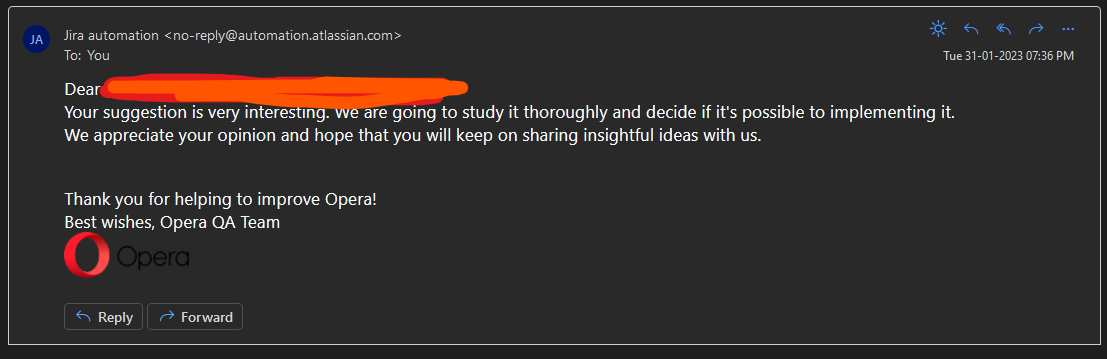General Opera One Feedback Topic
-
migellito last edited by
Does anyone know how to get back the 'speed dial' button that was right in front of the web address on every page? I used it all the time and it's gone.
-
bryanf37 last edited by
@justanotheruserleaving My attempts at reverting to 99 fail every time. I have even changed the tasks in task manager only to have it update as soon as I connect to the internet again.
-
A Former User last edited by
I haven't read through all of the feedback above, but I can keep my own statement very brief.
I find this way of simply taking away user interfaces that the user has come to love and familiar with and replacing them with a horribly ugly "new" one, as in the case of One, to be disrespectful and arrogant. In this way, you can very purposefully book market shares in the dustbin.
Just offer a "classic theme" option and everyone would be helped. How did the One Theme actually make it through quality control?!
I'm now switching to another browser and will see in 2 months whether you still don't care about your customers/users. In that case, you only have to uninstall your software.
Unfortunately, that is a pity!
Please reconsider your product strategy.
Best regards
a frustrated and disappointed user -
GTAtor last edited by
Hello, I registered here today because I really don't like the new design. So far I've opted for Opera because I really liked the large close buttons on the tabs and you could hardly click past them. Now they are much too small to surf ergonomically. I'm sorry you probably invested a lot of money, but please undo it. I'll switch to Firefox until then. Maybe you can offer both designs in the options.
-
A Former User last edited by A Former User
@bryanf37 The only way how to go back to previous version is this:
- Download desired version but only offline installation will work because online will update Opera to newest version in process of installation.
- Uninstall current Opera version.
- Install the downloaded version of Opera of your choice.
- Dont open Opera yet or if its open itself then close it because it could start autoupdate process soon.
- Locate the installed directory of Opera - it depends of your installation settings most likely something like C:\Program Files\Opera).
- In installed directory of Opera should be folders named with Opera number versions. There could be multiple of them. Now delete all folders that is not desired version of Opera.
- Open folder named of desired version of Opera and locate file named "opera_autoupdate.exe" and rename this file for example like "opera_autoupdate.exe.old" and confirm
- Its all done
You can open the Opera now and no auto update will happended until you rename that opera_autoupdate.exe file back. No matter what Opera say about autoupdate or that it will be updated after start is not true and till the file opera_autoupdate.exe is renamed Opera will not update no matter what you do.
-
andrew84 last edited by
@bryanf37 try described in this topic https://forums.opera.com/topic/36333/solved-how-to-turn-off-auto-update?_=1690399304673
-
FORESTWORKER90 last edited by
@airforce25228 This process brings another misery. If you dont update the opera then the opera logo on top left will turn bright red and will force you update and until you dont update, it will nag you. Another reason why opera forces updates and yet their updates sucks. I got an update and now opera is back to its tricks of crashing and unresponsiveness. Will definitely go back to edge if another update doesnt resolve this.
-
FORESTWORKER90 last edited by FORESTWORKER90
@justanotheruserleaving @bryanf37 I am using alongside edge, Cốc Cốc Browser. It is a from Vietnam and simple and easy to use. Should I share the link to download from their site?
-
abc1982 last edited by
I've been using Opera for a very long time as my main browser. Was totally happy about it - it was exactly what browser should be. But this morning I restarted the computer and got a bunch of disattached UI elements instead of a comfy browser tool...
It is completely unusable, it steels my limited laptop space and it doesn't allow me to go back to normal UX.
"Thank you" Opera development team for doing that in a middle of an intense project. Now I am forced to go to another browser because I have no time nor wish to search for old version and trying to prevent it from updating. And thank you without quotes for a live example on how to ruin decades long reputation in a matter of minutes.
I hope that you will not save my personal and sensitive information anywhere after me deleting the account.
-
FORESTWORKER90 last edited by
@forestworker90 @justanotheruserleaving @bryanf37 take a look at this also using this too.
-
terminatedprocess last edited by leocg
@forestworker90 Based on your comment here on Maxthon browser, I installed it a few days ago. Today I got a Malwarebytes report stating Pups had been installed in the Brightvpn programs folder plus a registry key. I've un-installed both Brightvpn and Maxthon. It's infected and I don't recommend anyone else use it. I tried going on their forum but it let me sign up and at the last second said could not be permitted to sign up. No idea..
-
A Former User last edited by
@forestworker90 I just see the small red dot in O logo like this:

But I have dark mode so maybe light mode have this issue I dont know...
-
Lamsoonia last edited by
Hello,
Why did you make so many unwanted changes to my browser? I didn't ask for any of this.- The scrolling bar on the right has been moved slightly to the left, meaning I have to I can't use my my quickly to scroll. Whenever I move my mouse to the right side of the screen I then have to move it slightly to the left to scroll. Why make my life uncomfortable like that? Yes, I mostly scroll with the scroll wheel, but I sometimes like using the bar.
- You changed my skin and wallpaper, why? I have to go through so much work to get Opera to look the way I like again.
- All the speed dials are WHITE. It hurts my eyes. Why would you do such a thing?
This is really terrible service and I don't understand why you are doing this. Whopee tab island and AI, but why mess with completely random stuff? I'm disappointed. Seriously thinking about looking into other browsers (and I think I've used this one for for 15 years).
-
mmcat last edited by
Absolutely atrocious update. Why is everything round and ugly and inconsistent? Why are there borders between every UI element? Why is the start page so ugly? Why are the buttons to close tabs so tiny? Why is everything purple? Why is there a stupid start animation & sound? This is terrible. I am beyond upset. Worthless update.
-
redbird14 last edited by
I have a weird issue that's been going on for over a year now. Every other version of Opera I download has the same behavior. When I try to save a file to my 'S:' drive, I get the message shown in the screen cap below. This happened with the 'old' Opera and continues with Opera One. It only occurs every other version. My workaround is to simply use another browser or if I'm in a hurry, I save the file to my desktop and copy it to my desired destination. This only happens with my 'S:' drive ('S' stands for stuff like financial statements, .pdf documents I want to read/save, images, videos, etc.). I have 4 separate drives. Opera can consistently save to the other 3. Only with the S: drive and only with every other version of Opera will it not save files I want to download.
I am reporting this in case you want to look into it or some developer knows off hand of some switch that keeps flipping with each new version of Opera. The effort to debug this is far greater than simply using a workaround so I'm not going to go through all of that primarily because I can't easily do so given the Opera limitation on # of profiles.
Anyway, screen cap attached: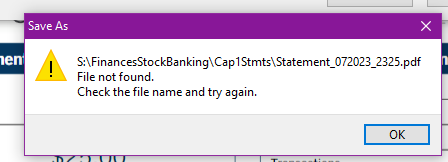
Edit: since it may not be clear, in this example, I'm trying to save a file called 'Statement_072023_2325.pdf'. Again, there's no problem with the source file or my S drive because I can use Firefox or Edge to download the file. Its clear to me its an Opera quirk.
-
leocg Moderator Volunteer last edited by
@forestworker90 Sorry, I still can't read minds. So I will need a context.