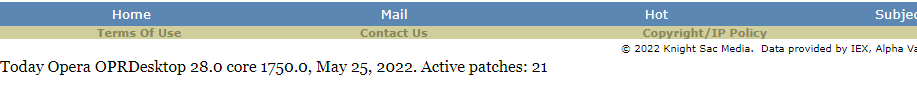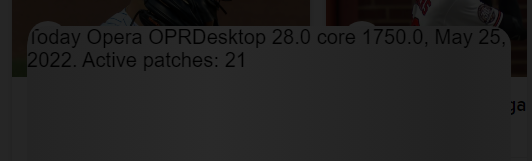Another vote for having some way to remove this annoying feature.
Best posts made by redbird14
-
RE: Let us disable tab hover cards!Suggestions and feature requests
-
RE: Searching this forum & disabling PDFOpera for Windows
Not sure if I was able to delete my initial reply or not but I misinterpreted your message originally. That DID do the trick. Thanks for the guidance!
Latest posts made by redbird14
-
RE: Update Checker disabledOpera for Windows
@redbird14 How odd. I just got a notification that I needed to restart Opera due to an update (107.0.5045.21). With that update the option to check for updates re-appeared i.e. its no longer grayed out. We have a 3 day weekend coming up in my country and I was planning on going through the laborious reinstall process then. Now I don't have to.
Not related>> One thing I discovered about synchronization while preparing for the reinstall. If you want to cull old bookmarks or passwords, you have to logout of your Opera account on all devices. Otherwise if you delete bookmarks/passwords, they come back via the synchronization process. Somehow, just turning off synchronization for those 2 items while still logged in doesn't stop that from happening. Makes me wonder where my passwords are actually stored in addition to being stored on my electronic devices.
-
Update Checker disabledOpera for Windows
I've never touched autoupdate, I've always just let it run. opera.autoupdate.exe exists in my local profile.
In v106.0.4998.52, its not only disabled, but 'Update Checker' is as well so I have no way of updating Opera. This is only on my Windows 10 Pro desktop. On my Windows 11 Pro desktop, 'Update Checker' is enabled.
Is there any way I can enable Update Checker on my Win 10 Pro desktop?
I did review this post: https://forums.opera.com/topic/65661/update-checker-disabled-why/2 and the 2 threads referenced therein. I could find nothing in any of those 3 threads addressing this issue. It only started after the upgrade to v106.0.4998.52.
-
RE: Why does opera keep logging me out every week.Opera for computers
@dragonking97 Thank-you for the response but while this is similar in the sense of being 'logged out' its only my Opera account I am logged out of. I stay logged into websites I choose to stay logged into. The result is I can't keep my 2 computers' Opera instances synchronized. History, bookmarks and passwords are effected.
There used to be a way on the opera://sync-internails page to force a synchronization i.e. 'Sync Now' but the developers decided to remove this functionality. I can only hope they reinstate it which they have done with other functionality in the past.
-
RE: Why does opera keep logging me out every week.Opera for computers
I have a similar problem. The difference is that every time I shut down or restart Opera, it logs me out of my Opera account (Windows 11 Pro desktop). Not just on Thursday. Thus, I can't keep this version synced to my primary use Opera version on another desktop (Windows 10 Pro) as there's no way to have Opera 'sync now'. Opera://sync-internails has apparently been disabled.
Is there any way to have Opera keep me logged in when I restart it under Windows 11? I do not have this problem - keeping me logged in - on my Windows 10 desktop.
-
RE: General Opera One Feedback TopicGeneral
@terminatedprocess As stated in my original message:
My workaround is to simply use another browser or if I'm in a hurry, I save the file to my desktop and copy it to my desired destination.
Both ^c/^v and dragging work from the desktop.
Note also, I don't have the issue with Firefox or Edge AND, sometimes not even with Opera. Its only every other update that it fails. Update1: works. Update2: fails. Update3: works. Update4: fails. Its as if some switch is flipped each update.
I have easy to implement workarounds. I don't need a solution although I appreciate your taking the time to respond. I'm just noting this in case some developer happens to see my post and knows right away what might be flipping between updates.
LOL...Based on what I'm reading here, I may be the only person who uses Opera who actually likes the new look. Especially the various Opera icons having been moved to the lower left (bookmarks, history, settings, downloads, extensions etc.). I use the dark theme and I like the royal blue icon contrast as well as the vertical bars that let you easily collapse/restore icons or tabs. Not wild about the splash screen though. Wish they'd give you a way to mute the noise it makes.
-
RE: General Opera One Feedback TopicGeneral
I have a weird issue that's been going on for over a year now. Every other version of Opera I download has the same behavior. When I try to save a file to my 'S:' drive, I get the message shown in the screen cap below. This happened with the 'old' Opera and continues with Opera One. It only occurs every other version. My workaround is to simply use another browser or if I'm in a hurry, I save the file to my desktop and copy it to my desired destination. This only happens with my 'S:' drive ('S' stands for stuff like financial statements, .pdf documents I want to read/save, images, videos, etc.). I have 4 separate drives. Opera can consistently save to the other 3. Only with the S: drive and only with every other version of Opera will it not save files I want to download.
I am reporting this in case you want to look into it or some developer knows off hand of some switch that keeps flipping with each new version of Opera. The effort to debug this is far greater than simply using a workaround so I'm not going to go through all of that primarily because I can't easily do so given the Opera limitation on # of profiles.
Anyway, screen cap attached: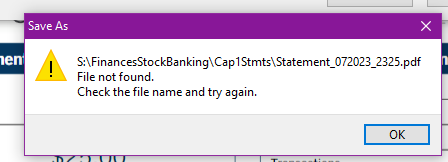
Edit: since it may not be clear, in this example, I'm trying to save a file called 'Statement_072023_2325.pdf'. Again, there's no problem with the source file or my S drive because I can use Firefox or Edge to download the file. Its clear to me its an Opera quirk.
-
RE: Opera has Today Opera OPRDesktop 28.0 core 1750.0, May 25, 2022. Active patches: 21Opera for Windows
@akramipro it seem that problem is solved by its own!
I didn't update my browser and the watermarks are gone today.
-
RE: Opera has Today Opera OPRDesktop 28.0 core 1750.0, May 25, 2022. Active patches: 21Opera for Windows
Just noticed the 'Opera has...' post started yesterday. Prior to starting this, I searched for 'watermark' and found nothing. I didn't see that other thread until now. Sorry for the duplication.
-
RE: Opera has Today Opera OPRDesktop 28.0 core 1750.0, May 25, 2022. Active patches: 21Opera for Windows
Update: Just applied today's update, 90.0.4480.54, and still seeing the watermarks.
-
RE: Opera has Today Opera OPRDesktop 28.0 core 1750.0, May 25, 2022. Active patches: 21Opera for Windows
I upgraded to v90.0.4480.48 yesterday (Opera 64 bit for Windows). All of a sudden this watermark is appearing on some websites. Any idea why?