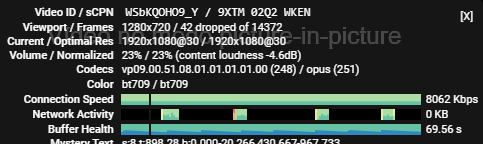Opera 102.0.4857.0 developer
-
erebfraen last edited by
I have 20+ tabs open (half are Youtube, the other half are in Google search), but only 6 tabs are grouped into islands. This creates 3 islands of 2 tabs each. It's a very strange distribution, to be honest
-
leocg Moderator Volunteer last edited by
@erebfraen Tab scrolling hasn't been implemented in the new UI yet.
-
leocg Moderator Volunteer last edited by
@erebfraen How they were opened?
Remember that you can manually create islands.
-
PetFish-Work last edited by
I keep getting Error 520 on certain websites after this update. I have to clear cache and history and it sorts itself out.
-
erebfraen last edited by
@erebfraen This is strange because in a past update of Opera One, tab scrolling worked fine. It was Opera One - I haven't used any other browsers since the public testing of the One version
-
erebfraen last edited by
@leocg The tabs were opened in a row, one after another, in the usual way of creating a new tab. It's just weird, if I open one after another links from the same site, they don't automatically group with each other. If I had the option right in the interface, using the mouse to open a new tab within an island, it would be much more convenient. For example, behind the plus sign for creating a new tab, there would be a second icon for creating a tab inside the island
-
indiqazzz last edited by
Instead of showing us start logo just launch application. What's the point of waiting a couple of seconds when i need start to browse web?
-
erebfraen last edited by
@indiqazzz The browser logo on loading, by the way, is not disabled even if you uncheck the corresponding checkbox in the settings
-
leocg Moderator Volunteer last edited by
@erebfraen If are in tab 1 and open a link in a new tab, 2, they should be part of an island.
If you are on tab 1 , open tab 2 and load a page there, tabs 1 and 2 will be separated.
So you are saying that the first scenario doesn't happen?
-
A Former User last edited by
The pip window volume control is not working properly on Youtube. When I change the volume of the video in the pip window it goes back to the previous volume level. This bug happens in all versions of Opera.
-
A Former User last edited by
@firuz-u7: On some sites, pip doesn't work at all. Try using this google extension: https://chrome.google.com/webstore/detail/picture-in-picture-extens/hkgfoiooedgoejojocmhlaklaeopbecg/related?hl=pt-BR